A scattered approach to social media is a recipe for burnout and poor results. Consistent, high-quality content is the lifeblood of audience engagement, but managing it across multiple platforms can feel like a full-time job in itself. This is where social media content planning tools transform the game from a daily scramble into a strategic operation.
These platforms are far more than simple schedulers. They are centralized command centers designed to help you visualize your content calendar, streamline team collaboration and approvals, analyze performance data, and maintain a cohesive brand voice across every channel. The right tool directly impacts your workflow efficiency and marketing outcomes, making it a critical investment for growth.
Choosing the best platform, however, can be overwhelming. With dozens of options catering to different needs-from solo creators to large enterprises-how do you find the one that truly fits your goals and budget?
This guide cuts through the noise. We will provide a comprehensive breakdown of the 12 best social media content planning tools on the market today. For each platform, you will find:
- A detailed analysis of core features and unique capabilities.
- Honest pros and cons based on real-world use cases.
- Clear pricing information and screenshots to guide your decision.
- Specific recommendations for who each tool is best suited for.
Our goal is to equip you with the insights needed to select the perfect tool, eliminate guesswork from your strategy, and build a powerful, well-oiled content machine. Let’s dive in.
1. Zowa
Zowa establishes itself as a premier, all-in-one solution in the crowded market of social media content planning tools. It excels by unifying content scheduling, AI-powered creation, and deep analytics into a single, intuitive dashboard. This integrated approach allows users to manage everything from Instagram Stories and TikTok videos to LinkedIn articles and X (formerly Twitter) threads without juggling multiple applications, making it a standout choice for efficiency.
What truly sets Zowa apart is its powerful built-in AI suite. This isn't just about generating generic captions; it's a sophisticated assistant that helps repurpose your best-performing content for different platforms, suggests trending visual styles, and crafts text that aligns with your established brand voice. For a busy marketing team, this feature alone can reclaim hours of creative time each week.
Key Features & Use Cases
- Unified Content Calendar: Visually plan and schedule posts, stories, and reels across Instagram, X, LinkedIn, TikTok, and Facebook. This is ideal for agencies managing multiple client accounts, ensuring no platform is neglected.
- AI Content Suite: Generate tailored captions, get recommendations for trend-driven visuals, and repurpose top-performing content automatically. A solo creator can use this to maintain a consistent posting schedule without creative burnout.
- Team Collaboration Hub: Assign roles, manage draft approvals, and coordinate influencer campaigns directly within the platform. This streamlines workflows for larger marketing departments, reducing back-and-forth communication over email or chat.
- Real-Time Analytics: Access clear, actionable data on engagement, reach, and clicks to continuously refine your strategy. Businesses can use these insights to prove ROI and make data-driven decisions for future campaigns.
Pricing & Platform Details
| Plan Tier | Ideal User | Key Features |
|---|---|---|
| Free Starter | Individuals & Solo Creators | Basic scheduling, limited analytics |
| Business/Agency | Growing Businesses, Agencies | Full feature set, collaboration tools |
| Enterprise | Large Organizations | Dedicated support, advanced reporting |
While Zowa offers a robust free tier, full pricing details for higher plans require contacting their sales team, which can be a hurdle for some users. However, with an exceptional 4.9-star rating from over 1,400 reviews, its performance and user satisfaction are well-documented.
- Best for: Teams and individuals seeking a powerful, AI-enhanced tool to streamline their entire social media workflow.
- Pros: Comprehensive all-in-one platform, time-saving AI content tools, excellent collaboration features, flexible pricing with a free option.
- Cons: Advanced features are locked behind higher-tier plans; full pricing transparency requires a sales inquiry.
Visit the website: Zowa
2. Hootsuite
Hootsuite stands as one of the original and most comprehensive social media content planning tools on the market. It excels at providing a unified dashboard where users can manage nearly every aspect of their social presence across a wide array of platforms, including Facebook, Instagram, TikTok, Twitter, LinkedIn, Pinterest, and YouTube. Its power lies in its all-in-one approach, combining scheduling, monitoring, and analytics into a single, robust interface.
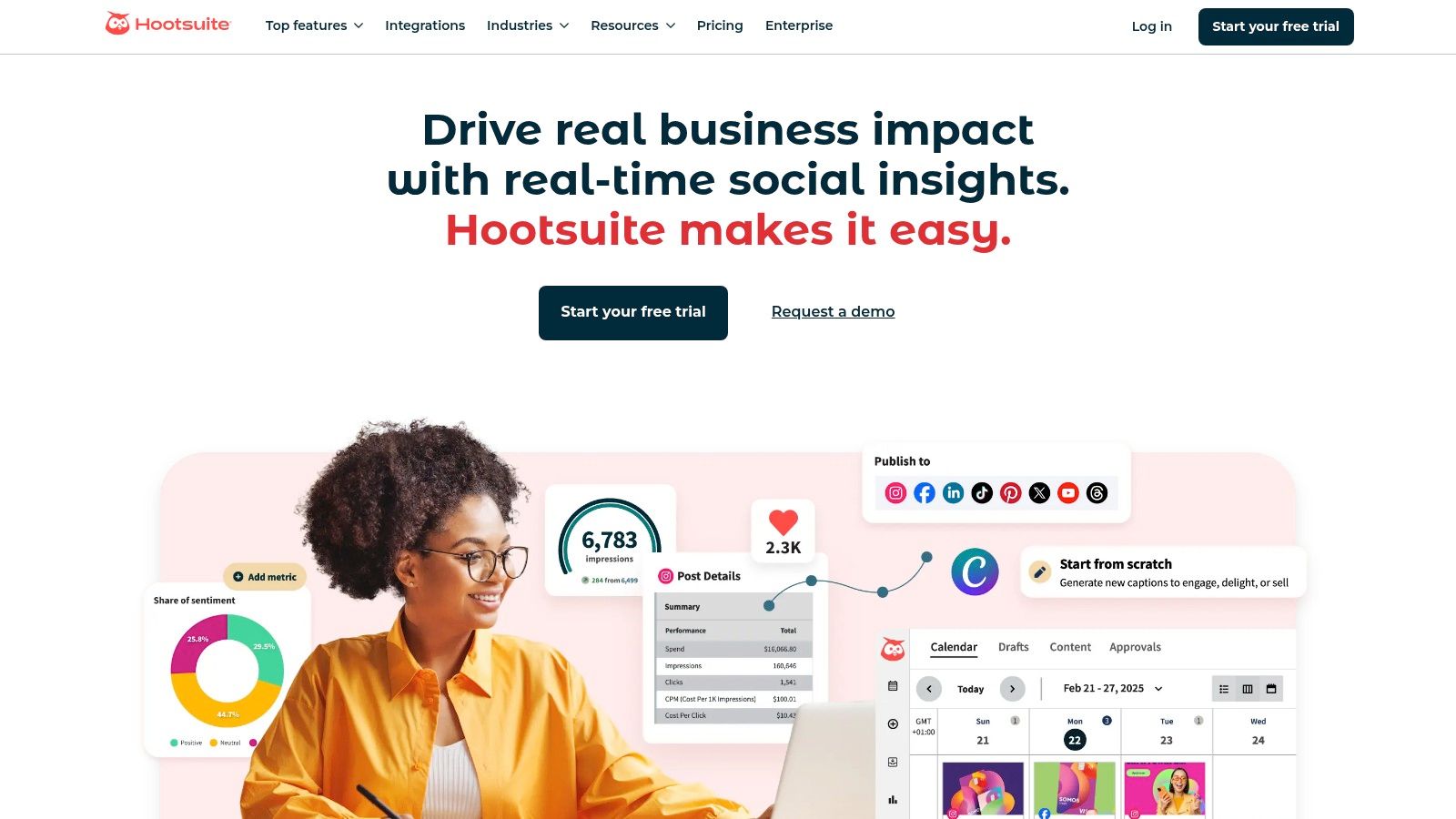
Unlike simpler schedulers, Hootsuite is built for teams and agencies that require deep analytical insights and collaborative workflows. The platform's social listening streams are a key differentiator, allowing you to track brand mentions, keywords, and industry trends in real-time without leaving the dashboard. This feature is invaluable for proactive community management and competitor analysis.
Platform Breakdown
Best For: Marketing teams and agencies managing multiple brands that need robust analytics and collaboration features.
Pricing: Hootsuite offers several tiers, starting with a Professional plan at $99/month for one user and 10 social accounts. Team and Enterprise plans offer more advanced features and user seats at a higher cost. A limited free plan is also available.
Key Features & User Experience
- Bulk Composer: A standout feature for efficiency, allowing you to upload a CSV file to schedule hundreds of posts at once. This is a massive time-saver for campaign planning.
- Advanced Analytics: Go beyond basic metrics with customizable reports that measure ROI, team productivity, and campaign performance.
- Approval Workflows: Essential for teams, this ensures content is reviewed and approved by managers before it goes live, maintaining brand consistency.
Hootsuite’s interface can have a steeper learning curve due to its feature density, but mastering it unlocks powerful efficiencies. For a deeper dive into optimizing your scheduling process, you can explore some time-saving social media scheduling hacks for Hootsuite.
Pros:
- Supports a vast range of social networks.
- Comprehensive reporting and deep analytics.
- Strong team collaboration and approval features.
Cons:
- Pricing is on the higher end of the spectrum.
- The interface can feel overwhelming for beginners.
Website: https://hootsuite.com/
3. Buffer
Buffer is renowned for its simplicity and user-friendly interface, making it one of the most accessible social media content planning tools available. It focuses on streamlining the core tasks of scheduling and publishing content, appealing to individuals and small businesses that prioritize ease of use and affordability over complex, enterprise-level features. Its clean dashboard allows users to manage multiple profiles across platforms like Instagram, Facebook, TikTok, LinkedIn, and Pinterest without a steep learning curve.
Unlike more intricate platforms, Buffer’s strength lies in its intuitive design. It removes the friction often associated with content planning, enabling users to quickly set up posting schedules, queue content, and analyze basic performance metrics. This straightforward approach makes it an excellent entry point for those new to social media management or for teams that need a reliable, no-frills scheduling solution.
Platform Breakdown
Best For: Individuals, small businesses, and content creators looking for an affordable, easy-to-use tool to maintain a consistent posting schedule.
Pricing: Buffer offers a generous free plan for up to 3 channels. Paid plans start with the Essentials plan at $6/month per channel, which includes planning and publishing tools. Team and Agency plans are available for more advanced collaboration needs.
Key Features & User Experience
- Intuitive Queue System: Simply add content to your queue, and Buffer will automatically publish it based on your predetermined posting schedule, ensuring consistent activity.
- Start Page: A unique feature that lets you create a simple, mobile-friendly landing page to house all your important links, acting as a "link in bio" solution.
- Browser Extension: Easily share articles and content you discover online directly to your Buffer queue with a single click, streamlining content curation.
Buffer’s user experience is exceptionally clean and uncluttered. While it lacks the deep analytics of its competitors, it provides enough data for most small-scale operations to track engagement and refine their content strategy effectively.
Pros:
- Extremely intuitive and straightforward interface.
- Affordable pricing with a robust free plan.
- "Start Page" feature adds extra value.
Cons:
- Analytics are less advanced compared to competitors.
- Lacks integrated social listening or monitoring tools.
Website: https://buffer.com/
4. Sprout Social
Sprout Social positions itself as a premium, all-in-one social media management platform, blending sophisticated content planning with deep analytical and engagement tools. It is designed for businesses and agencies that view social media not just as a marketing channel, but as a core part of their customer care and business intelligence strategy. Its clean, intuitive interface is a major strength, making its powerful features accessible without an overly steep learning curve.
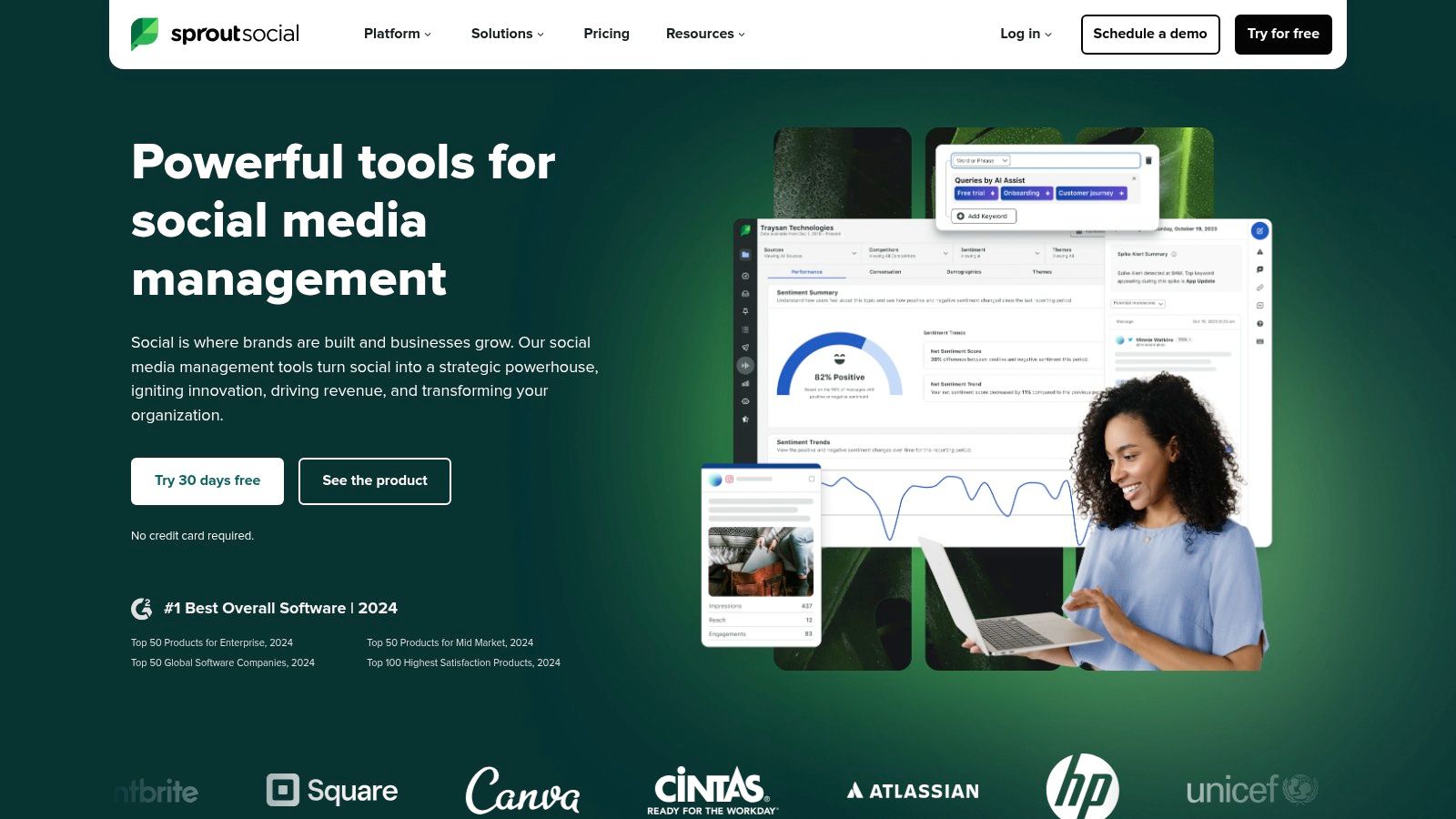
What truly sets Sprout Social apart is its focus on creating a unified customer record through its robust CRM integrations and Smart Inbox. This feature consolidates all incoming messages and mentions into a single stream, providing a complete conversational history for each user. This makes it one of the best social media content planning tools for brands prioritizing responsive and personalized customer engagement alongside their content strategy.
Platform Breakdown
Best For: Established businesses and agencies that require a sophisticated, user-friendly platform with strong analytics and customer care features.
Pricing: Sprout Social’s plans start with the Standard plan at $249/month per user. Professional and Advanced plans add more comprehensive features for larger teams and are priced higher.
Key Features & User Experience
- ViralPost® Technology: This patented feature analyzes your audience's engagement patterns to determine the optimal times to publish content, taking the guesswork out of scheduling.
- Smart Inbox: Consolidates messages from all connected profiles into one filterable feed, streamlining engagement and ensuring no customer interaction is missed.
- Comprehensive Reporting: Sprout offers a suite of beautiful, presentation-ready reports that are easy to customize and export, helping you demonstrate social media ROI. To get the most from these reports, it's vital to understand how to use analytics to drive real social media growth.
Pros:
- Intuitive and user-friendly interface despite its powerful feature set.
- Excellent reporting and analytics capabilities.
- Strong collaboration and customer care tools.
Cons:
- Premium pricing can be a barrier for small businesses or solo users.
- The per-user pricing model can become expensive as teams grow.
Website: https://sproutsocial.com/
5. Later
Later began as an Instagram-first scheduler and has evolved into one of the most popular visual-centric social media content planning tools. While it now supports Facebook, Twitter, Pinterest, TikTok, and LinkedIn, its heart remains with visual platforms. The platform's core strength is its drag-and-drop visual planner, which allows users to see exactly how their Instagram grid will look, making it indispensable for brands and creators focused on maintaining a specific aesthetic.
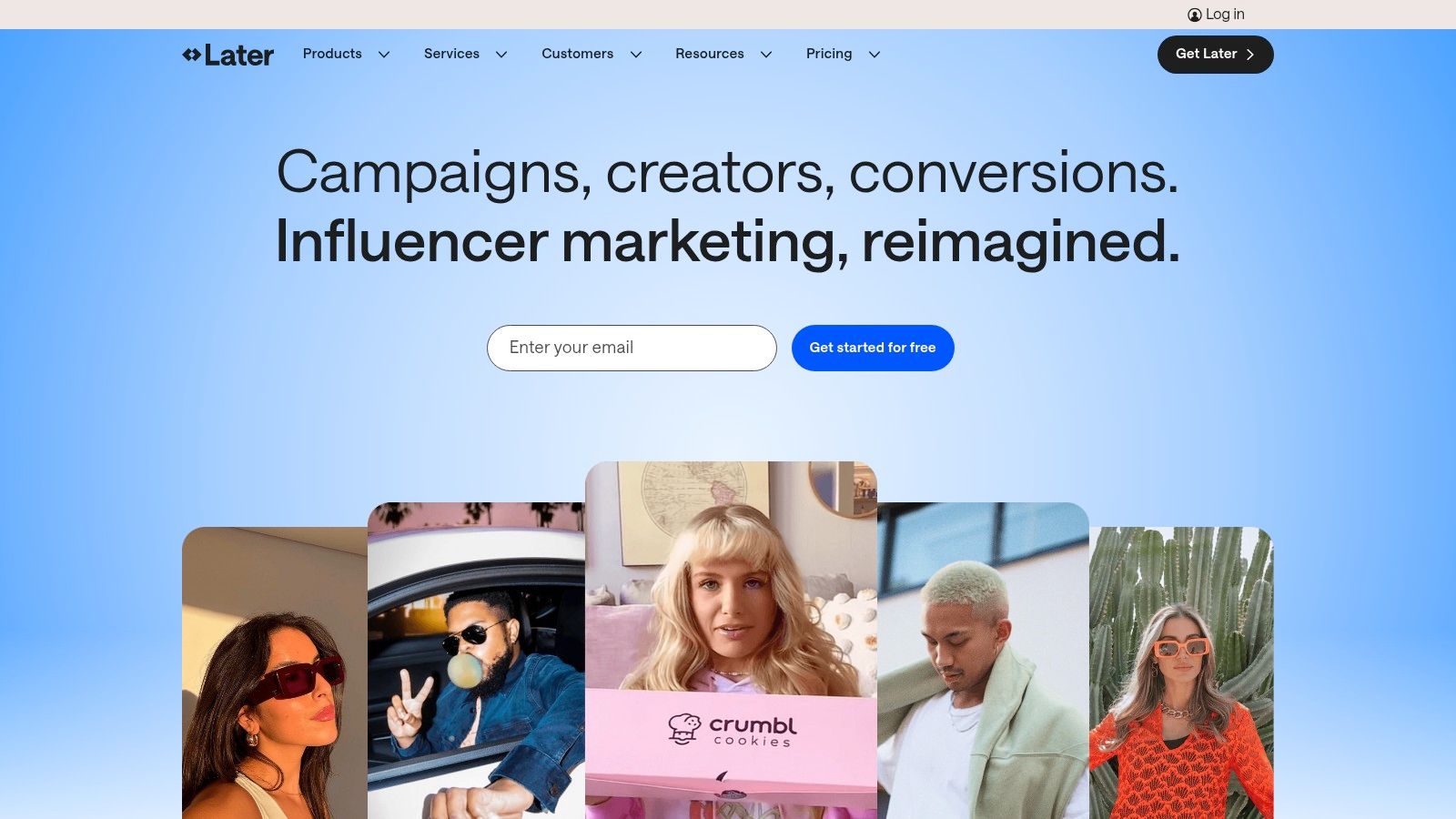
Unlike more analytics-heavy platforms, Later prioritizes a streamlined, user-friendly experience centered on content creation and visual scheduling. Its clean interface makes it incredibly approachable for beginners, small businesses, and solopreneurs who need an efficient way to plan and publish content without a steep learning curve. The focus is less on deep data and more on creating a beautiful and consistent online presence.
Platform Breakdown
Best For: Influencers, content creators, and small businesses who prioritize a strong visual brand identity, especially on Instagram.
Pricing: Later offers a generous free-forever plan with limitations. Paid plans start at $25/month for the Starter plan, with Growth and Advanced plans offering more features, users, and profiles.
Key Features & User Experience
- Visual Planner: The standout feature is the drag-and-drop calendar that previews your Instagram feed, helping you curate a cohesive look.
- Linkin.bio: A powerful tool that creates a clickable, shoppable landing page from your Instagram bio link, driving traffic and sales directly from posts.
- Media Library & Hashtag Suggestions: Keep your content organized in a central library and get AI-powered hashtag suggestions to improve reach and engagement.
The user experience is highly intuitive, making it one of the easiest tools to adopt. To get the most out of it, you can learn more about how to effectively organize your content by exploring different social media content calendar strategies.
Pros:
- Excellent, user-friendly visual planning interface.
- Affordable pricing with a robust free plan.
- Strong Instagram-specific features like Linkin.bio.
Cons:
- Analytics are less comprehensive than competitors.
- Free plan has limits on the number of posts per month.
Website: https://later.com/
6. CoSchedule
CoSchedule carves out a unique space among social media content planning tools by offering a unified marketing calendar. It brilliantly merges traditional content marketing planning (like blog posts and emails) with social media scheduling, providing a holistic view of your entire marketing strategy. This integration is its core strength, allowing teams to see how different marketing activities connect and support each other.
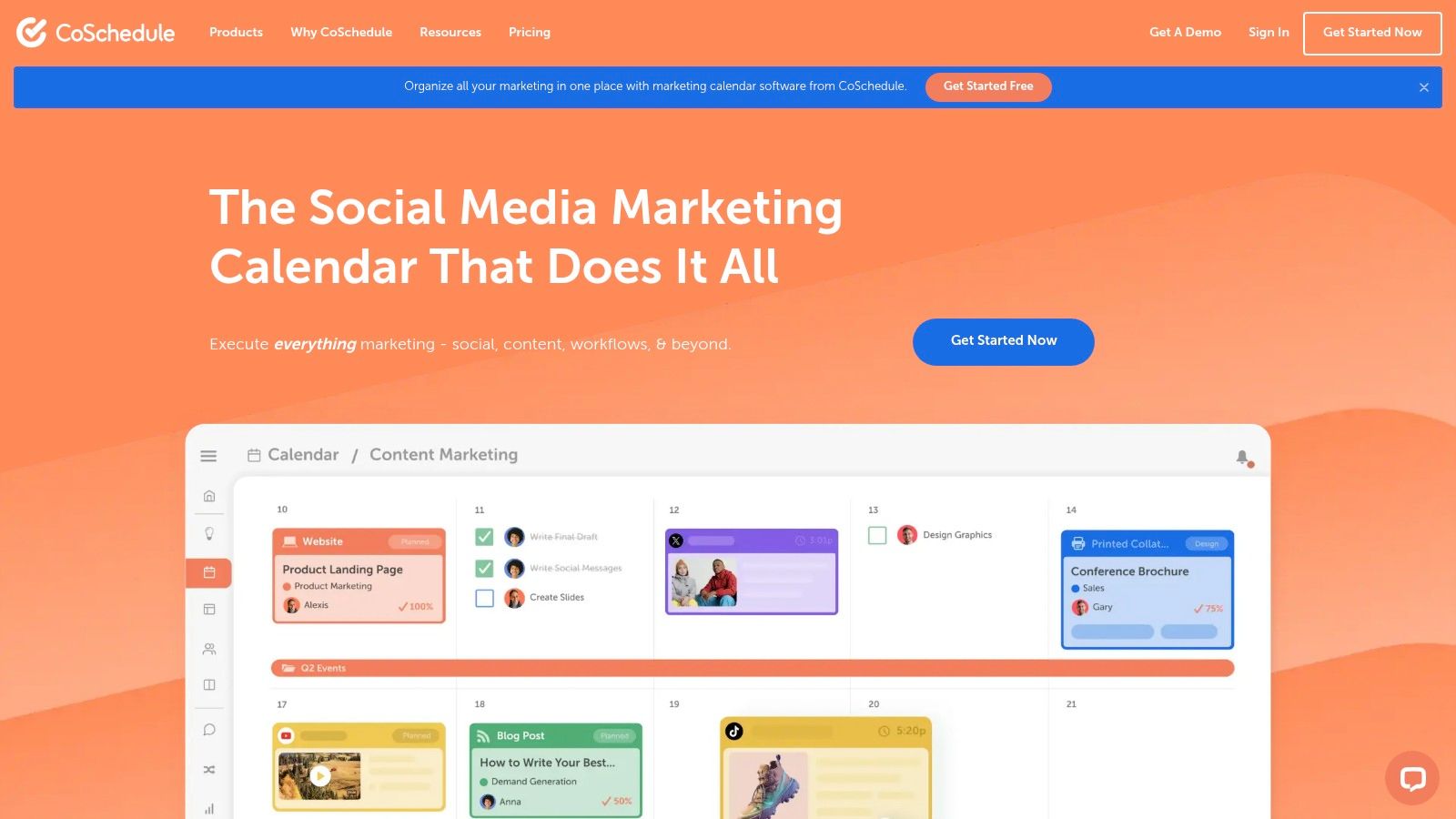
Unlike tools focused purely on social media, CoSchedule is built for content-driven marketing teams that need to coordinate multiple project types. Its drag-and-drop interface makes rescheduling entire campaigns straightforward, while built-in workflows ensure every piece of content, from a blog post to its promotional tweets, follows a clear path from creation to publication.
Platform Breakdown
Best For: Content marketing teams and businesses that want to align their social media promotion directly with their broader content strategy.
Pricing: CoSchedule offers a Social Calendar plan starting at $19 per user/month (billed annually). More advanced marketing suite features come at a higher price point, with custom pricing for larger teams.
Key Features & User Experience
- Unified Marketing Calendar: The central feature that displays all marketing projects, including blog posts, emails, and social campaigns, in one place for complete visibility.
- ReQueue: An intelligent automation tool that identifies your best-performing evergreen posts and automatically re-shares them at optimal times to fill gaps in your schedule.
- Team Collaboration: Assign tasks, set deadlines, and manage approval workflows directly within the calendar, streamlining communication and keeping projects on track.
While there can be a slight learning curve to grasp its full potential, the organizational power it provides is significant. The user experience is clean, with the calendar view being particularly intuitive for visualizing campaign timelines.
Pros:
- Combines content and social media planning in one tool.
- Powerful automation with the ReQueue feature saves significant time.
- Strong collaboration and workflow features for teams.
Cons:
- Can feel complex for users only needing simple social scheduling.
- Advanced marketing suite features can be costly.
Website: https://coschedule.com/
7. SocialBee
SocialBee excels with its unique approach to content management, making it one of the most efficient social media content planning tools for those who rely on evergreen content. Instead of a linear calendar, it organizes posts into categories, allowing you to create a balanced mix of content types. This system is perfect for recycling high-performing posts automatically, ensuring your profiles remain active with minimal hands-on effort.
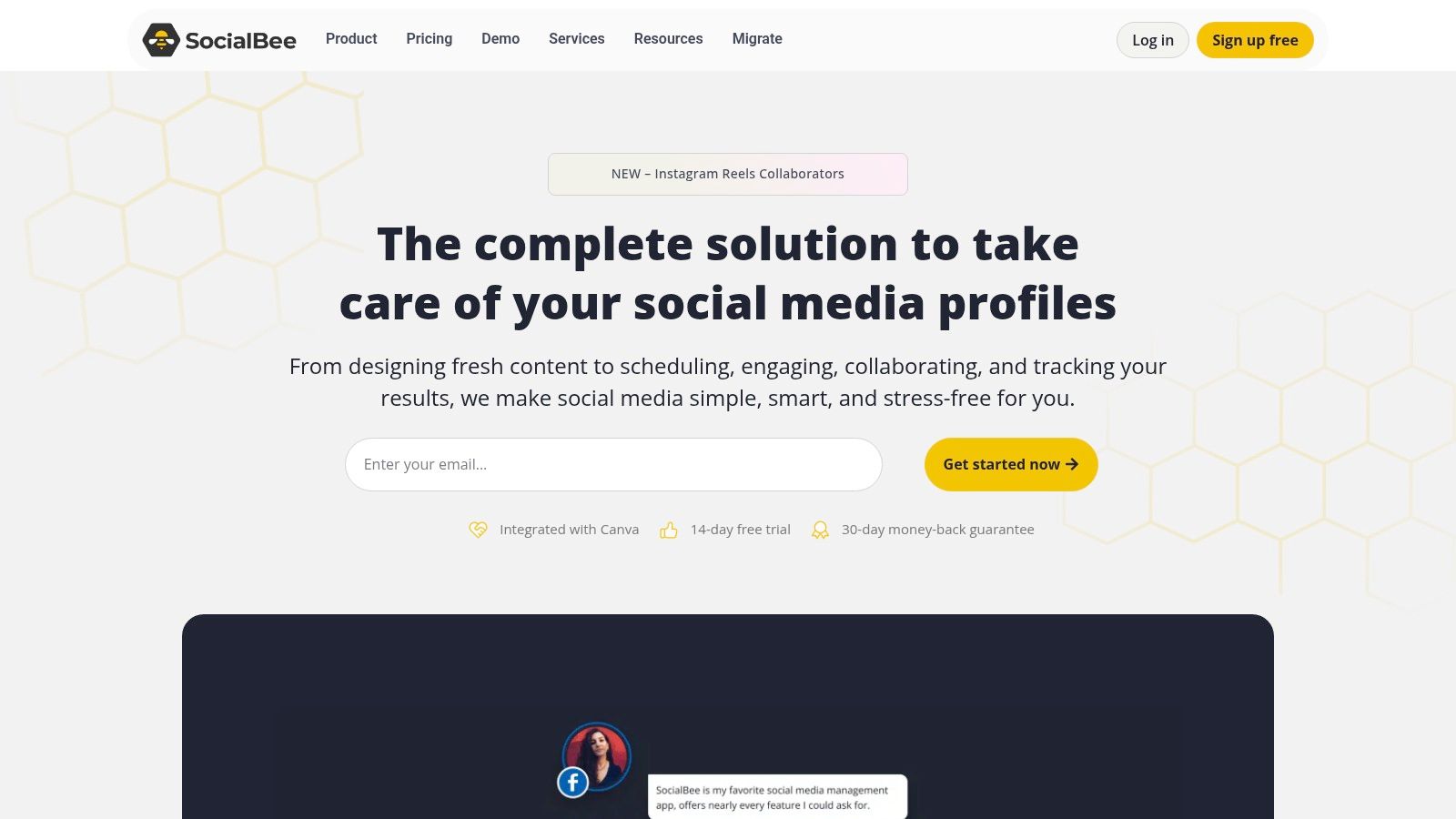
What sets SocialBee apart is its "set it and forget it" philosophy. Once you've populated your content categories (e.g., Blog Posts, Curated Content, Promotions), you can establish a posting schedule that pulls from these categories. This ensures a consistent and varied feed without the need for constant manual scheduling, making it a powerful ally for small businesses, solopreneurs, and bloggers.
Platform Breakdown
Best For: Small businesses, bloggers, and solopreneurs focused on maintaining a consistent online presence with evergreen content.
Pricing: Plans are competitively priced, starting with the Bootstrap plan at $29/month for one user and 5 social accounts. Higher-tier Pro and Agency plans add more workspaces, users, and accounts.
Key Features & User Experience
- Category-Based Scheduling: Organize your content into distinct categories and set a schedule for when each category should post, creating a balanced and automated content mix.
- Evergreen Content Recycling: Automatically re-queue your best-performing evergreen posts to fill gaps in your content calendar, maximizing their value and reach.
- Content Curation Tools: Integrates with services like Pocket and offers RSS feed imports, making it simple to discover and share relevant third-party articles with your audience.
SocialBee’s interface is clean and user-friendly, guiding you through the category setup process smoothly. While it lacks the deep analytics of enterprise-level tools, its strength lies in its time-saving automation.
Pros:
- Excellent content recycling features save significant time.
- Affordable pricing structure for small businesses.
- Intuitive and easy-to-navigate user interface.
Cons:
- Analytics are more basic compared to competitors.
- Lacks a unified social inbox for managing direct messages and comments.
Website: https://socialbee.io/
8. Planable
Planable carves out its niche by focusing intensely on the collaborative aspect of content creation, making it one of the most team-friendly social media content planning tools available. It mirrors the experience of a shared document, allowing teams to create, discuss, and approve social media posts in a highly visual and intuitive environment. The platform is designed to eliminate messy spreadsheets and endless email chains, centralizing the entire content workflow from ideation to final approval.
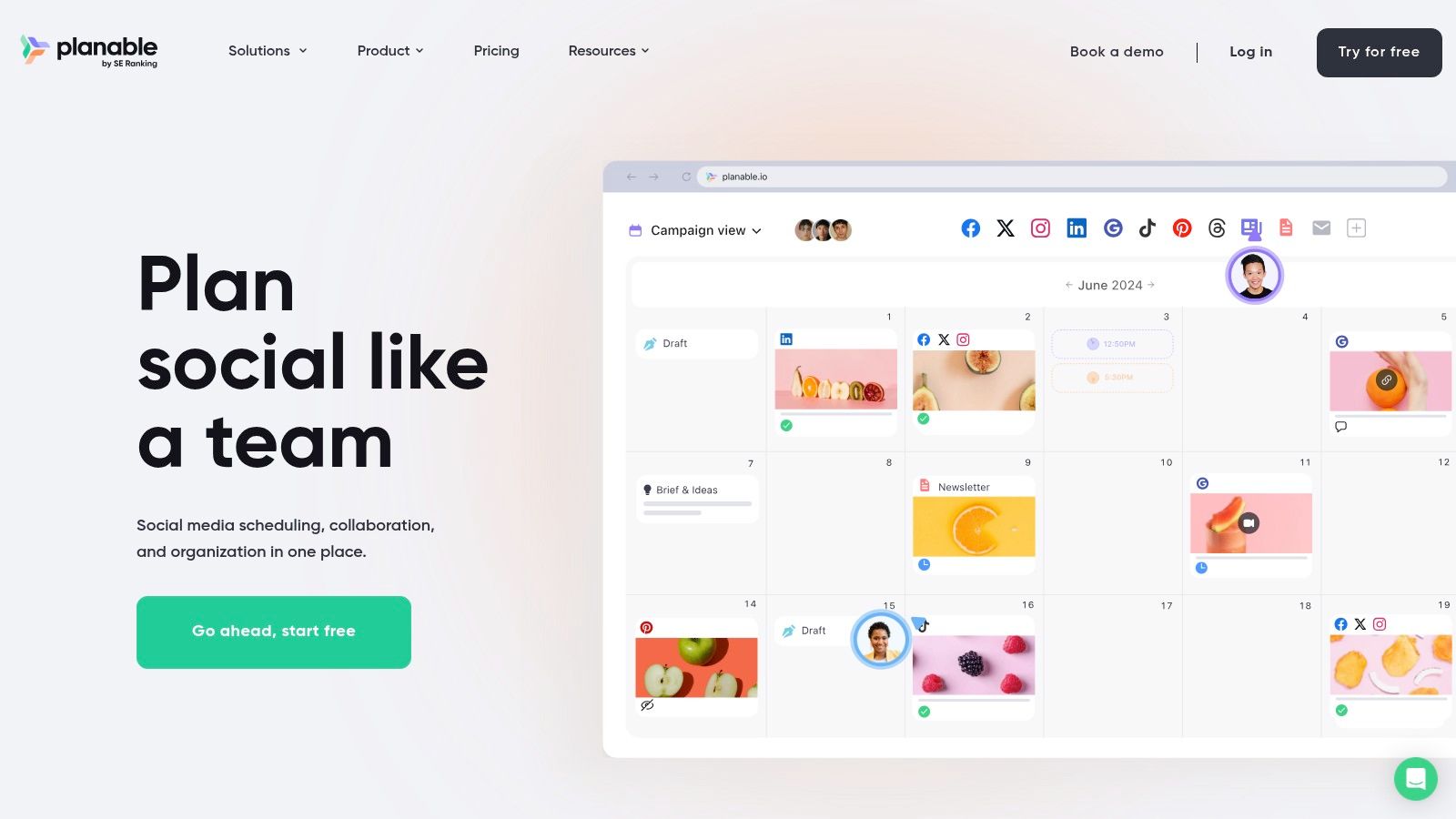
Unlike tools that bolt on collaboration features, Planable builds its entire user experience around it. Its "what you see is what you get" editor shows exactly how posts will look on each platform, and real-time comments and feedback can be left directly on the mock-up. This focus on a frictionless review process makes it ideal for agencies and marketing teams where multiple stakeholders need to sign off on content before it goes live.
Platform Breakdown
Best For: Agencies and in-house marketing teams that prioritize a seamless and visual content approval workflow.
Pricing: Planable offers a free plan for the first 50 posts. Paid plans start at $11/user/month (billed annually) for the Basic plan, with Pro and Enterprise tiers adding more features and workspaces.
Key Features & User Experience
- Visual Content Calendar: A clean, drag-and-drop calendar provides a bird's-eye view of your content schedule, with pixel-perfect previews for every post.
- Real-time Collaboration: Team members and clients can leave comments, request changes, and provide feedback directly on the post mock-up, streamlining communication.
- Multi-level Approval Workflows: Set up simple or complex approval chains (e.g., internal, client, legal) to ensure every piece of content is vetted properly before publishing.
- Version History: Easily track all changes made to a post, see who made them, and revert to previous versions if needed, providing complete transparency.
The user interface is exceptionally clean and easy to navigate, requiring minimal onboarding. This simplicity, however, means it lacks some advanced features found in more complex suites.
Pros:
- Excellent for team collaboration and client approvals.
- Highly intuitive and user-friendly visual interface.
- Affordable pricing structure with a generous free plan.
Cons:
- Lacks advanced analytics and in-depth reporting.
- No unified social inbox for managing comments and DMs.
Website: https://planable.io/
9. Zoho Social
Zoho Social positions itself as a powerful component within the broader Zoho business ecosystem, making it an exceptional choice for small to medium-sized businesses already invested in Zoho's suite of applications. It provides a full spectrum of social media content planning tools, including scheduling, monitoring, and detailed analytics, designed to streamline social media management without a hefty price tag.
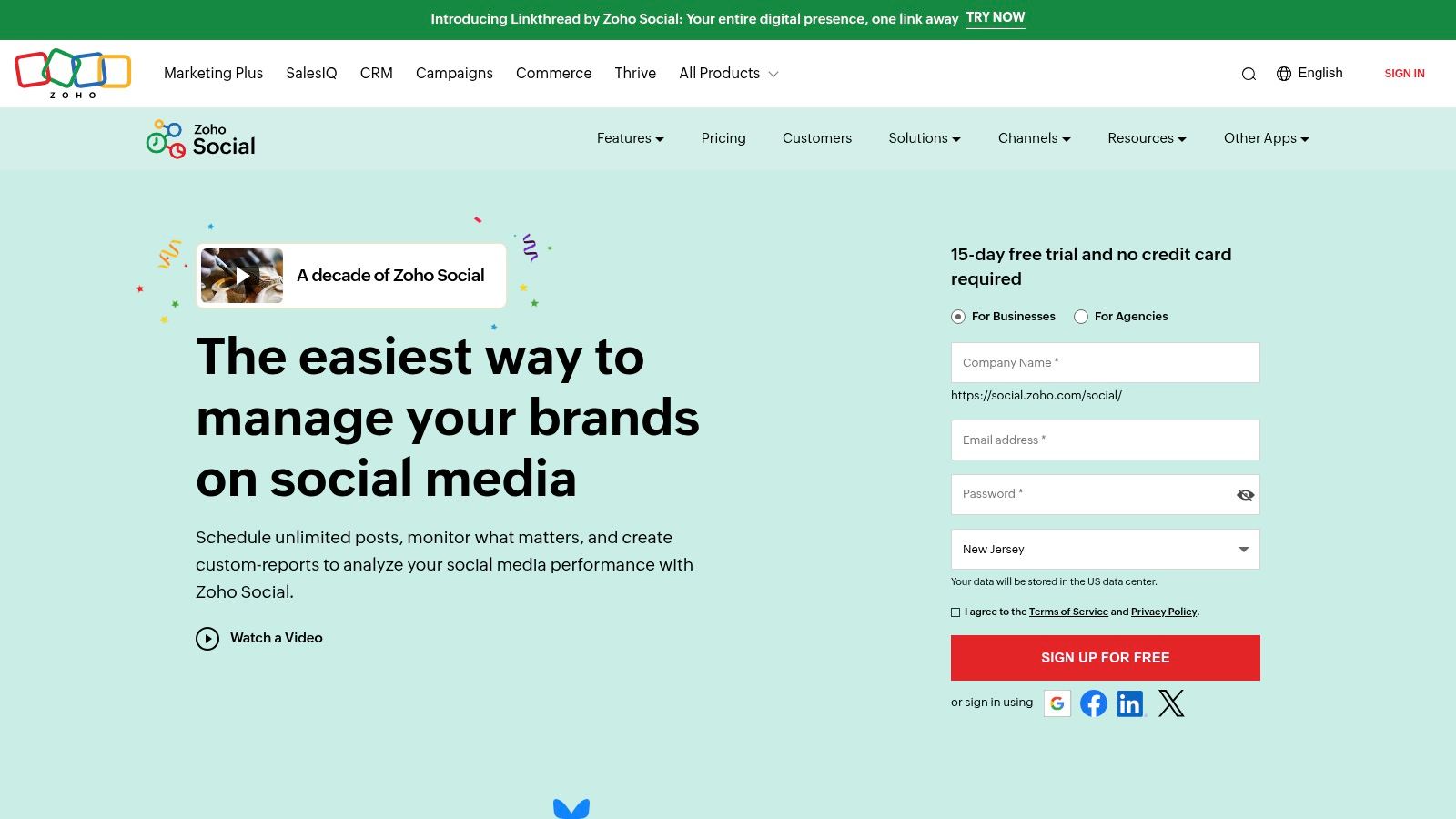
What sets Zoho Social apart is its deep integration with other Zoho products, particularly Zoho CRM. This connection allows teams to enrich social media leads with CRM data, track sales from social channels, and provide more effective customer support. It transforms social media from a mere marketing channel into a fully integrated part of the customer lifecycle.
Platform Breakdown
Best For: Small businesses and teams that already use or plan to use the Zoho suite of business apps, especially those with a focus on lead generation.
Pricing: Zoho Social offers highly competitive pricing, with a Standard plan starting at just $10/month for one brand. Agency plans are also available, and a limited free plan exists for a single user and brand.
Key Features & User Experience
- SmartQ Predictions: The platform analyzes when your audience is most active and suggests optimal times to publish your content for maximum engagement.
- Live Stream Monitoring: A real-time dashboard lets you track brand mentions, relevant conversations, and keywords, enabling immediate engagement and community management.
- Zoho CRM Integration: Directly add leads and contacts from social media into your CRM, and view social interactions within a contact's CRM profile.
While some users may find the interface slightly less modern than competitors, its functionality is straightforward and built for efficiency. The platform is especially effective for businesses that want a single vendor for their core operational software.
Pros:
- Very affordable pricing, ideal for small businesses.
- Seamless and powerful integration with the Zoho ecosystem.
- Comprehensive monitoring and analytics capabilities.
Cons:
- The user interface can feel somewhat dated.
- Lacks some of the highly advanced features found in enterprise-level tools.
Website: https://www.zoho.com/social/
10. Loomly
Loomly positions itself as a "brand success platform," offering a user-friendly and guided approach to social media content planning. It’s particularly effective for teams that want a tool to not only schedule content but also to inspire it. Loomly provides a structured, step-by-step process for creating posts, moving from initial idea to final approval, making it one of the most intuitive social media content planning tools for those who appreciate organization and guidance.

What sets Loomly apart is its emphasis on content ideation. The platform provides timely post ideas based on trending topics, holidays, and best practices, which is incredibly helpful for teams struggling with creative blocks. This focus on inspiration, combined with robust collaboration features, makes it an excellent choice for small to medium-sized businesses aiming for a polished and consistent brand presence without a steep learning curve.
Platform Breakdown
Best For: Small to medium-sized teams and agencies that prioritize content ideation and streamlined collaboration workflows.
Pricing: Plans start with the Base plan at $42/month for 2 users and 10 social accounts. Higher-tier plans like Standard, Advanced, and Premium add more users, accounts, and features. A 15-day free trial is available.
Key Features & User Experience
- Post Ideas & Suggestions: Loomly automatically generates post ideas based on RSS feeds, date-related events, and social media trends, a standout feature for maintaining a fresh content pipeline.
- Clear Approval Workflows: The content creation process is linear and easy to follow, allowing team members to submit drafts, get feedback, and secure approvals within a clean interface.
- Ad Mockups: See exactly how your posts and ads will look on different platforms before you publish, ensuring visual consistency and quality control.
Loomly’s user experience is one of its strongest assets. The interface is clean, colorful, and guides you through every step, making it far less intimidating than more complex platforms.
Pros:
- Extremely user-friendly interface with guided workflows.
- Excellent content suggestion and ideation features.
- Affordable and transparent pricing for growing teams.
Cons:
- Lacks advanced social listening or monitoring tools.
- Fewer direct integrations compared to larger competitors.
Website: https://www.loomly.com/
11. Sendible
Sendible is a powerful social media content planning tool specifically engineered for digital marketing agencies and brands managing numerous client profiles. It offers a centralized hub for scheduling, engagement, and reporting across major platforms like Facebook, Instagram, Twitter, and LinkedIn, along with direct posting to Google Business Profile. Its main advantage is combining a comprehensive feature set with pricing that is particularly accessible for growing teams.
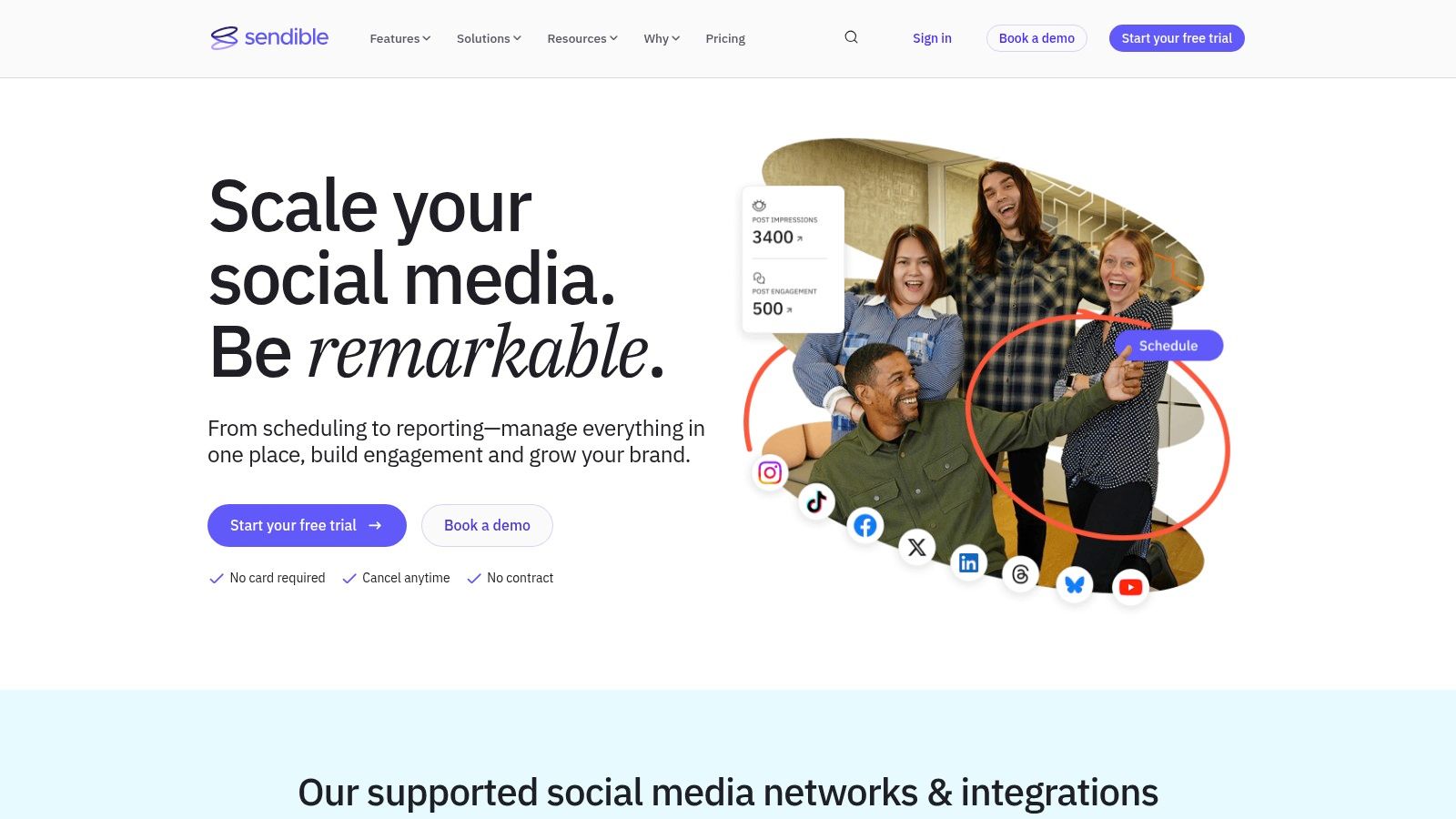
Unlike some enterprise-level tools that can be prohibitively expensive, Sendible provides a scalable solution that doesn’t compromise on functionality. It streamlines the client management process with features like custom-branded reports and tailored user permissions, allowing agencies to provide a professional, white-label experience. The platform’s direct integrations with Canva and Google Drive further simplify content creation workflows.
Platform Breakdown
Best For: Marketing agencies and businesses that need to manage multiple client accounts efficiently and affordably.
Pricing: Plans start with the Creator plan at $29/month for 1 user and 6 social profiles. The Traction plan, aimed at small businesses, is $89/month for 4 users and 24 profiles. Agency and custom plans are also available.
Key Features & User Experience
- Client Management Dashboard: A dedicated space to organize clients, assign team members, and set up specific approval workflows for each brand, ensuring seamless collaboration.
- Content Suggestions: The platform can suggest relevant content based on audience profiles and trending topics, helping to fill gaps in your content calendar.
- Drag-and-Drop Calendar: Visually plan and reschedule posts with an intuitive interface, making it easy to get a high-level view of your upcoming content strategy.
While Sendible’s interface is feature-rich, new users might find it a bit complex initially. However, its focus on agency-specific needs makes it a top contender for those managing a diverse portfolio of social accounts.
Pros:
- Comprehensive feature set well-suited for agencies.
- Strong collaboration and approval workflows.
- Affordable pricing for the features offered.
Cons:
- User interface may feel complex for new users.
- Social listening features are more limited than some competitors.
Website: https://www.sendible.com/
12. Agorapulse
Agorapulse positions itself as a user-friendly yet powerful social media content planning tool, ideal for businesses and agencies that need an all-in-one solution without an overwhelming interface. It masterfully blends scheduling, monitoring, reporting, and team collaboration into a cohesive platform that supports Facebook, Instagram, TikTok, Twitter, LinkedIn, and YouTube. Its standout feature is the unified social inbox, which streamlines community management by consolidating all comments, messages, and mentions into a single, manageable feed.
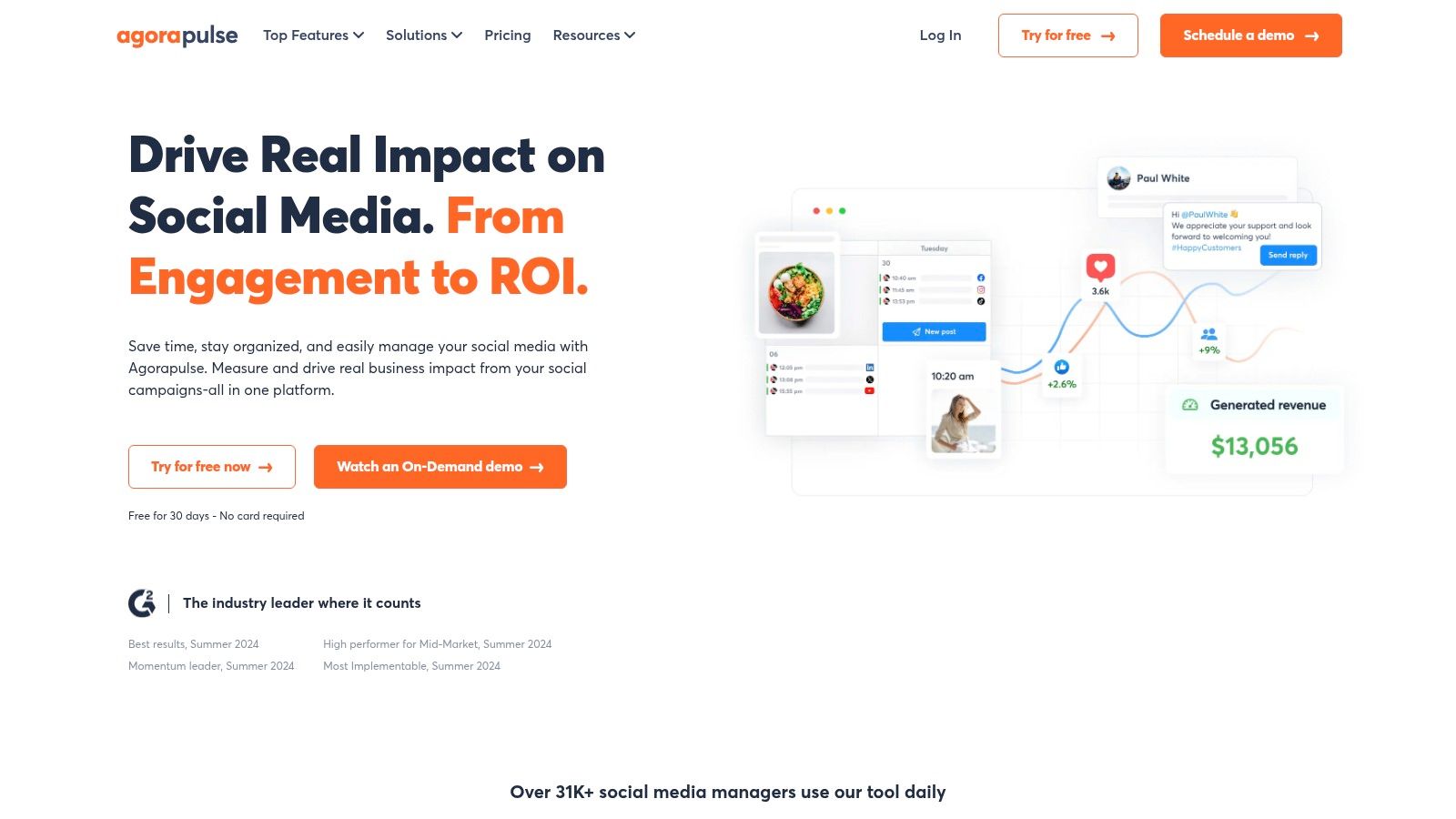
Unlike some competitors that can feel overly complex, Agorapulse prioritizes clarity and efficiency. The visual content calendar provides a clear overview of all scheduled and published posts, making it easy to spot gaps and maintain a consistent content flow. This focus on a clean user experience makes it a strong choice for teams who want robust functionality without a steep learning curve.
Platform Breakdown
Best For: Small to medium-sized businesses and agencies needing a comprehensive tool with strong inbox management and reporting.
Pricing: Agorapulse offers a free plan for beginners. Paid plans start with the Standard tier at $49 per user/month, with Professional and Advanced plans available for teams needing more features and user seats.
Key Features & User Experience
- Unified Social Inbox: A key differentiator that allows you to manage all incoming social media interactions in one place, like an email inbox. You can review, assign, and respond to comments and messages efficiently.
- Visual Content Calendar: Easily plan, schedule, and collaborate on content with a clear, color-coded visual calendar that supports approval workflows.
- Advanced Reporting: Generate in-depth, customizable reports that track audience growth, engagement, and content performance with presentation-ready visuals.
Agorapulse strikes a fantastic balance between advanced features and usability, making it an accessible yet powerful platform. To get the most out of its features, it’s helpful to understand the fundamentals of content strategy; explore some key steps for how to plan social media content to maximize your results.
Pros:
- Comprehensive feature set suitable for most teams.
- Exceptionally user-friendly interface and visual calendar.
- Highly-rated customer support.
Cons:
- Pricing can be high for smaller teams or solo users.
- Limited integrations with third-party tools compared to some alternatives.
Website: https://www.agorapulse.com/
Social Media Content Planning Tools Comparison
| Platform | Core Features / Unique Selling Points ✨ | User Experience / Quality ★★★★★ | Value Proposition 💰 | Target Audience 👥 | Price Points 💰 |
|---|---|---|---|---|---|
| Zowa 🏆 | All-in-one scheduling, AI-powered content, collaboration tools | ★★★★★ Intuitive dashboard, real-time analytics | Flexible plans incl. free starter | Solo creators, businesses, agencies | Free starter, enterprise tiers available |
| Hootsuite | Multi-platform, social listening, bulk scheduling | ★★★★ Robust analytics, team collaboration | Higher price, strong features | Businesses, agencies | Mid to high pricing |
| Buffer | Easy scheduling, basic analytics, browser extension | ★★★★ User-friendly, straightforward interface | Affordable, free plan available | Individuals, small teams | Free and affordable options |
| Sprout Social | Advanced scheduling, CRM integration, social listening | ★★★★★ Powerful analytics, excellent support | Premium pricing | Large teams, agencies | Premium pricing |
| Later | Visual content calendar, Instagram-focused features | ★★★★ User-friendly, focuses on visuals | Affordable, free plan limited | Instagram marketers, small businesses | Free and affordable |
| CoSchedule | Unified marketing calendar, automation with ReQueue | ★★★★ Collaboration tools, slight learning curve | Valuable for teams, higher-tier costs | Marketing teams, content planners | Mid to high pricing |
| SocialBee | Content recycling, categorization, content curation | ★★★★ User-friendly, basic analytics | Affordable, efficient for evergreen content | Small businesses, individuals | Affordable |
| Planable | Visual content calendar, real-time collaboration, approvals | ★★★★ Excellent team collaboration | Affordable, limited analytics | Agencies, collaborative teams | Free plan; affordable tiers |
| Zoho Social | Smart scheduling, Zoho integration, live monitoring | ★★★★ Comprehensive monitoring, UI dated | Affordable, strong if using Zoho apps | Small businesses using Zoho | Affordable |
| Loomly | Content calendar, post ideas, approval workflows | ★★★★ User-friendly, content suggestions | Affordable for SMBs, limited integrations | Small to medium teams | Affordable |
| Sendible | Multi-platform scheduling, collaboration, advanced analytics | ★★★★ Strong features, complex UI for beginners | Feature-rich, good value for agencies | Agencies, multi-client businesses | Mid-range pricing |
| Agorapulse | Unified inbox, social listening, strong collaboration | ★★★★ User-friendly, excellent support | Higher pricing, fewer integrations | Teams, agencies | Higher pricing |
Choosing Your Platform and Executing Your Strategy
Navigating the expansive landscape of social media content planning tools can feel overwhelming. We've journeyed through a comprehensive list, from enterprise-level powerhouses like Sprout Social and Hootsuite to the visual-first simplicity of Later and the collaborative prowess of Planable. The core takeaway is clear: there is no single "best" platform, only the one that is best for you. The ideal tool is a strategic partner, one that integrates seamlessly into your workflow, scales with your ambitions, and ultimately saves you your most valuable resource: time.
Your final decision hinges on a frank assessment of your unique operational needs. A solopreneur or small business owner might find the all-in-one affordability and straightforward interface of Zoho Social or Buffer to be the perfect fit. Conversely, a rapidly growing digital marketing agency juggling dozens of client accounts will find immense value in the robust client management and white-label reporting features offered by platforms like Sendible and Agorapulse.
Synthesizing Your Options: A Practical Framework
To move from analysis to action, consider your selection process through three critical lenses: your team, your goals, and your budget. This framework will help you filter through the options we've discussed and pinpoint the tool that aligns with your reality.
1. Team Size and Workflow:
- Solo Creators & Small Teams: Look for simplicity, affordability, and a low learning curve. Tools like Later, Buffer, and SocialBee are excellent starting points, offering core scheduling and planning features without overwhelming complexity.
- Mid-Sized Teams & Collaborators: Your focus should be on approval workflows, team roles, and shared content libraries. Planable and Loomly shine here, specifically designed to streamline the feedback loop between writers, designers, and managers.
- Agencies & Enterprises: You require scalability, advanced analytics, client management, and robust security. Sprout Social, Hootsuite, and Sendible are built for this level of complexity, providing the features needed to manage multiple brands and generate in-depth reports.
2. Strategic Goals and Platform Focus:
- Visually-Driven Brands (Instagram, Pinterest): If your strategy is heavily reliant on high-quality visuals, a tool like Later is non-negotiable. Its visual planner and Linkin.bio feature are industry standards.
- Content-Heavy Strategies (Blogs, Evergreen Content): For teams that need to manage a comprehensive content marketing engine beyond social media, CoSchedule’s Marketing Calendar is a powerful, centralized hub. For recycling evergreen content, SocialBee’s category-based scheduling is unmatched.
- All-in-One Command Centers: If your goal is to consolidate as many marketing functions as possible into one dashboard, from social listening to AI-powered content generation, a comprehensive solution like Zowa offers a unified experience designed for modern marketing demands.
3. Budget and Scalability:
Do not just look at the entry-level price. Scrutinize the pricing tiers and identify the point at which you would need to upgrade. A tool that seems cheap today may become prohibitively expensive as you add team members or social profiles. Always leverage free trials. There is no substitute for hands-on experience. Use the trial period to connect your accounts, schedule a week of content, and invite a team member to test the collaborative features. This real-world test drive is the single most important step in making a confident decision.
Investing in one of these social media content planning tools is more than a software purchase; it's an investment in strategic clarity. It's about shifting from a reactive, chaotic approach to a deliberate, data-informed, and efficient content engine. By choosing the right platform, you empower your team to focus on what truly matters: creating authentic content that builds a meaningful and lasting connection with your audience.
Ready to experience a truly unified workflow? Zowa combines intuitive content planning, AI-powered creation tools, and in-depth analytics into a single, powerful platform. Start your free Zowa trial today and discover how an all-in-one solution can transform your social media strategy from scattered to streamlined.