Juggling DMs, scattered feedback in spreadsheets, and endless email chains for content approval can quickly turn social media management into a chaotic, inefficient process. The right social media collaboration tools transform this workflow, creating a centralized hub where teams can plan, create, approve, and schedule content seamlessly.
This shift is not just about saving time; it's about fostering creativity, ensuring brand consistency, and empowering your team to focus on what truly matters: engaging your audience. As social platforms become more complex, the demand for streamlined, real-time teamwork has never been higher.
In this comprehensive guide, we dive deep into the 12 best platforms designed to eliminate bottlenecks and elevate your strategy. We move beyond basic feature lists, offering practical insights, direct links, and screenshots for each tool. Our analysis details the ideal use case, strengths, and limitations of each option, helping you find the perfect fit for your team's unique needs. Whether you're a small agency, a growing business, or a large enterprise, this resource will help you select the platform that solves your specific collaboration challenges.
1. Zowa
Best for: All-in-one content management and team coordination.
Zowa establishes itself as a premier choice among social media collaboration tools by offering a powerful, unified platform that excels in both content management and team-based workflows. It goes beyond simple scheduling, integrating a sophisticated AI suite that provides a tangible creative advantage. Teams can leverage this AI to generate on-brand captions, repurpose high-performing posts, and even receive trend-aligned visual suggestions, significantly reducing the creative burden and ensuring content remains fresh and relevant.
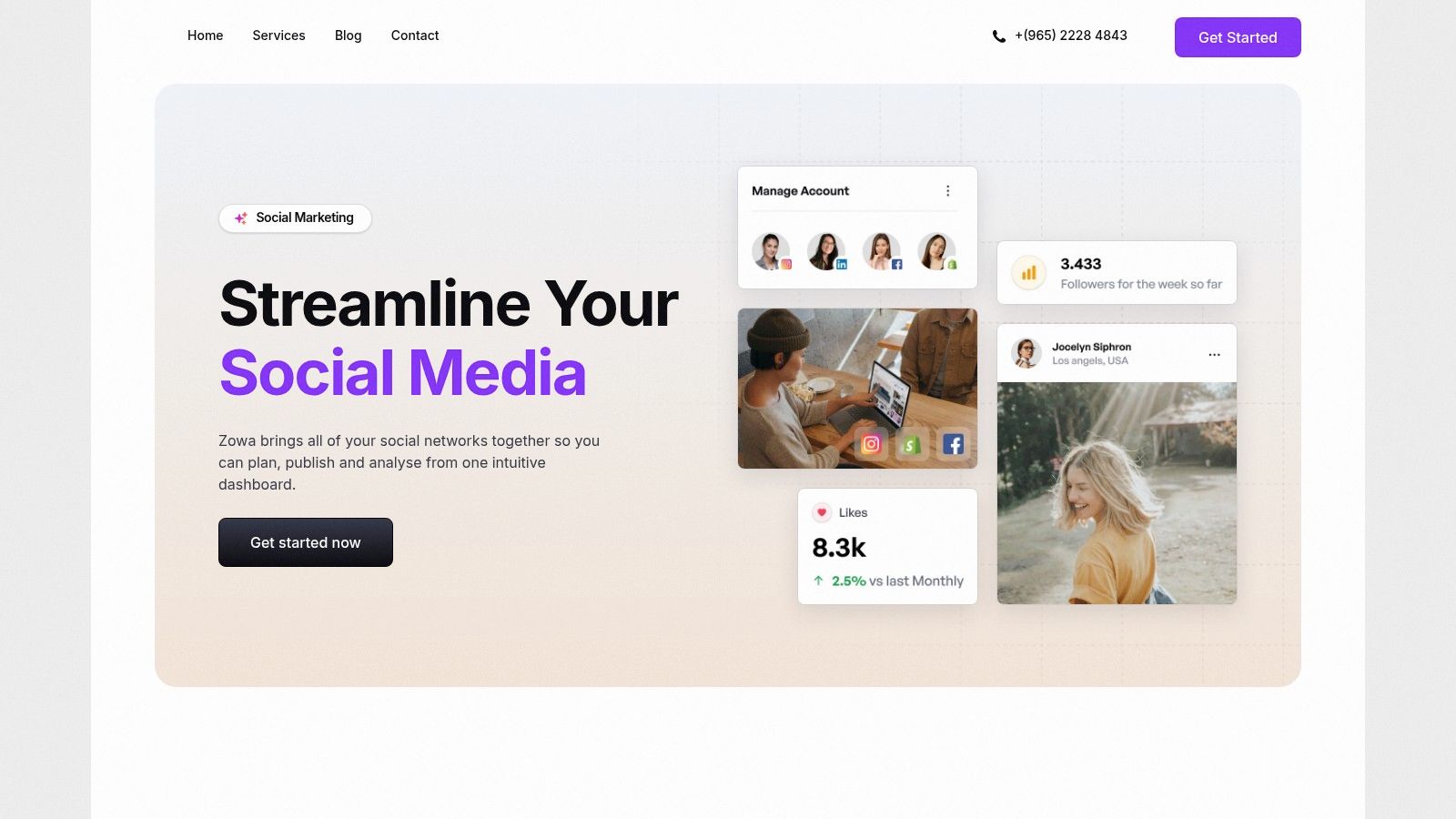
The platform’s collaboration features are meticulously designed for marketing teams and agencies. You can create custom workflows with designated roles, allowing content creators to submit drafts and managers to review, comment, and approve posts directly within the dashboard. This centralized system eliminates the need for external communication tools, streamlining the entire content pipeline from ideation to publication. Its robust real-time analytics also provide clear, actionable insights, helping teams justify their strategies with data-driven results.
Key Features & Analysis
- Unified Multi-Network Scheduling: Seamlessly plan and publish content, including stories and reels, across Instagram, TikTok, X, Facebook, and LinkedIn from a single, intuitive calendar.
- AI-Powered Content Suite: Automates caption writing and content repurposing, which is a major time-saver for busy teams managing multiple accounts.
- Streamlined Approval Workflows: Assign roles, manage draft reviews, and provide feedback in one place, which is ideal for maintaining brand consistency in agency or team settings.
Our Take: Zowa is a standout solution for teams seeking efficiency without sacrificing creative quality. The AI content generation and built-in approval flows are powerful differentiators that directly address common bottlenecks in social media management, making it an exceptional all-around tool.
| Pros | Cons |
|---|---|
| Supports all major networks, including TikTok | Enterprise pricing requires a direct quote |
| Robust AI tools for smart content creation | Rich feature set may have a slight learning curve |
| Excellent team collaboration and approval features | |
| Free starter plan available for individuals |
Pricing: Zowa offers flexible tiers, including a free plan for individual creators. Paid plans scale up to comprehensive enterprise solutions with dedicated support.
Website: https://zowahq.com
2. Sprout Social
Sprout Social is a comprehensive social media management platform engineered for teams that demand robust structure, governance, and powerful analytics. It stands out as one of the best social media collaboration tools for mid-market to enterprise-level organizations due to its sophisticated, multi-step approval workflows. This system ensures every message and reply aligns with brand guidelines before going live.
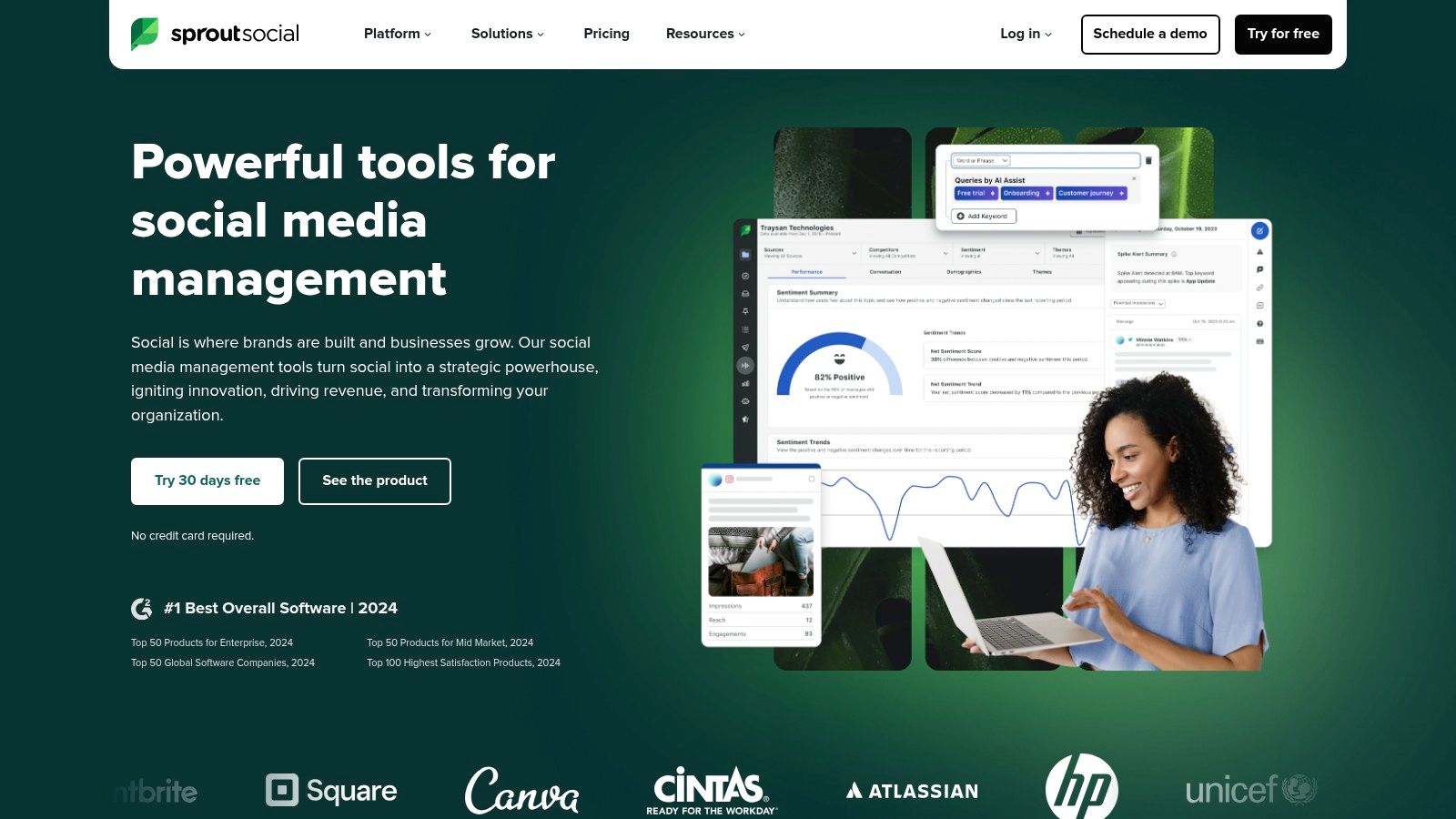
The platform’s collaborative core is the Smart Inbox, which unifies all incoming messages into a single stream. Teams can use custom tags to assign, filter, and track conversations, while productivity reports help managers monitor response times and task completion. This level of organization is crucial for brands handling high volumes of customer interactions across multiple channels.
Key Collaboration Features & Considerations
- Multi-Step Approvals: Unlike simpler tools, Sprout allows for complex approval chains. For example, a junior associate’s draft can be sent to a manager, then to a legal reviewer, ensuring multiple layers of oversight.
- External Reviewers: The Advanced plan offers a game-changing feature for agencies or corporate teams: the ability to send content to external stakeholders (like clients or partners) for approval via a simple link, no login required.
- Deep Analytics: Sprout’s reporting is a significant differentiator. Teams can collaborate on performance analysis and generate detailed reports on team productivity, post-performance, and competitive benchmarks. To get the most out of this data, you can learn more about using analytics for social media growth.
- Pricing Structure: Its per-user pricing model can become costly for large teams, a key consideration for budget-conscious organizations. Standard plans start at $249 per user, per month.
Website: https://sproutsocial.com
3. Hootsuite
Hootsuite is a veteran all-in-one social media platform known for its mature ecosystem and broad channel coverage. It functions as one of the most reliable social media collaboration tools for organizations of all sizes, from SMBs to large enterprises, by providing clear team roles and customizable multi-tier approval workflows. This ensures brand consistency and governance across all social media activities.
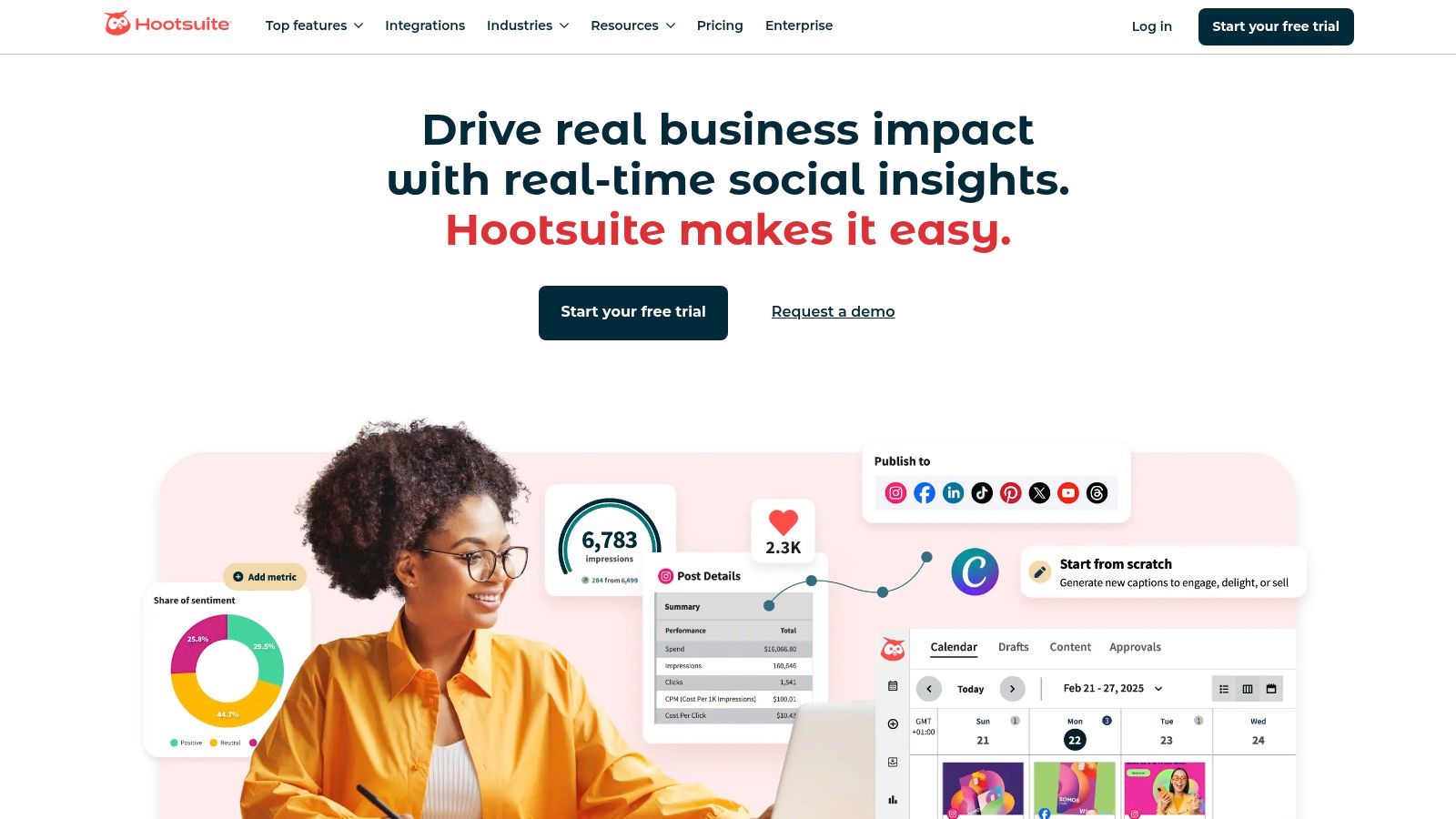
Collaboration is streamlined through the Hootsuite Inbox, a unified space where teams can manage DMs, assign conversations, and use saved replies for efficiency. The platform also integrates helpful AI tools for generating captions and hashtags, along with a Canva integration to simplify content creation. This combination of publishing, engagement, and creation tools makes it a powerful hub for team productivity.
Key Collaboration Features & Considerations
- Team Approval Workflows: Set custom permissions and multi-level approval queues to ensure content is vetted by managers or legal teams before publishing. This is critical for maintaining brand voice and compliance.
- Unified Inbox with Assignments: The shared inbox allows managers to assign incoming messages to specific team members, track response times, and prevent duplicate replies, which is ideal for customer service teams.
- Extensive Training Resources: Hootsuite Academy offers a wealth of training materials and certifications, helping teams onboard quickly and master the platform’s extensive feature set.
- Tiered Feature Access: Many advanced features, like in-depth analytics and social listening, are reserved for higher-tier plans or available as costly add-ons. The Team plan starts at $99 per month for 3 users.
Website: https://hootsuite.com
4. Buffer
Buffer is a highly accessible and user-friendly platform that excels at simplifying social media management for small to medium-sized businesses and startups. It stands out among social media collaboration tools for its straightforward approach and generous Team plan, which offers unlimited user access without per-seat pricing. This makes it an ideal choice for growing teams that need core collaborative features without the complexity or cost of enterprise-level suites.
The platform is built around a clean visual calendar and an intuitive content queue, making it incredibly easy for team members to see what's scheduled and contribute new ideas. Collaboration is facilitated through clear approval workflows where posts can be drafted and submitted for review. Different access levels-Full Posting Access, Approval Required, and Admin-ensure that content remains on-brand while empowering the entire team to participate in the creative process.
Key Collaboration Features & Considerations
- Unlimited Team Members: The Team plan’s standout feature is allowing unlimited users for a single flat fee. This is a significant cost advantage for organizations that want to involve many stakeholders, from creators to approvers, without facing escalating costs.
- Simple Approval Workflow: Users with "Approval Required" access can create and submit posts, which admins can then approve, edit, or delete. This two-step process is perfect for teams that need oversight but not multi-layered legal or executive reviews.
- Integrated Content Creation: Buffer streamlines the content pipeline with integrations for Canva, Google Drive, and Dropbox. Team members can design visuals or pull assets directly into the composer, keeping the workflow contained within one environment.
- Governance Limitations: While effective for many, its approval system is less granular than tools like Sprout Social. It lacks the complex, multi-stage approval chains required by larger organizations with strict compliance or legal departments.
Website: https://buffer.com
5. Later
Later is a visually-focused social media management platform designed for teams that prioritize visual content on platforms like Instagram and TikTok. It has evolved from a simple scheduler into one of the most accessible social media collaboration tools for small businesses, creators, and agencies. Its strength lies in making content planning intuitive and collaborative, with a strong emphasis on user-generated content (UGC) and streamlined approvals.
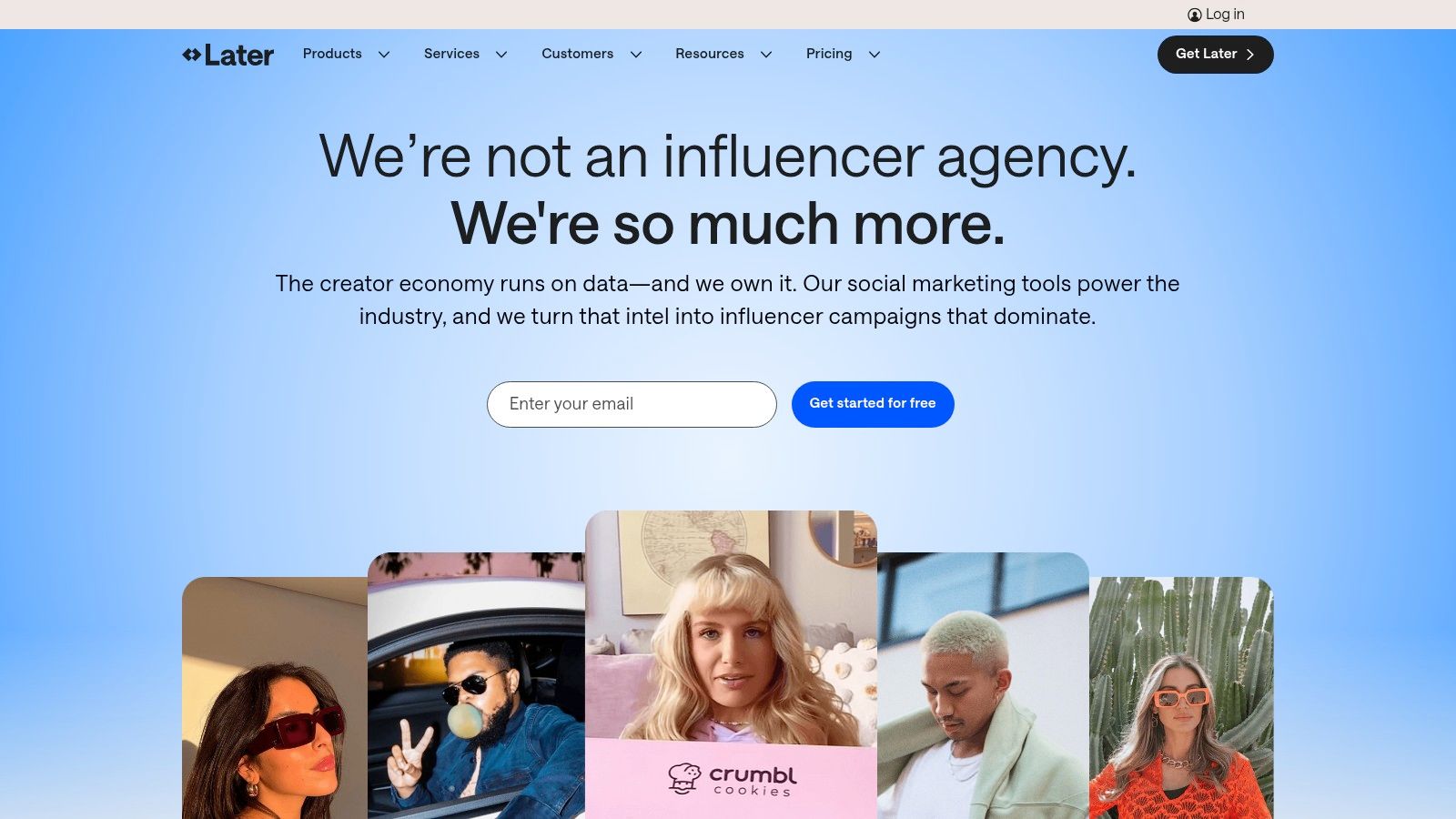
The platform’s core workflow revolves around a visual calendar and a central Media Library. Teams can upload, organize, and schedule posts together, while features like user roles and content notes ensure everyone knows their responsibilities. Its Conversations feature provides a social inbox for managing Instagram and Facebook comments, keeping engagement organized within the same workspace where content is planned. For those looking to streamline their entire content strategy, you can explore other top social media content planning tools.
Key Collaboration Features & Considerations
- Approvals for Teams: Higher-tier plans allow team members to submit posts for approval. Like more expensive tools, Later also supports external approvals via a shareable link, so clients or stakeholders can review content without needing a login.
- User-Generated Content (UGC) Tools: Later excels at helping teams find and manage UGC. You can search for content by hashtag, tag creators, and add approved media directly to your library for scheduling, making it a powerful asset for community-driven brands.
- Role-Based Permissions: Managers can assign specific permissions to team members, controlling who can publish content, access analytics, or manage account settings. This is crucial for maintaining brand safety and organization.
- Plan Limitations: While Later is highly affordable, key collaboration features like approvals and the number of users or social profiles are tied to its Growth and Advanced plans. The free plan is excellent for solo users but lacks team functionality.
Website: https://later.com
6. Loomly
Loomly is a calendar-centric platform that excels at streamlining social media planning and approval processes. It strikes an excellent balance between user-friendly design and robust governance features, making it one of the most effective social media collaboration tools for small to mid-sized businesses (SMBs) and marketing agencies managing multiple client accounts. Its core strength lies in its clear, visual approach to content creation and scheduling.

The platform is built around brand-specific calendars where teams can draft, comment on, and approve posts. This structure prevents cross-client confusion and simplifies workflows. Internal comments and version logs allow for transparent collaboration, while notifications keep managers and clients informed when content is ready for review, ensuring a smooth handoff between team members.
Key Collaboration Features & Considerations
- Role-Based Access & Custom Workflows: Loomly allows you to define specific roles (e.g., Creator, Editor, Approver) and create custom approval workflows. This ensures that content passes through the correct channels before publication, from initial draft to final client sign-off.
- Client-Friendly Interface: The approval system is incredibly easy for external stakeholders. Clients can be invited to view and approve mockups without needing to navigate a complex dashboard, simplifying the review cycle for agencies.
- Private & Internal Comments: Team members can leave private notes on post drafts for internal discussion, separate from the final version that a client or external reviewer sees. This facilitates candid feedback and brainstorming.
- Quote-Driven Pricing: While flexible monthly and annual billing options are available, specific pricing tiers are quote-driven. This requires direct contact for a precise cost estimate, which can be a hurdle for teams needing immediate budget figures. Nonprofit discounts are available.
Website: https://www.loomly.com
7. Agorapulse
Agorapulse is a team-friendly social media suite that excels in creating a streamlined and organized environment for collaborative efforts. It’s recognized as one of the top social media collaboration tools for agencies and SMBs that need a perfect balance of scheduling, engagement, and reporting without the enterprise-level price tag. The platform is built around a shared workflow that makes client and internal team collaboration intuitive and efficient.
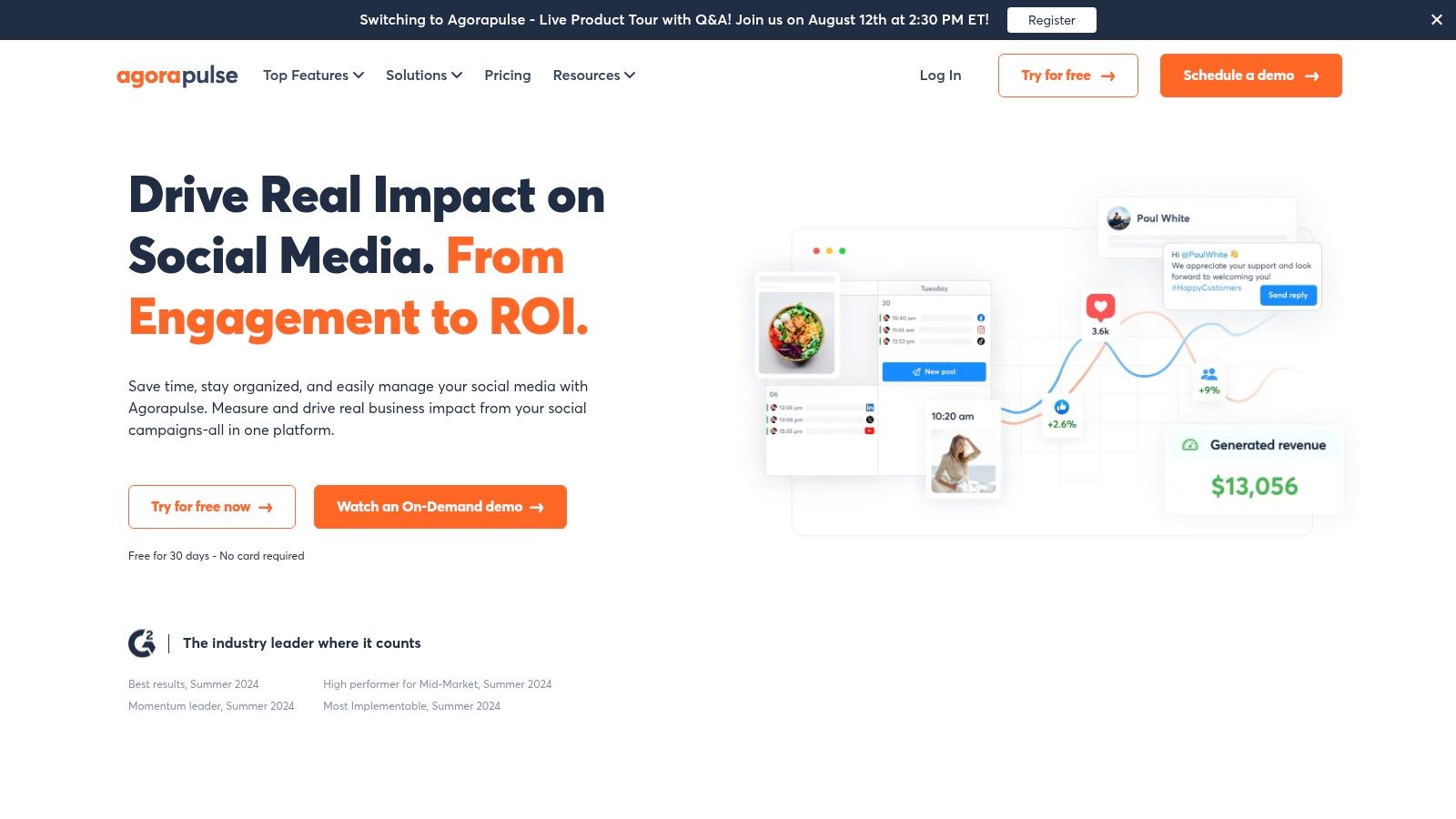
The core of its collaborative power lies in its unified inbox and shared content calendars. Teams can easily assign conversations, leave internal notes, and approve content before it goes live. This system is particularly effective for agencies managing multiple client accounts, as it allows for clear separation and customized workflows for each brand, including the ability to moderate ad comments directly within the inbox.
Key Collaboration Features & Considerations
- Shared Calendars & External Feedback: Agorapulse allows teams to share content calendars with external stakeholders (like clients) who can provide feedback, approve, or reject posts directly on the calendar, simplifying the review process.
- Content Library & Bulk Scheduling: Teams can create and store approved content, hashtags, and UTM parameters in a shared library, ensuring brand consistency and speeding up the scheduling process across multiple accounts.
- Detailed ROI & Power Reports: The platform offers robust, customizable "Power Reports" that help teams collaborate on analyzing performance and demonstrate social media ROI, a feature particularly valued by agencies.
- Pricing and Add-Ons: While its plans are generally well-rounded, some advanced features for platforms like X (formerly Twitter) may require add-ons. The per-user pricing model can also become a factor as a team scales.
Website: https://www.agorapulse.com
8. Planable
Planable is a purpose-built content collaboration hub designed explicitly for teams and agencies that prioritize a seamless approval process. It excels as one of the top social media collaboration tools by focusing on a visual-first workspace where content is created, discussed, and approved before it ever touches a live social media feed. Its core strength lies in making client and stakeholder feedback cycles incredibly efficient and transparent.
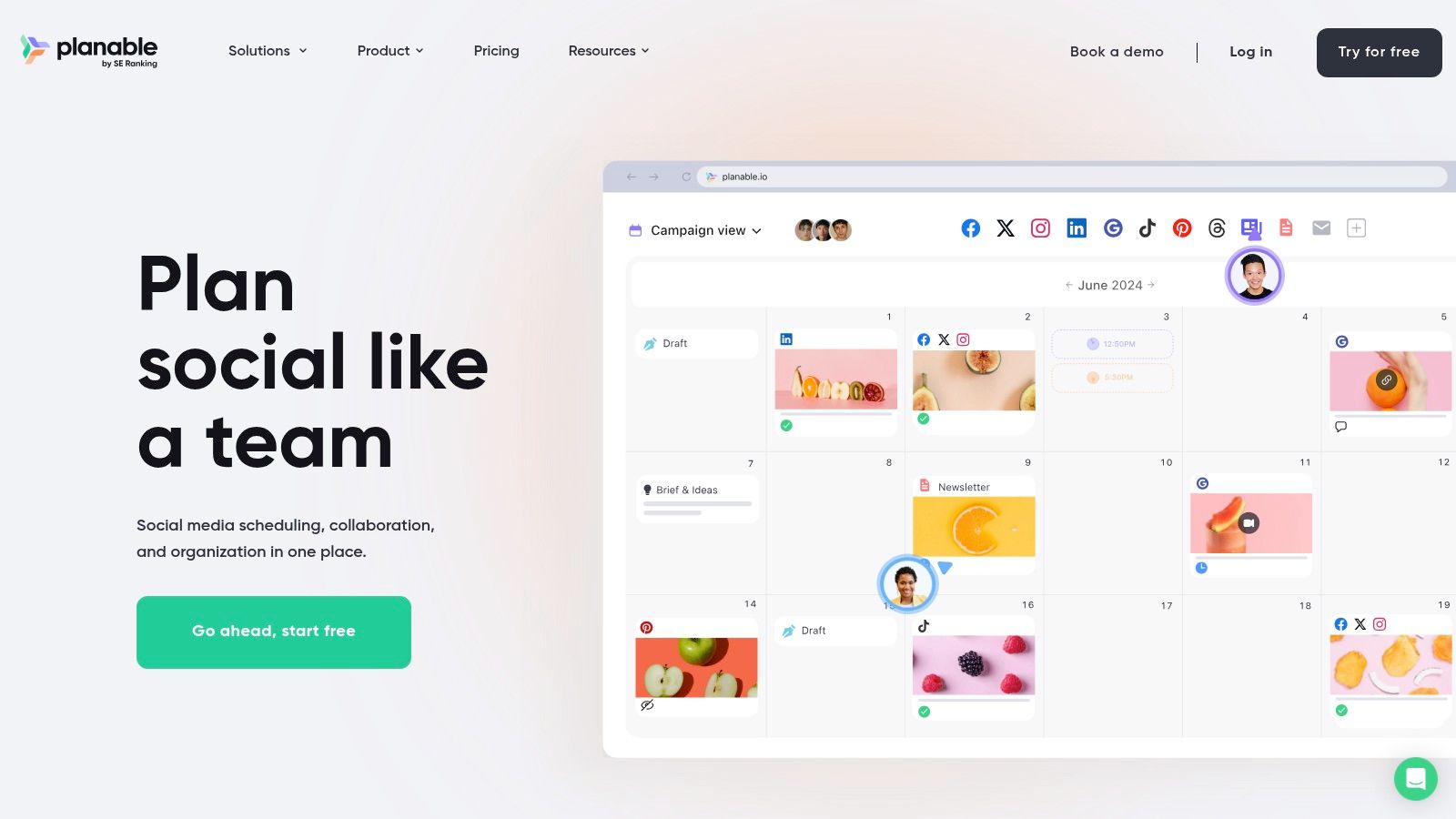
The platform’s user interface mimics the look of actual social media feeds, offering Feed, Calendar, and Grid views so stakeholders can preview posts exactly as they will appear. This "what you see is what you get" approach minimizes misunderstandings and speeds up approvals. Comments are left directly on the mock-up posts, keeping all feedback contextual and organized in one place.
Key Collaboration Features & Considerations
- Visual Approval Workflows: Planable’s standout feature is its frictionless approval system. Team members can request approval with a click, and external clients can approve content via a simple shared link without needing to create an account.
- Flexible User Access: Paid plans include unlimited users per workspace, making it highly cost-effective for growing agencies or large internal teams. You can set different permission levels, including multi-level approvals on the Enterprise plan.
- Content Calendar Centric: The tool is fundamentally a visual calendar, making it an excellent resource for planning and strategy. To get the most out of this, you can learn more about creating a social media content calendar.
- Add-On Model: While the core collaboration tools are robust, key features like analytics and social listening are only available as paid add-ons. The free plan is also limited in the number of posts you can create.
Website: https://planable.io
9. Kontentino
Kontentino is a collaboration-first platform purpose-built for the fast-paced workflows of digital marketing agencies and the brands they serve. It distinguishes itself among social media collaboration tools by focusing intently on simplifying the client approval process. Its entire interface, from content calendars to task assignments, is designed to reduce friction and accelerate feedback cycles between teams and external stakeholders.
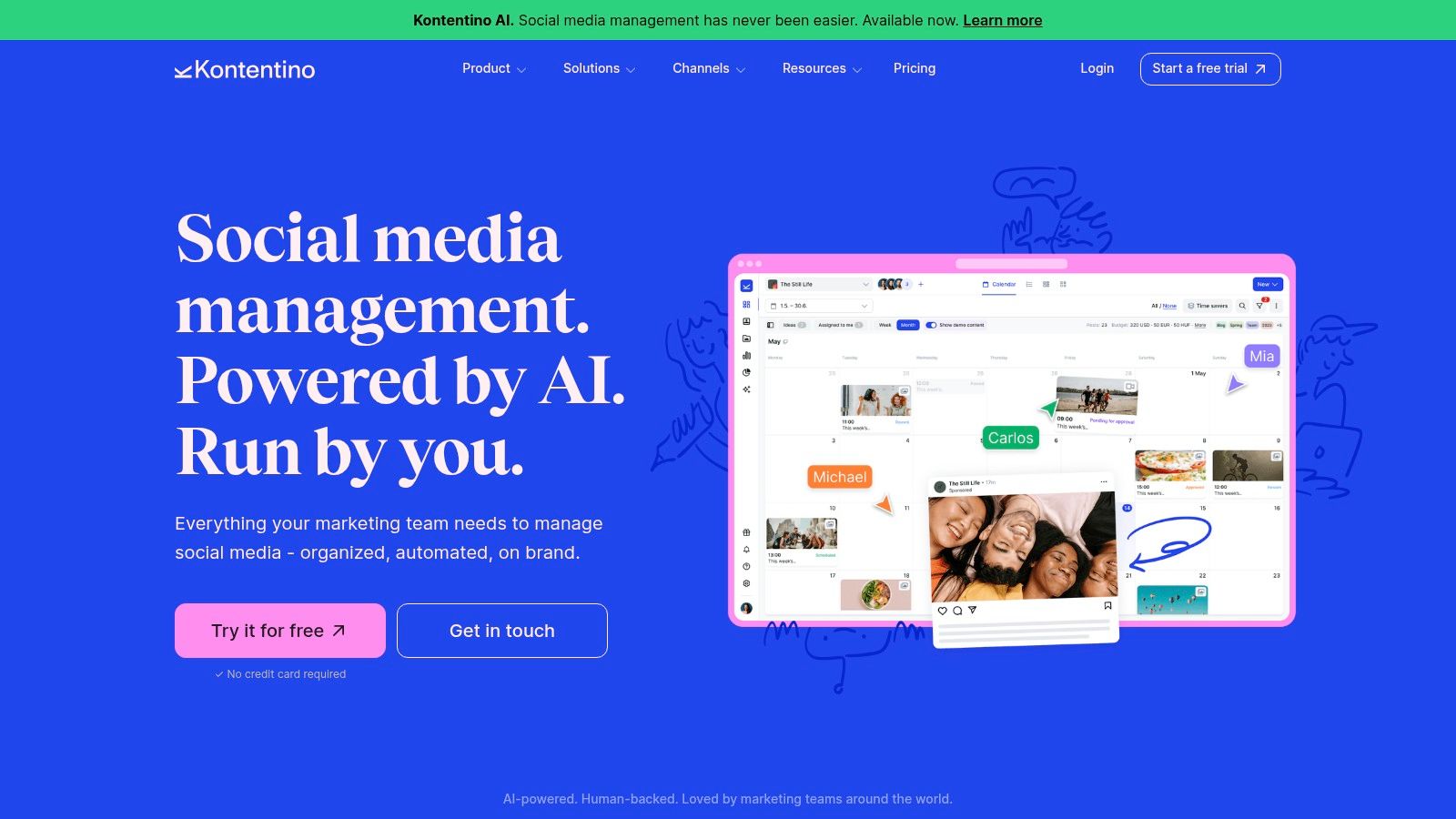
The platform’s core strength lies in its streamlined approval workflows, which allow agencies to present content calendars to clients for review, feedback, and one-click approval. Team members can collaborate internally on posts, get manager sign-off, and then seamlessly send the final versions to clients. This dedicated focus on the agency-client dynamic makes it an exceptional tool for managing multiple accounts with clear communication and oversight.
Key Collaboration Features & Considerations
- Dedicated Client Approval Portal: Kontentino provides clients with a simple, intuitive interface to view, comment on, and approve or reject scheduled content, eliminating messy email chains and spreadsheets. This is key for agencies looking to streamline their social media approval workflows.
- Mobile Collaboration: A fully functional mobile app allows team members and clients to approve, schedule, and create content on the go, ensuring productivity isn't tied to a desktop.
- Generous User Limits: The Standard plan is particularly agency-friendly, offering scalable user limits without the high per-user cost common in other platforms, making it cost-effective for growing teams.
- Modular Add-Ons: While the core tool is robust for collaboration and scheduling, advanced features like in-depth analytics and global content management for international brands are optional paid add-ons. This allows teams to pay only for the features they need.
Website: https://www.kontentino.com
10. Sendible
Sendible is a purpose-built platform for agencies and teams managing multiple brands, positioning itself as one of the most value-driven social media collaboration tools on the market. It excels at streamlining client-facing workflows with features designed to simplify content approval, reporting, and account management without the steep per-user costs of enterprise-level alternatives.
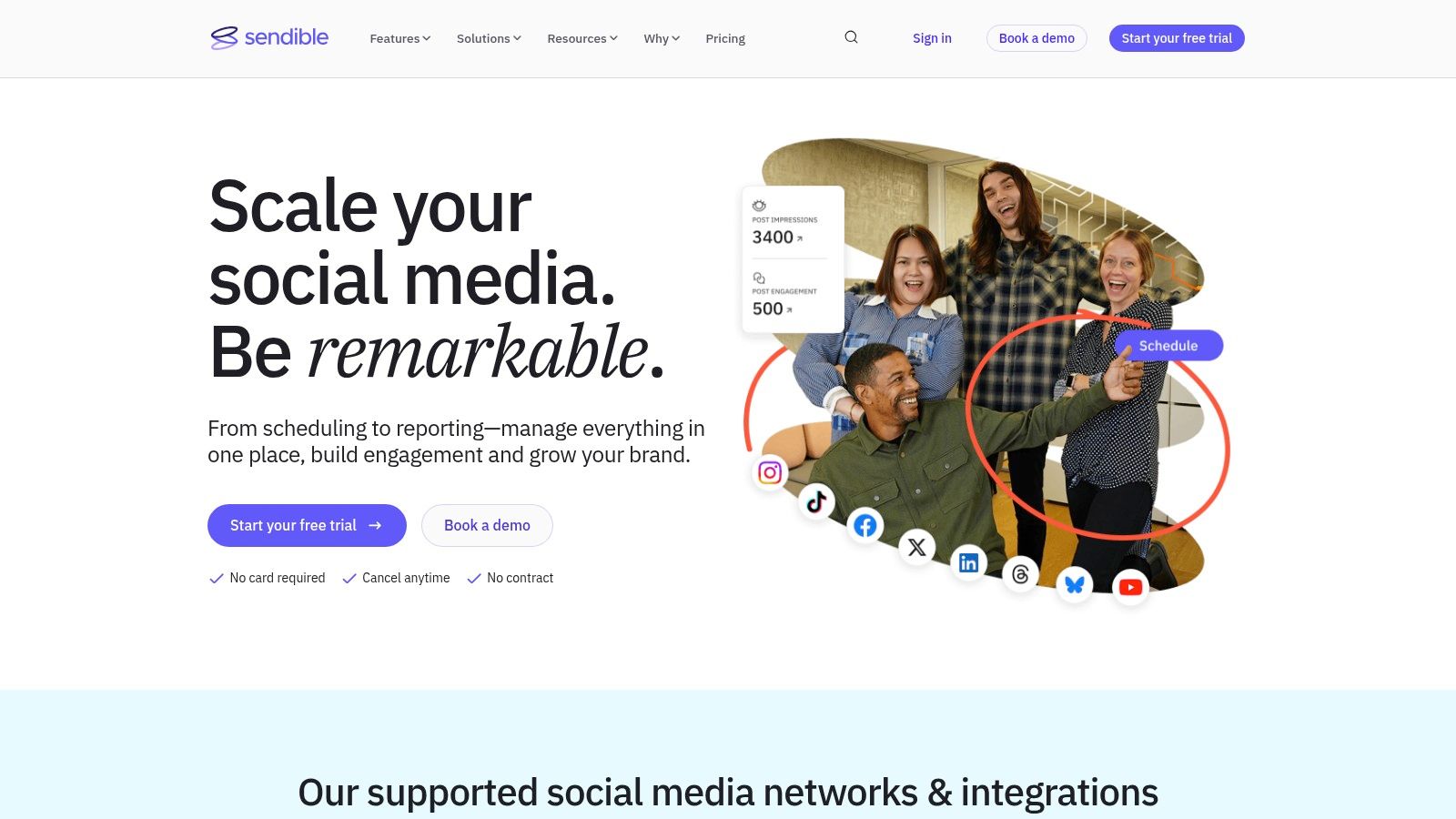
The platform’s collaboration hub allows for the creation of distinct user permission groups and custom approval chains, ensuring junior team members can draft content while clients or managers retain final sign-off. The Client Connect feature is a standout, providing a secure and simple way for clients to grant account access without sharing sensitive login credentials. This focus on agency operations makes it a practical choice for growing marketing teams.
Key Collaboration Features & Considerations
- Client Dashboards & White-Labeling: Sendible allows agencies to create branded dashboards for clients, offering transparent reporting and a professional interface. This feature is crucial for maintaining brand consistency and reinforcing value.
- User & Team Permissions: You can assign specific tasks and set granular permissions for team members, restricting access to certain profiles or features like content publishing to prevent errors.
- Integrated Content Creation: Built-in integrations with Canva, Google Drive, and Dropbox streamline the content lifecycle. A designer can create visuals in Canva and save them directly to a shared content library within Sendible for schedulers to use.
- Plan Structure: While offering great value, some of the most advanced reporting and scaling features are reserved for higher-tier plans. Agencies should evaluate their long-term growth needs when selecting a plan.
Website: https://www.sendible.com
11. CoSchedule
CoSchedule stands out by integrating social media management directly into a comprehensive marketing calendar. It is one of the most effective social media collaboration tools for teams that need to align their social efforts with broader content marketing campaigns, projects, and events. Its strength lies in providing a unified, bird's-eye view of all marketing activities, preventing silos and ensuring social content supports larger initiatives.
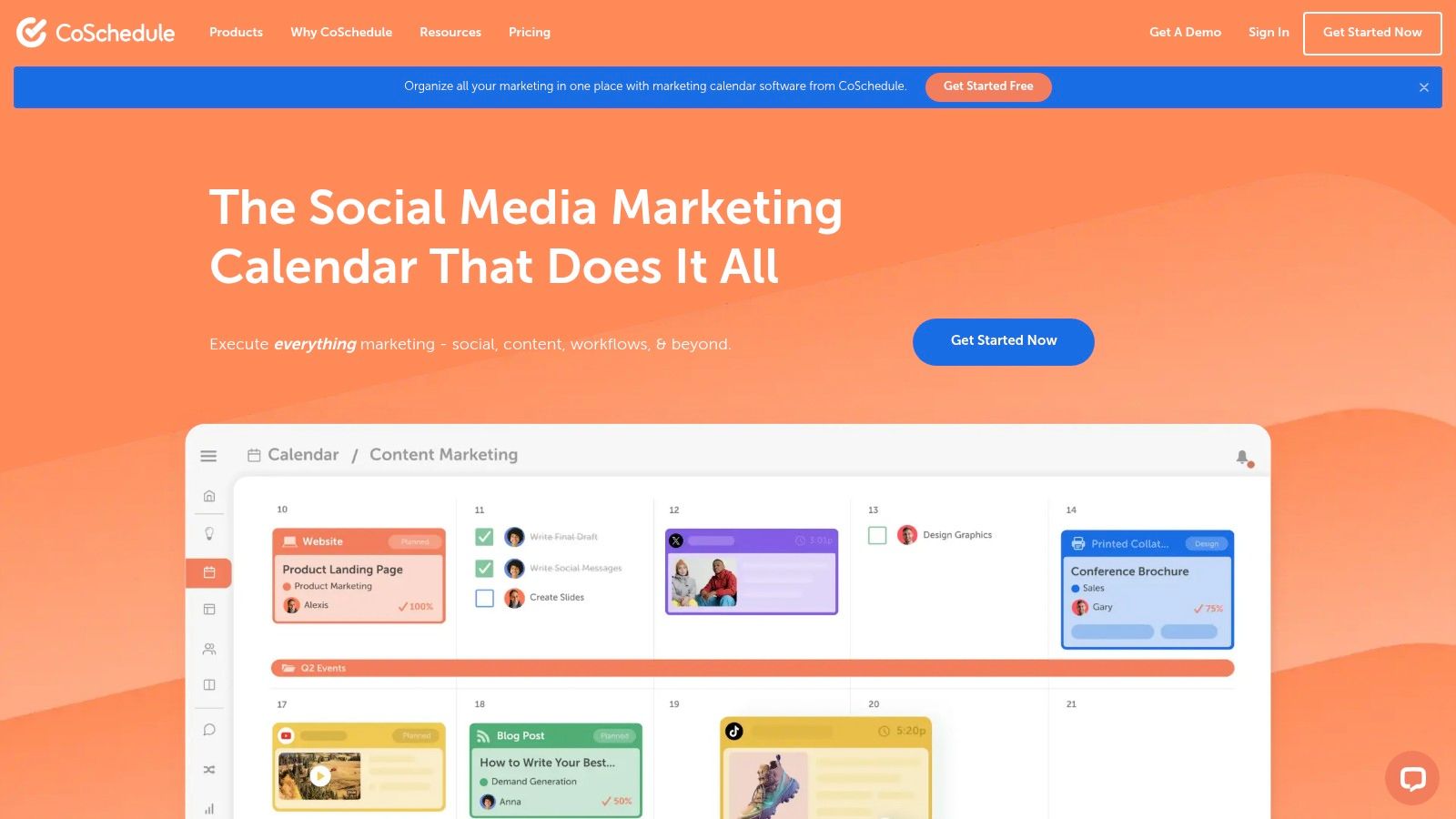
The platform’s calendar-first approach makes it highly intuitive for planning and collaboration. Teams can schedule social posts alongside blog articles, email newsletters, and other tasks, creating a holistic workflow. The collaboration features, such as shared tasks and approval workflows, are built directly into this calendar, making it easy to see who is responsible for what and when it is due.
Key Collaboration Features & Considerations
- Unified Marketing Calendar: The core differentiator is its all-in-one calendar. This allows social media managers to collaborate with content creators, SEO specialists, and other marketers in one shared space.
- Approval & Sharing: Higher-tier plans include social approvals and read-only views. This allows managers to review and approve content before it goes live or share calendars with stakeholders who don’t need editing access.
- ReQueue Automation: A standout feature that automatically re-shares your best evergreen content at optimal times. Teams can collaborate on building a powerful ReQueue library to fill content gaps and maximize engagement.
- Pricing Nuances: While offering competitive per-user pricing, be aware that Twitter/X profiles are billed separately from other social platforms. Lower-tier plans also have limits on users and social profiles, which may require an upgrade for growing teams.
Website: https://coschedule.com
12. Zoho Social
Zoho Social is a powerful, yet remarkably affordable, component of the broader Zoho business suite. It establishes itself as one of the best social media collaboration tools for small-to-midsize businesses (SMBs) and agencies by offering a rich feature set, including content approvals and team member roles, at a price point that undercuts most enterprise-level competitors. It balances functionality with accessibility, making it ideal for teams that need structure without a steep investment.
The platform centers around a collaborative dashboard where team members can schedule unlimited posts, monitor keywords, and engage with audiences. Its standout feature for teams is the built-in discussion and brainstorming tab, allowing colleagues to ideate and refine content directly within the platform before it ever enters the approval queue. This fosters a more creative and integrated workflow from the very beginning.
Key Collaboration Features & Considerations
- Content Approvals & Custom Roles: Admins can define specific roles (like Publisher or Contributor) and set up straightforward approval workflows. This ensures junior team members can draft content while maintaining brand consistency through manager oversight.
- Team & Client Collaboration: The Agency plans are particularly effective, offering dedicated brand portals where agencies can invite clients to view content calendars and approve posts, streamlining the entire review process.
- Integrated Reporting: Teams can collaborate on performance analysis using a shared, customizable reports dashboard. The ability to create and schedule custom reports helps keep all stakeholders, from managers to clients, informed of campaign progress.
- Zoho Ecosystem Advantage: For businesses already using Zoho CRM or other Zoho products, the deep integration allows for seamless lead generation and social media ROI tracking, a significant advantage over standalone tools.
- Value Proposition: While the UI may lack the polish of premium alternatives, its combination of features and affordable pricing (Premium plans start at a low monthly cost) offers exceptional value.
Website: https://www.zoho.com/social
Comparison of Top 12 Social Media Collaboration Tools
| Platform | Core Features / Collaboration ✨ | User Experience / Ratings ★ | Value Proposition 💰 | Target Audience 👥 | Unique Selling Points 🏆✨ | Price Points 💰 |
|---|---|---|---|---|---|---|
| Zowa 🏆 | Unified multi-network scheduling, AI content tools, team roles | ★ 4.9 (1,400+ users) | Free starter to enterprise with support | Creators, SMBs, agencies | AI-powered caption & repurposing, influencer campaign tools | Flexible from free to custom |
| Sprout Social | Multi-step approvals, Smart Inbox, advanced analytics | ★ ~4.4 G2 | Scales well for complex team workflows | Mid-market to enterprise teams | Strong governance & reporting | Per-seat (can be costly) |
| Hootsuite | Team roles, approval workflows, AI captioning, broad channel | Mature, solid training ecosystem | Mature platform with add-on analytics | SMBs to large organizations | Canva integration, comprehensive channel support | Tiered, cost rises with scale |
| Buffer | Approval workflows, visual calendar, integrations | Easy to use, collaborative | Low entry price, unlimited team users | Startups, SMBs | Generous team collaboration model | Clear, affordable plans |
| Later | Approvals, UGC tools, social inbox, AI analytics | Visual planning excel for Instagram | Cost-effective for Instagram/TikTok focus | Creators, agencies, Instagram-first teams | UGC collection & role-based permissions | Low cost per additional user |
| Loomly | Role-based access, client workflows, per-brand calendars | User-friendly, client-friendly | Flexible billing, nonprofit discounts | SMB teams, agencies | Client-friendly approvals, multiple calendars | Quote-based pricing |
| Agorapulse | Multi-user approvals, shared calendars, content library | Strong user satisfaction | Agency-centric with strong reporting | Agencies, client-facing teams | Power reports, ad comments moderation | Per-user pricing |
| Planable | Multi-level approvals, unlimited users, client collaboration | ★ ~4.6 G2, easy collaboration | Focused on approval workflows | Agencies, stakeholders | Best-in-class visual approvals | Free with limits; paid plans |
| Kontentino | Client approvals, mobile app, AI prompts | Designed for agencies | Transparent USD pricing | Agencies, brands | Mobile-first, quick client feedback | Paid add-ons for advanced UX |
| Sendible | Custom workflows, client dashboards, bulk scheduling | Positive usability & value feedback | White-labeling supports agency branding | Agencies, multi-client teams | Agency growth support, strong automation | Tiered, higher costs for scaling |
| CoSchedule | Social approvals, marketing campaign integration | Competitive per-user pricing | Combines social & broader marketing | Marketing teams, agencies | Integrated calendar & ReQueue automation | Profile/seat caps on low tiers |
| Zoho Social | Content approvals, role management, CRM integration | Strong value but less polished UI | Affordable for SMBs & agencies | SMBs, agencies | Deep Zoho suite integrations | Affordable premium & agency plans |
Choosing the Right Tool to Amplify Your Team's Voice
Navigating the landscape of social media collaboration tools can feel overwhelming, but the journey to finding the perfect fit for your team is a crucial investment in your brand's digital voice. As we've explored, the "best" tool isn't a one-size-fits-all solution; it's the platform that seamlessly integrates with your specific operational needs, team size, and strategic goals. The right choice moves your team beyond scattered spreadsheets and chaotic email threads into a centralized hub of creativity and efficiency.
The key takeaway from our deep dive into platforms like Sprout Social, Hootsuite, and Later is that your selection process must be driven by your primary pain points. Are you an agency juggling dozens of client accounts? A tool like Sendible or Agorapulse, with its robust client management and reporting features, should be at the top of your list. Is your biggest bottleneck a clunky, multi-step content approval process? A visually-focused platform like Planable or Kontentino is engineered to solve that exact problem with remarkable clarity.
How to Make Your Final Decision
To transition from analysis to action, your team needs a structured evaluation plan. Don't just read feature lists; actively test the workflows that matter most to you. Use this guide as your shortlist and follow these actionable steps:
- Define Your Core Needs: Before you sign up for any trials, create a checklist of non-negotiable features. Is it an intuitive content calendar, an integrated asset library, detailed analytics, or a transparent approval workflow? Prioritize this list from "must-have" to "nice-to-have."
- Engage in Active Trials: Don't just poke around the interface. Sign up for free trials for your top two or three contenders and simulate a real work week. Assign tasks, upload content, leave feedback, and have stakeholders approve a post. This hands-on experience will reveal more than any marketing page ever could.
- Evaluate Scalability and Support: Consider where your team will be in one or two years. Will your chosen tool grow with you? Investigate the platform's higher-tier plans, customer support responsiveness, and an active development cycle. A tool that is constantly improving is a partner in your growth.
Ultimately, implementing the right social media collaboration tools is about more than just scheduling posts. It's about empowering your team, fostering a more creative and less stressful environment, and building a consistent, powerful brand presence across all your channels. The ideal platform will feel less like software and more like an extension of your team, amplifying your collective voice and turning strategic goals into measurable results.
Ready to unify your team’s workflow with powerful AI and intuitive collaboration features? See how Zowa's all-in-one platform can streamline your content creation, approval, and scheduling processes. Start your free trial of Zowa today and discover a smarter way to manage social media.