So, you're thinking about building a social media content calendar. The first step is usually a quick audit of what you're already doing, figuring out your goals, and picking a tool to manage it all—whether that’s a simple spreadsheet or a dedicated platform. From there, you can start brainstorming your core content themes, setting a realistic posting schedule, and creating a smooth process for getting everything made and approved.
Why a Content Calendar Is Your Secret Weapon
Let's be real: trying to manage social media on the fly feels like shouting into a hurricane and just hoping for the best. A content calendar is so much more than a fancy to-do list; it’s the strategic backbone that turns your social media from a reactive, daily grind into a proactive engine for growth.
Think of it as your command center. It’s where you ensure your brand's voice, visual style, and core message stay consistent everywhere you post. Consistency is what builds brand recognition and, more importantly, trust with your audience. You can finally say goodbye to that frantic, last-minute scramble for something—anything—to post, a habit that almost always leads to off-brand content and missed opportunities.
Stop Dreading the Daily Post and Reclaim Your Sanity
One of the biggest, most immediate wins? You get your time back. Instead of waking up every morning wondering what to post, you can plan your content weeks or even a full month ahead. This opens the door to batching your work—like filming all your videos in one afternoon or writing a week's worth of captions in a single sitting. It’s a game-changer for efficiency.
This forward-thinking approach is your best defense against burnout. It frees up your mental space to focus on the things that actually move the needle, like digging into your analytics, having real conversations with your community, and experimenting with fresh, creative ideas.
A content calendar turns the relentless social media hamster wheel into a manageable, strategic part of your business. It lets you work on your social media, not just in it.
To create a social media content calendar, start by tracking these essential components. This quick-reference table breaks down what information to include for every post to ensure your plan is comprehensive and actionable from day one.
Core Components of a High-Impact Content Calendar
| Component | Description | Example |
|---|---|---|
| Date & Time | The exact day and time the post will go live. | October 26, 2024, 9:15 AM ET |
| Platform | The social network where the post will be published. | |
| Post Type | The format of the content. | Reel, Carousel, Story, Static Image |
| Copy/Caption | The text that accompanies the visual, including hashtags. | "Behind the scenes of our new product launch! ✨ #NewProduct #LaunchDay" |
| Visuals | A link to or copy of the final image, video, or graphic. | [Link to final video file in Dropbox] |
| Status | The current stage of the post in your workflow. | Draft, In Review, Approved, Scheduled |
| Link | Any URL you want to include in the post or bio. | www.yourwebsite.com/new-product |
Having these details organized for every single post is what separates a wish-list from a workable plan.
Make Decisions Based on Data, Not Guesses
A well-planned calendar is also a phenomenal tool for measurement. When you map out your content in advance, you can be intentional about testing different themes, formats, and posting times. This structured approach makes it so much easier to see what’s actually resonating with your audience and what’s falling flat. Our detailed guide on the best times to schedule posts can give you a huge head start here.
The online world is noisy. You're competing for attention against a backdrop of over 5.42 billion users who collectively spend 14 billion hours on social media every day. Cutting through that requires a real strategy, not just luck. A calendar helps you manage that complexity. In fact, 90% of businesses report saving time by integrating AI-generated content, according to Talkwalker.com. A calendar provides the framework you need to systematically test and incorporate new ideas and formats without descending into chaos.
Laying the Groundwork for Your Content Calendar

Before you ever drop a single post into a calendar slot, you need to do some groundwork. I know it's tempting to jump right in, but trust me, skipping this part is like trying to build a house without a foundation. It leads to haphazard posting, weak results, and a lot of wasted time. This prep work is what separates a calendar that just fills space from one that actually drives your business forward.
First things first, take a quick look back. A simple social media audit is all you need. You don't have to spend a week on it—just scan your posts from the last 30 to 90 days. What got people talking? I mean real comments and shares, not just vanity likes. What made them click through to your website? And just as important, what was a total dud?
Doing this gives you a real, data-backed starting point. You're no longer guessing what your audience wants; you have proof.
Set Goals That You Can Actually Hit
With a clear picture of your past performance, you can now set meaningful goals for the future. "Get more followers" isn't a goal; it's a wish. To make your social media efforts count, you need specific, measurable objectives that connect to actual business outcomes.
Think in terms of concrete results. For example:
- Push for a 15% increase in website click-throughs from social media next quarter.
- Aim for a 40% video view completion rate on your Instagram Reels to make sure your message is landing.
- Generate 20 qualified leads every month directly from your LinkedIn posts.
When your goals are this sharp, your content planning becomes much easier. For every post idea, you can ask a simple question: "Does this help us get more website clicks?" If it doesn't align with a goal, maybe it's not the right post for right now. This is the core of learning how to create a social media content calendar that truly delivers.
A goal-driven calendar turns your social media from a chore into a strategic tool. Every single post becomes a deliberate step toward a bigger business objective.
Know Your Audience Inside and Out
The final piece of this foundational puzzle is deeply understanding who you're talking to. You wouldn't use the same tone and topics for a group of college freshmen as you would for a boardroom of CEOs, right? The same logic applies to your social media content.
I find it incredibly helpful to create simple audience personas for each key platform. A persona is just a snapshot of your ideal customer. Give them a name, a job, and some defining traits. It makes them feel real.
Here's an Instagram Persona I've used:
- Name: "Creative Carla"
- Bio: A 28-year-old freelance graphic designer.
- Social Habits: She's on Instagram for visual inspiration and follows other creators. She loves Reels that teach her a new trick in under a minute and enjoys seeing the behind-the-scenes chaos of creative work.
And a different one for LinkedIn:
- Name: "Startup Steve"
- Bio: A 35-year-old founder of a SaaS company.
- Social Habits: He uses LinkedIn to network, keep up with industry trends, and find solutions for his business. He responds well to data-driven articles and detailed case studies.
When you have these personas clear in your mind, crafting content that resonates becomes second nature. You're no longer shouting into the void; you're having a conversation. This initial work—the audit, the goal-setting, and the audience definition—is what ensures your calendar is strategic and set up for success from day one.
Choosing Your Calendar Tools and Templates

A brilliant plan falls flat if the tools you use to manage it are clunky. Your content calendar can be anything from a basic spreadsheet to a sophisticated, all-in-one platform. The real trick is finding the right fit for your workflow and team without making things more complicated than they need to be.
Lots of folks get their start with free, simple tools, and there's nothing wrong with that. Building your first calendar in Google Sheets or Airtable is a smart move, especially if you're a one-person show or still ironing out your process. They're flexible and, best of all, free.
The biggest downside, of course, is that they're completely manual. You’ll find yourself tediously copying and pasting every caption, hashtag, and visual from your spreadsheet into your scheduling tool. This quickly becomes a huge time drain as your social media efforts start to grow.
When to Upgrade to a Dedicated Platform
So, when do you make the leap? The answer is simple: when the time you spend on manual tasks starts to feel more expensive than a monthly subscription. That’s the tipping point. This is where a dedicated social media management tool like Zowa stops being a luxury and becomes an absolute necessity.
A purpose-built platform turns your calendar from a static planning document into a dynamic command center. This is a critical step for anyone who wants to learn how to create a social media content calendar that can actually scale with their business.
A dedicated tool isn't just for scheduling; it’s a strategic hub. It brings your planning, content creation, approval workflows, and performance analytics together into one cohesive space. No more juggling a dozen different tabs and documents.
Think about it: instead of just listing post details in a spreadsheet, you build the actual post—copy, visuals, and all—right inside the calendar. That change alone can give you back hours every single month.
Key Features That Actually Save Time
When you start looking at different platforms, it's easy to get sidetracked by flashy features. My advice? Focus on the tools that solve your biggest, most annoying problems.
Here are the features I’ve found make a tangible difference in the day-to-day grind:
- Drag-and-Drop Visual Calendar: This is huge. Being able to visually move posts around to adapt to a trending topic or a last-minute schedule change is incredibly freeing. A task that takes several minutes in a spreadsheet is done in a single click.
- AI Content Assistance: This has become a genuine game-changer. Zowa’s AI can spark caption ideas, pull relevant hashtags, and even help you find clever ways to repurpose your best content. It drastically cuts down on creative block.
- Built-in Collaboration: If you work with a team or need to get approvals from clients, this feature is non-negotiable. It allows you to leave feedback, assign tasks, and see a post’s status (Draft, In Review, Approved) instantly.
- Centralized Asset Library: Having all your approved images, videos, logos, and brand graphics in one spot is a lifesaver. No more hunting through a maze of desktop folders for that one specific file.
Ultimately, the best tool is the one your team will consistently use. Don't be afraid to start simple. When your manual system starts to feel like it’s holding you back, that’s your cue to invest in a platform built to make your entire social media workflow smoother.
Brainstorming and Mapping Your Content Themes
Alright, you’ve got your foundation set and your tools ready. Now for the fun part. Staring at a blank calendar can feel a little daunting, I know, but we're about to fill it with purposeful content that actually works, without causing burnout.
The real trick is to stop thinking one post at a time and start thinking in themes. This shift in mindset is what separates a chaotic feed from a cohesive, engaging one.
Start with Your Content Pillars
First things first, let's establish your content pillars. Think of these as the 3-5 core topics your brand will own. They're the big-picture subjects you'll return to again and again. They need to be broad enough to spark plenty of ideas but specific enough to feel unique to your brand.
For example, if you're a fitness coach, your pillars might be "Quick Workouts," "Nutrition Myths," and "Mindset & Motivation." A B2B software company could focus on "Productivity Hacks," "Customer Spotlights," and "Future of the Industry."
Once you have your pillars nailed down, you can start brainstorming different post ideas and formats that fall under each one. This is where you get creative and think beyond just a single static image.
Mix Up Your Content Formats
A healthy content strategy is all about variety. Different formats keep your audience interested and allow you to play to the strengths of each social media platform. For every pillar, try to map out ideas for a few different types of content:
- Quick Videos & Reels: Fantastic for showing a quick tip, a behind-the-scenes look, or jumping on a relevant trend.
- Informative Carousels: Perfect for breaking down a complex idea into easy-to-digest, swipeable slides.
- User-Generated Content (UGC): Sharing posts from happy customers is one of the best ways to build trust and community.
- Educational Blog Posts or Articles: Drive traffic back to your site and build real authority. These are great for sharing on platforms like LinkedIn or as a link in your bio.
This approach ensures you’re hitting your core messages from multiple angles, keeping your feed fresh and engaging.
The goal isn't to have a hundred different ideas. It's to have a handful of strong content pillars you can explore in-depth. That’s how you build authority and become the go-to expert in your space.
Align Your Content with Key Dates
This is what separates the pros from the amateurs. Mapping your content themes to holidays, industry events, or even fun cultural moments makes your brand feel relevant and connected.
Don’t just stick to the big, obvious holidays. Look for awareness days that genuinely resonate with your brand's values.
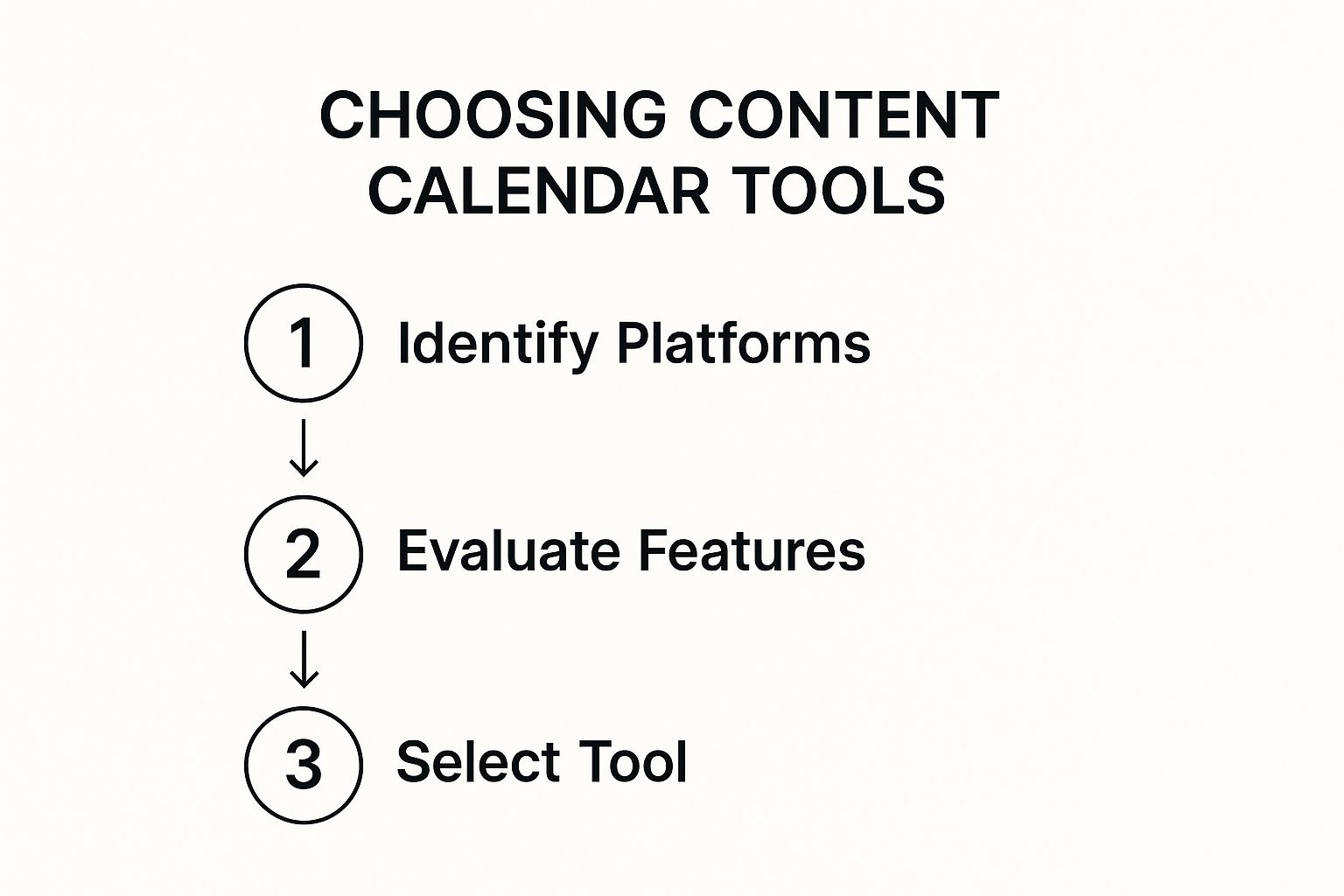
This process really hinges on having the right tool that can handle a dynamic calendar. From experience, brands that tie their content to significant dates—like World AIDS Day on December 1 or International Volunteer Day on December 5—often see a real spike in engagement.
When you tap into shared values, you do more than just get impressions; you build a genuine community connection. You can see more data on how value-driven campaigns perform on Emplifi.io.
By identifying your core themes and weaving them into a calendar that reflects what's happening in the world, your social media presence transforms. It stops being a collection of random posts and becomes a cohesive, compelling story that drives real results.
Building a Content Workflow That Actually Works

Let's be honest: a perfect content calendar is useless if you can't keep up with it. Without a practical, sustainable workflow, even the most brilliant strategy will eventually lead to burnout and inconsistent posting. The real goal isn't just to plan your content, but to build a system that makes creating and publishing it feel almost second nature over the long haul.
The first thing to do is map out your entire process, from that first spark of an idea to a fully scheduled post. If you're flying solo, this could be a straightforward checklist. But if you’re working with a team, you absolutely need to define roles. Who handles the brainstorming? Who writes the copy? Who creates the graphics? And who gives the final thumbs-up? Getting this clear from the start prevents confusion and ensures everyone owns their piece of the puzzle.
Find Your Realistic Posting Rhythm
One of the biggest mistakes I see people make is trying to be everywhere, all at once. That's a surefire recipe for exhaustion. A much smarter approach is to establish a realistic posting cadence for each platform you're on. Quality will always win against sheer volume.
Think about it—it’s far better to share three high-impact posts a week on Instagram than seven rushed, forgettable ones. Dive into your analytics to see which channels are actually delivering results and focus your energy there. Your posting frequency is a core piece of your strategy, so it’s worth checking out our guide on how to create a winning social media strategy using Zowa to make sure your schedule supports your bigger goals.
Your workflow should serve your strategy, not the other way around. If you’re constantly feeling rushed or overwhelmed, it’s a clear sign that your process needs tweaking—not that you need to work harder.
This focus on a manageable output empowers your team to maintain high standards without feeling like they're always behind. Remember, consistency is what builds a loyal audience, and a sustainable workflow is the only way to stay consistent for years, not just a few weeks.
The Game-Changing Magic of Content Batching
Here’s a trick that has saved my sanity more times than I can count: batching your content. This simply means dedicating specific blocks of time to a single type of task. Instead of trying to juggle a little bit of everything each day, you create in focused, productive sprints.
For instance, your batched workflow might look something like this:
- Monday Morning: Brainstorm and outline all the content for the entire week ahead.
- Tuesday: Write all the captions and ad copy for every single post.
- Wednesday: Shoot all your video clips and take all the photos you'll need.
- Thursday: Design all the graphics and edit the video content.
- Friday: Schedule everything to go out for the following week. Done.
This approach dramatically reduces context switching, a notorious productivity drain. When you concentrate on one task at a time, you get into a deep state of flow and produce better work, faster. It transforms the daily social media scramble into a structured, predictable, and far less stressful process.
Measuring Performance and Refining Your Strategy
Your social media content calendar shouldn’t be a document you create once and then file away. The best ones are living, breathing parts of your strategy that get smarter with every post you publish.
This is where the real magic happens. By creating a continuous feedback loop, you can turn a decent social media presence into a serious engine for growth. But it all starts with knowing what to measure and, more importantly, how to act on that information.
It’s tempting to get caught up in surface-level "vanity metrics" like raw follower counts or a high number of likes. They certainly feel good, but they don't really tell you if your content is connecting or helping you achieve your actual business goals. The key is to focus on the numbers that signal genuine interest from your audience.
Metrics That Actually Matter
To get a real feel for your performance, you have to dig a bit deeper. The exact metrics you focus on will circle back to your original goals, but a few core indicators will always give you a clear picture of how people are responding.
Here are the numbers I always tell people to watch closely:
- Engagement Rate: This is the big one. It’s the percentage of your audience that didn't just see your post, but actively interacted with it—think comments, shares, and saves. This tells you if your content truly hit the mark.
- Reach & Impressions: Think of it this way: Reach is the number of unique people who saw your post, while impressions are the total times it was seen (one person could see it multiple times). Tracking both helps you gauge your content's overall visibility.
- Click-Through Rate (CTR): If your post included a link to your website or a product, this is your bottom line. CTR measures how many people actually clicked that link, showing you how effective your copy and call-to-action were.
- Audience Growth Rate: Instead of just counting new followers, this metric shows the percentage change over a specific period. It’s a much better way to understand your real momentum.
Your analytics aren't just a report card; they are direct messages from your audience. They're telling you what stories they want to hear, which formats are worth your time, and what topics you should be talking about more often.
Turning Insights Into Action
Once you have this data, it's time to put it to work. You don't need to overcomplicate it. A simple monthly or quarterly check-in is usually perfect for spotting trends without getting bogged down by daily noise.
Look for the winners. Did that behind-the-scenes Reel take off? Did that educational carousel get a surprising number of saves? Those are your clues. Double down on what works.
This data-driven mindset is at the heart of any successful social plan. When you understand what drives results, you can fine-tune your calendar with confidence. If you're ready to take this a step further, our guide on how to build a social media strategy that actually drives results will help you tie these metrics back to your big-picture business objectives.
The whole point is to create a cycle: plan, publish, measure, and refine. This is how your social media content calendar evolves from a simple schedule into a powerful, efficient tool. You stop guessing what your audience wants and start giving them more of what you already know they love.
Common Content Calendar Questions Answered
When you're first getting your hands dirty with a social media calendar, a few questions always seem to pop up. I've been there. Getting a handle on these fundamentals from the get-go will save you a ton of headaches down the road.
How Far in Advance Should I Plan My Content?
This is a classic question, and the answer really depends on your team's rhythm and what you've got on your plate.
For most day-to-day social media, planning one month in advance is the sweet spot. It gives you enough breathing room to create thoughtful content, get approvals, and schedule everything without feeling rushed. This timeline also keeps you agile enough to jump on a new trend or react to current events.
But if you're gearing up for a big product launch, a holiday promotion, or a major marketing campaign, you'll want to extend that horizon. I'd recommend planning two to three months out for those larger efforts. That extra time is crucial for coordinating with other teams, handling more complex video production, or just making sure every single detail is perfect.
What Is the Best Free Social Media Calendar Tool?
If you're working with a lean budget or just starting out, you don't need a fancy, expensive tool. Honestly, some of the best calendars are built on platforms you probably already use.
You can absolutely build a robust and effective calendar using free tools like Google Sheets, Trello, or Airtable. They're all free to start and offer a surprising amount of flexibility to track everything you need—from post copy and visuals to publishing dates and performance metrics.
A lot of social media managers I know have a soft spot for Airtable. Its ability to switch between a grid, calendar, and gallery view makes it incredibly easy to visualize your content plan and organize different campaigns or themes.
Your posting cadence is a balancing act between platform expectations and what your team can realistically produce. The most important thing is consistency over frequency. It's far better to deliver three high-quality, engaging posts per week than seven that feel rushed and off-brand. Aim for a rhythm you can maintain for the long haul.
Ready to stop juggling spreadsheets and start building a smarter, more efficient workflow? The Zowa platform brings your planning, scheduling, AI-powered content creation, and analytics into one unified dashboard. See how you can save time and drive better results by exploring Zowa's features.