When we talk about measuring social media ROI, we're really talking about one thing: connecting the dots. It’s about drawing a straight line from the time, money, and creative energy you pour into your social channels to real, tangible business results. Think sales, leads, and new customers.
The goal is to move past the feel-good numbers and prove your social media efforts are actually making the company money. We do this with a straightforward formula: (Profit – Investment) / Investment x 100.
Moving Beyond Likes to Real Business Value
It's incredibly easy to get caught up in the excitement of a post that blows up or watching your follower count climb. But let's be honest—those are vanity metrics. While likes, shares, and comments show that people are paying attention, they don't pay the bills.

The real challenge, and where the magic happens, is linking that online buzz to actual revenue. This requires a fundamental shift in perspective. You have to stop seeing social media as just a place for brand awareness and start treating it like the powerful performance marketing channel it is.
True ROI isn’t a popularity contest. It’s about proving that every dollar you spend and every hour you work delivers a concrete, quantifiable return for the business.
The Confidence Gap in Social Media Measurement
This is where a lot of marketers get stuck. Moving from tracking engagement to calculating a hard financial return is a big leap. There's a huge disconnect between knowing ROI is important and actually having the skills and confidence to measure it properly.
Consider this: while 97% of marketing leaders feel they can explain social media's value, only about 30% of marketers on the ground feel confident in their ability to measure its ROI. That’s a massive gap, especially when 65% of those leaders are demanding a direct connection between social campaigns and business goals.
The question you need to ask isn't "Is my content engaging?" It's "Is my content driving profitable customer action?" Answering that is the secret to getting executive buy-in and building a sustainable social strategy.
This guide is designed to close that confidence gap. We’ll walk you through a clear, no-nonsense process to get past the common frustrations of ROI measurement. Of course, before you can track anything effectively, you need a strong presence. Our guide on how to https://zowahq.com/master-social-media-platforms/ can give you the solid foundation you need.
By the time you're done here, you’ll have a framework to not only measure your impact but to communicate it with confidence.
Defining What Success Actually Looks Like
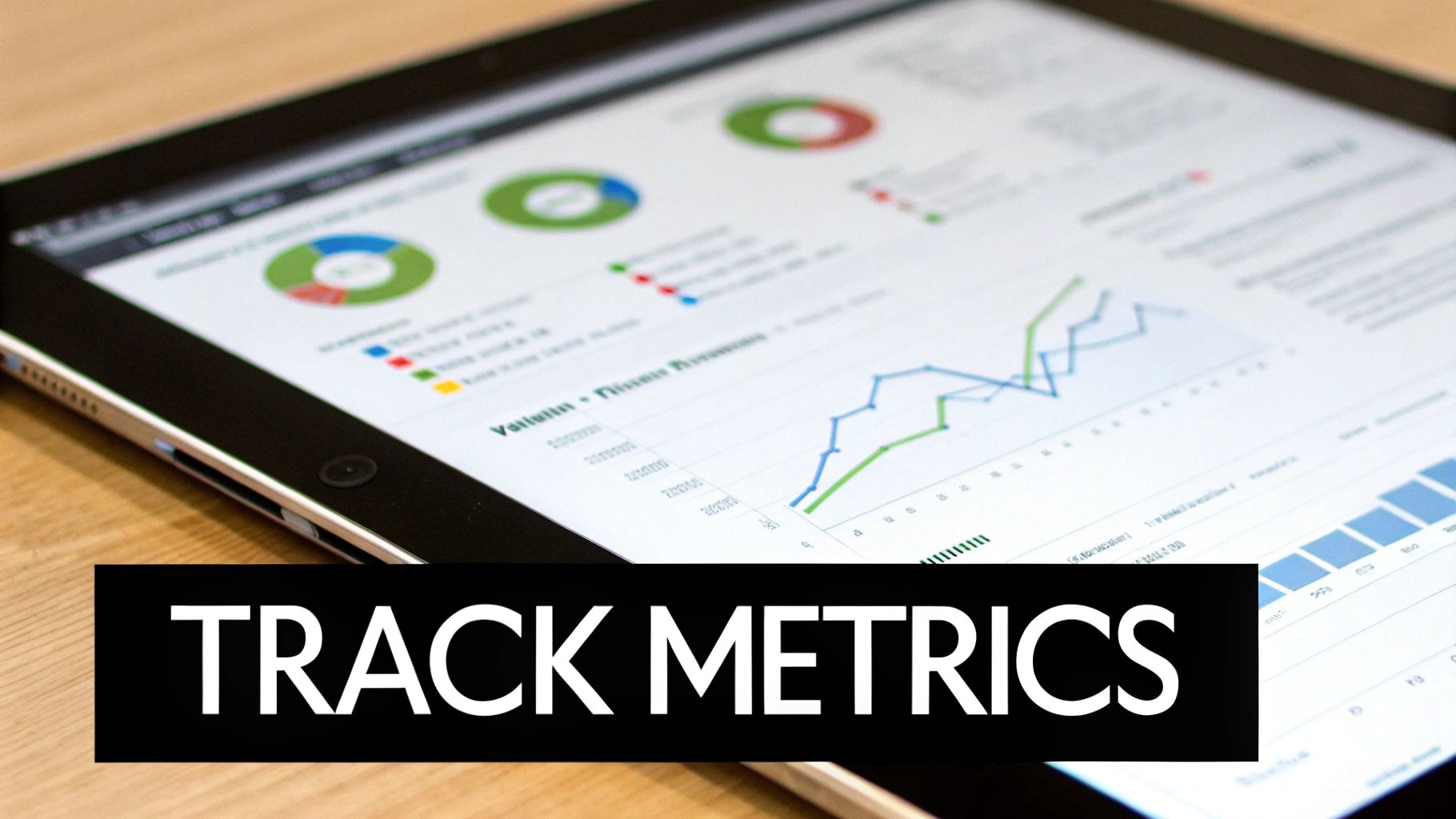
Before you can even think about calculating social media ROI, you have to get brutally honest about what you're trying to achieve. Too many marketers get stuck chasing vanity metrics. "More engagement" or "better brand awareness" sound great in a strategy meeting, but they're fuzzy and nearly impossible to connect to actual revenue.
You can't calculate a return if you haven't clearly defined the "return" you’re after.
Your social media goals need a direct, unbreakable link to real business outcomes. Think things like generating qualified leads, driving sales from a specific campaign, or boosting website conversions. That’s how you draw a straight line from a tweet or a Reel to your company's bottom line.
Adopting the SMART Framework for Clarity
This is where the classic SMART framework comes in handy. It's an oldie but a goodie for a reason. It forces you to move from wishy-washy ideas to solid, measurable targets by making your goals Specific, Measurable, Achievable, Relevant, and Time-bound.
Let's see what that looks like in practice. We'll take a common, vague goal and sharpen it up.
- Vague Goal: "We want more website traffic from Instagram."
- SMART Goal: "Increase website referral traffic from Instagram by 15% over the next 90 days. We'll do this by posting three Reels per week with a clear call-to-action to the link in our bio, supporting our core business objective of driving online sales."
See the difference? The second version gives you a clear finish line. You know exactly what to measure (website referral traffic), your target (a 15% increase), and your deadline (90 days). This kind of specificity is the bedrock of proving ROI.
The biggest mistake I see is when marketers track metrics that have nothing to do with their original goals. A viral post with tons of likes is fantastic, but if your objective was lead generation and it brought in zero leads, it was a distraction, not a success.
Setting these goals is the first real step in building a strategy that works. If you want to dive deeper into this, our guide on how to use social media for business offers a great foundation for building out your entire plan.
Connecting Business Goals to Social KPIs
Once you have your SMART goals, the next step is to translate them into the specific Key Performance Indicators (KPIs) you'll track on the platforms themselves. This is where the rubber meets the road.
The table below is a practical cheat sheet for connecting common business objectives to the social media metrics that actually matter.
Mapping Business Objectives to Social Media KPIs
| Business Objective | Primary Social Media Goal | Key Performance Indicators (KPIs) to Track |
|---|---|---|
| Increase Brand Awareness | Expand Reach and Visibility | • Impressions • Follower Growth Rate • Post Reach % |
| Drive Website Traffic | Send Qualified Users to Key Pages | • Link Clicks • Click-Through Rate (CTR) • Sessions from Social |
| Generate New Leads | Capture Contact Information | • Gated Content Downloads • Form Submissions • Cost Per Lead (CPL) |
| Boost Direct Sales | Drive E-commerce or Service Revenue | • Conversion Rate • Revenue from Social • Return on Ad Spend (ROAS) |
| Improve Customer Loyalty | Enhance Community and Satisfaction | • Response Time • Positive Sentiment • User-Generated Content |
By mapping your goals this way, you ensure that every metric you pull into your dashboard has a purpose. You’re no longer just collecting data; you’re gathering evidence to prove the value of your work.
Calculating Your Social Media ROI
With your goals locked in, it’s time to get down to the numbers. Calculating your social media ROI really just boils down to one question: did you make more money than you spent? The idea is simple, but getting a real, honest answer means you have to be meticulous about tracking both sides of that coin—every dollar invested and every dollar earned.
The classic formula is straightforward: [(Earnings – Costs) ÷ Costs] × 100. The real work is in pinning down those earnings and costs accurately. When you do, the insights are powerful. For instance, you might discover your customer acquisition cost (CAC) for a social campaign is just $30, while a similar Google Ads campaign runs you $150 per customer. That’s the kind of clarity that precise calculations give you. You can find more on this and revenue attribution over at Vista Social.
Tallying Up Your Total Investment
To get a true ROI figure, you have to look at the entire investment. So many people just track ad spend and call it a day, but that's a surefire way to get a skewed picture. The real cost includes every single resource you pour into your social media efforts.
You need to think beyond the obvious ad budget. Here’s what a comprehensive cost breakdown should include:
- Ad Spend: This is the most direct cost—the money you put behind boosted posts and paid campaigns on platforms like Meta, TikTok, or LinkedIn.
- Content Creation: What did it cost to create your assets? This includes fees for graphic designers, video editors, copywriters, and any software subscriptions like Canva or Adobe Creative Cloud.
- Team Hours: This is often the biggest hidden cost. You have to account for the time your team spends on social media. Calculate their hourly wages and multiply it by the hours they dedicate to everything from strategy and content creation to community management.
- Tools and Software: Don't forget to add up the monthly or annual fees for your social media management platform, analytics dashboards, or any other tools that make your work possible.
A quick word of advice: your ROI calculation is only as good as your cost tracking. If you conveniently forget to include team salaries or software subscriptions, you'll end up with a wildly inflated ROI that doesn't reflect reality. Being brutally honest here is the only way to make smart decisions about where to put your budget next.
The whole process can be visualized in a few key stages.
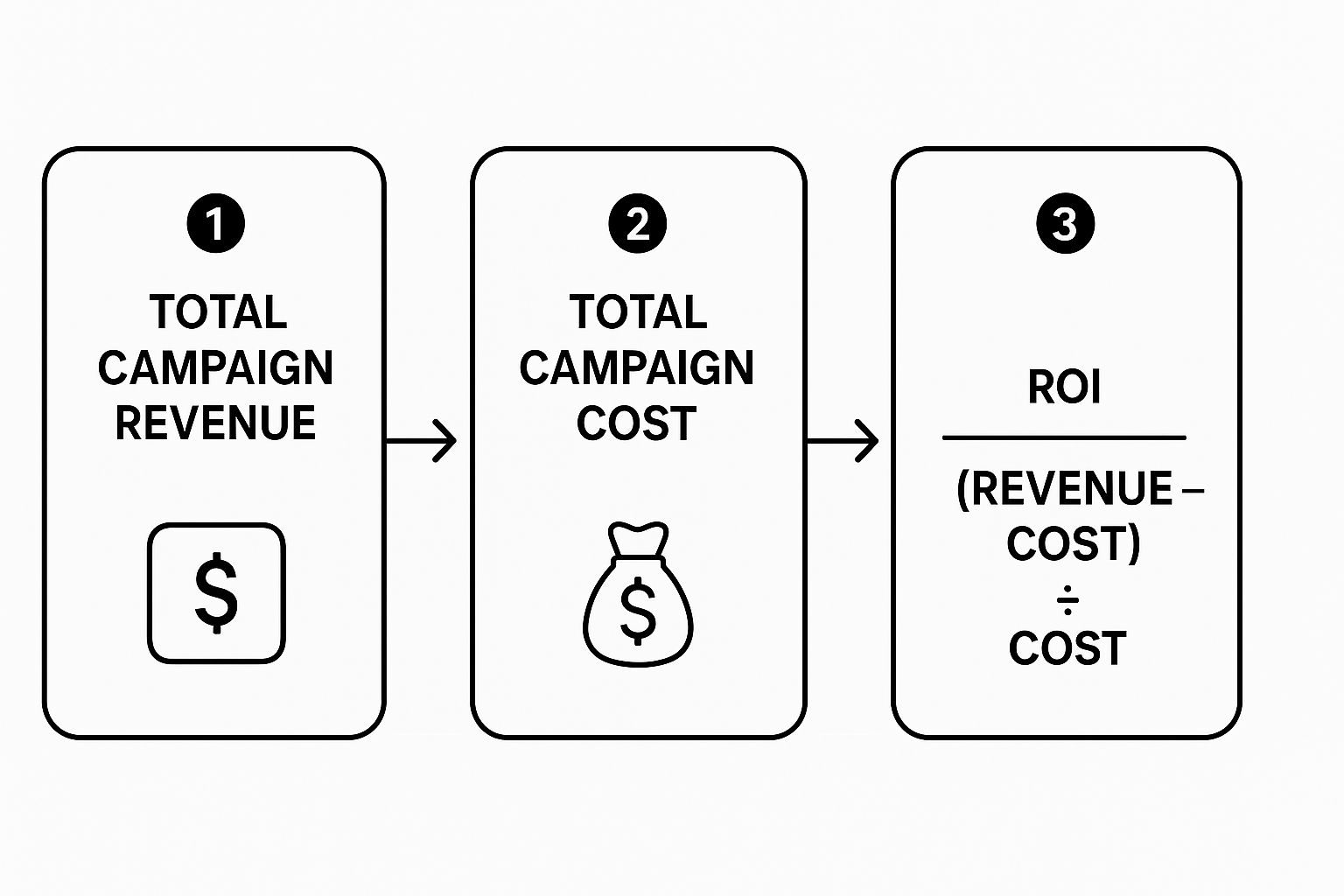
As you can see, it all starts with having a firm grasp on both what you're spending and what you're bringing in.
Assigning a Monetary Value to Your Return
Now for the other side of the equation: the return. This can feel a bit more abstract, especially when your goals aren't as direct as "make a sale." The trick is to assign a concrete monetary value to every single conversion, based on what it’s actually worth to your business.
For an e-commerce brand, it's pretty easy. The return is simply the total revenue from sales that came directly from a social media link.
But what if you're focused on lead generation? You'll have to do a little back-of-the-napkin math. Let's say you know from experience that 10% of your leads eventually become paying customers. If your average customer lifetime value is $500, then you can confidently say each lead generated from social media is worth $50 to your business.
Once you start assigning these values, you can measure the financial impact of nearly any campaign. Our guide on social media analytics and reporting goes into much greater detail on how to connect these dots and prove the value of your work.
Choosing Your ROI Tracking Toolkit

Let's be real: you can't calculate what you can't see. To get a true measure of your social media ROI, you absolutely need a toolkit that connects what you do on social media to what happens on your website—and ultimately, to your bottom line.
We're moving beyond the vanity metrics built into each platform. We need to build a system that gives you the complete picture.
The entire foundation of a solid tracking setup is attribution. You need to know, without a doubt, which Facebook ad, which campaign, or even which specific link in your Instagram bio sent a visitor to your site who then pulled out their credit card. Without that direct line of sight, any ROI calculation is just a sophisticated guess.
Start with the Basics: Platform-Native Analytics
Every social media platform worth its salt has its own built-in analytics dashboard. These are fantastic for getting a feel for on-platform performance and are essential for your day-to-day check-ins.
- Meta Business Suite: This is your command center for Facebook and Instagram. It’s packed with insights on reach, engagement, and audience demographics, and it's especially powerful for tracking the performance of your paid ad campaigns.
- LinkedIn Analytics: For B2B folks, this is gold. It gives you hard data on visitor demographics, content engagement, and follower growth, making it invaluable for tracking leads and professional connections.
- TikTok Business Center: Here, you get a direct look into video views, profile traffic, and follower trends. It’s the best way to quickly see what kind of content is actually hitting the mark with your audience.
These tools are great, but they all have the same limitation: they operate in silos. They'll tell you how a post performed on Facebook, but they go dark the second a user clicks a link and lands on your website. That’s where we need to bring in the heavier hitters.
Connecting the Dots with Pixels and UTMs
To bridge the gap between social media platforms and your own website, you need two critical pieces of the puzzle: tracking pixels and UTM parameters.
Tracking pixels, like the Meta Pixel or the LinkedIn Insight Tag, are tiny snippets of code you install on your website. They act like a homing beacon, connecting website activity back to a specific social media user. This is how you track conversions, build powerful retargeting audiences, and see exactly which ads led directly to a sale.
UTM parameters are the unsung heroes of attribution. They are simple tags you add to the end of a URL to tell your analytics software precisely where a visitor came from. A well-built UTM doesn't just say someone came from Instagram; it can tell you they came from the link in your bio as part of your "Summer Sale" campaign. That level of detail is non-negotiable for accurate ROI measurement.
Think of it this way: your social media post is a salesperson. The tracking pixel is their company ID badge, and the UTM parameter is their unique commission code. Without them, you have no way of knowing who’s actually bringing in the business.
Bringing It All Together with Third-Party Analytics
The final piece of your toolkit is a powerful analytics platform that can pull all this disparate data into one place. This is where a tool like Google Analytics 4 (GA4) becomes your best friend. GA4 ingests all the data from your UTMs and gives you a centralized, holistic view of how your social channels are contributing to website traffic and conversions.
For businesses that want an all-in-one command center, platforms like Sprout Social or HubSpot are fantastic. They combine scheduling, community management, and deep analytics, allowing you to manage your social presence and measure its financial impact from a single dashboard.
This kind of integrated tech stack is more important than ever. After all, 81% of consumers admit to making spontaneous purchases influenced by what they see on social media. Building a system that captures this customer journey isn’t just a nice-to-have anymore—it’s essential for proving your team’s value.
Building a Dashboard That Tells a Story
Let’s be honest, a spreadsheet full of raw data is just noise. It won’t convince your boss, your CFO, or anyone else of the real value you’re creating. To secure your budget and get that crucial executive buy-in, your data needs to tell a story—a clear, compelling story about how your work on social media directly impacts the business.
A truly effective social media ROI dashboard does more than just list numbers. It weaves a visual narrative, connecting your team's daily grind to the company's biggest goals. It’s what turns "we got a lot of likes" into "this campaign drove a 178% return on investment."
Designing Your Dashboard for Clarity
The most common mistake I see is a one-size-fits-all dashboard. The best ones are always designed with a specific audience in mind. Your CEO doesn't care about the click-through rate on a single tweet. They want the bottom line: how did social media affect revenue and customer acquisition this quarter?
Think of your dashboard in layers, starting broad and allowing people to drill down for more detail. Always lead with the most important business outcomes at the very top.
- The Executive View: This is your high-level summary, the 30-second elevator pitch. It has to answer the "so what?" question instantly. Stick to the heavy hitters: Total ROI, Revenue from Social, and Cost Per Acquisition (CPA).
- The Marketing Lead View: Go one level deeper for your manager or department head. This is where you can show which channels and campaigns are pulling their weight. Showcase metrics like Conversion Rate by Platform, Return on Ad Spend (ROAS), and Total Leads Generated.
- The Practitioner View: This is for you and your team. Here’s where you get into the weeds to figure out why things are working. Track the day-to-day stuff like Engagement Rate, Post Reach, and Link Clicks to diagnose performance and optimize your tactics.
A great dashboard tells a story in 30 seconds. If a stakeholder has to spend ten minutes trying to figure out if performance is good or bad, your dashboard has failed. The goal is clarity, not complexity.
Tools for Building Your Dashboard
You don't need to shell out a ton of cash for some fancy, specialized software to build a dashboard that works. The right tool is simply the one that helps you present your data clearly and efficiently.
Google Looker Studio (what we used to call Data Studio) is an amazing and free option. It plugs right into Google Analytics and Google Sheets, so you can pull data from multiple sources to create interactive, professional-looking reports that update on their own.
If you’re more of a hands-on type, a well-structured spreadsheet can be incredibly powerful. Just set up different tabs for your raw data, your calculations, and a main summary page that pulls everything into clean charts and key findings. This approach is a fantastic starting point. If you need a framework, our social media marketing plan template has a structure you can easily adapt.
Regardless of the tool you choose, the principle is the same. Your mission is to stop just reporting numbers and start delivering meaningful insights that prove how vital your work truly is.
Turning Your Data into Better Results
Calculating your social media ROI is just the beginning. The real magic happens when you use that information to make smarter decisions—to stop guessing what works and start knowing. Think of your ROI report not as a final grade, but as the starting point for a powerful feedback loop: measure, analyze, tweak, and repeat. This is how you turn a simple number into a strategy for real, sustainable growth.
Zero in on What’s Already Working
Your ROI data is like a cheat sheet for your marketing strategy. It tells you exactly which content formats, messages, and platforms are actually making you money.
Let's say your dashboard shows that video testimonials on LinkedIn are bringing in high-quality leads, but your static image ads on Facebook are barely breaking even. The path forward becomes crystal clear. You shift your time, energy, and budget toward what's delivering a solid return and pull back on the rest.
Start asking sharp questions:
- Content: Are those candid behind-the-scenes Reels crushing your polished product photos?
- Messaging: Is educational content driving more sign-ups than your salesy posts?
- Platforms: Is your TikTok account actually generating sales, or is it just racking up views while Instagram does the heavy lifting?
When you answer these questions with real data, you can build a smarter strategy. You'll know that every dollar and every minute you spend is aimed at what truly works for your bottom line.
Make Small Changes for Big Wins with A/B Testing
Once you’ve identified your top performers, it’s time to fine-tune them. The best way to do this is through A/B testing, which is just a fancy way of saying you test one small change at a time to see what your audience responds to. These small, incremental improvements can add up to huge gains over time.
The key is to be methodical. If you change too many things at once, you’ll never know what actually made the difference. Isolate one variable for each test to get clean, usable results.
- Test your visuals: Use the same ad copy and targeting, but show one group a clean product shot and the other a photo of someone using the product.
- Test your audience: Run the exact same ad, but target one to a lookalike audience and another to an audience based on specific interests.
- Test your CTA: Keep everything else the same, but try different call-to-action buttons. Does "Shop Now" work better than "Learn More"?
A/B testing isn't about finding one perfect ad and calling it a day. It's about developing a deep, data-backed understanding of what makes your audience tick. Every test, win or lose, gives you another piece of that puzzle.
This cycle of continuous testing is what separates good marketers from great ones. The average ROI for social media ad campaigns sits around 250%, so even small improvements can have a massive impact. This impressive return is exactly why experienced marketers are constantly testing everything—from the creative down to the audience targeting—to protect and grow their ROI. You can dig deeper into the numbers with this paid social ROI analysis.
By putting your data to work in a testing framework, you shift from simply reporting on your ROI to actively and strategically improving it.
Ready to turn your social media data into a growth engine? Zowa's all-in-one platform gives you the tools to plan, publish, and track your performance in a single dashboard, making it easier than ever to prove and improve your social media ROI. Start your free trial today and see the difference.