Before you even think about scheduling your first post, you need to lay some groundwork. Just jumping into a tool like Zowa without a clear plan is a recipe for chaos. It’s the difference between throwing spaghetti at the wall to see what sticks and actually building a sustainable marketing engine.
A solid strategy is what ensures every post you schedule has a real purpose. It’s not just about filling up a calendar; it’s about moving the needle.
Building Your Strategic Foundation for Scheduling

So, where do you start? The first thing I always do is a quick audience audit. You need to get a handle on who you're talking to and, just as importantly, when they're actually listening.
Most social platforms have built-in analytics that are surprisingly helpful here. Dive in and look for the peak days and hours your followers are online and engaging. You might find that your Instagram crowd is most active during their lunch break (12-2 PM), but your professional audience on LinkedIn is more likely to engage first thing in the morning. These little insights are gold.
Defining Your Social Media Goals
Once you know your audience's habits, you need to get crystal clear on what you're trying to accomplish. What’s the point of all this effort? Your goals will directly shape the kind of content you create and schedule.
Let's break it down with some common objectives:
- Growing Brand Awareness? Your content should be highly shareable. Think eye-catching infographics, funny (and relevant) memes, or quick, engaging video clips.
- Driving Website Traffic? Every post needs a strong, clear call-to-action (CTA). You’ll be scheduling content that points people directly to your blog, product pages, or special landing pages.
- Building a Community? This is all about interaction. Schedule things like polls, "ask me anything" (AMA) sessions, and prompts that encourage your followers to share their own photos and stories (user-generated content).
A key takeaway here is to connect your content directly to your goals. When every post has a job to do, you're not just posting—you're strategically working toward your business objectives.
Aligning Content with Your Objectives
Now you've got your audience insights and your goals. The final piece of the puzzle is defining your content pillars. These are the 3-5 core themes you'll consistently talk about. They keep your content focused and prevent you from going off-topic.
For example, a fitness brand's pillars might be workout tips, healthy recipes, and client success stories. For us here at Zowa, our pillars could be social media tips, productivity hacks, and marketing news.
With this foundation firmly in place, knowing how to schedule posts becomes incredibly straightforward. You'll stop asking, "What should I post today?" and instead, you'll be pulling from a well-defined strategy. This brings consistency and purpose to every single post you automate.
Choosing the Right Scheduling Tools for Your Needs
Picking the right scheduling tool is less about finding the one with the most bells and whistles and more about finding the one that fits your specific workflow. The best tool feels like an extension of your own process, not another chore on your to-do list. Your needs as a solo creator are going to be worlds apart from a bustling marketing agency, so it’s crucial to be honest about what you actually require.
Before you get dazzled by feature lists, take a moment to map out your non-negotiables. What platforms are you actually active on? Is basic engagement tracking (likes, comments) enough, or do you need to dig into click-through rates and conversions? A small business owner might just need a reliable way to get posts out on time, while a larger team will probably need advanced analytics and collaboration features to keep everyone in sync.
How AI Has Changed the Game
Let's be real, AI and automation have completely transformed social media scheduling. It’s no longer just about queuing up posts. With the global AI market already valued at over $184 billion USD, its impact on marketing is impossible to ignore. Tools like Zowa now use AI to comb through engagement data, pinpointing the exact times your audience is most active and even suggesting what kind of content they’ll respond to. This takes so much of the guesswork out of the equation.
Think about it this way: instead of just guessing, AI can analyze your past performance and tell you, "Hey, your audience loves video clips on Tuesday mornings, but they're more likely to engage with carousel posts on Friday afternoons." It’s that level of specific insight that makes a difference. And with the AI market projected to hit over $826 billion by 2030, this technology is only going to get smarter and more essential.
This kind of data gives you a solid starting point for when people are generally online, but a good AI tool will then customize those recommendations specifically for your followers.
Connecting Your Tools and Your Workflow
Ultimately, a great scheduling tool does more than just publish posts. It should plug directly into your entire content strategy, from the initial idea all the way to the final approval.
The real goal here is to find a strategic partner in a tool. It should free you from the grind of manual posting while delivering the data you need to make smarter marketing decisions and actually grow your brand.
This is why having a unified system is so powerful. When your scheduler talks to your content calendar, everything just flows. You can move from planning to publishing without hitting roadblocks. If you haven't built one yet, you can check out our guide on how to create a social media content calendar to see how it all fits together.
How to Build a Practical Content Calendar

Even the most brilliant social media strategy falls apart without a solid plan to back it up. That's where your content calendar comes in. Think of it as your operational roadmap, turning big-picture goals into a real, day-to-day posting schedule. It's the system that brings consistency and sanity back to your social media efforts.
The best place to start is by defining your core content pillars. These are the handful of key themes you’ll consistently talk about, sitting at the intersection of what your audience cares about and what your business offers.
For a local coffee shop, for instance, your pillars might be things like Behind-the-Scenes Brewing, Customer Spotlights, and Weekly Drink Specials. Simple, right?
Once you have those pillars, brainstorming suddenly gets a whole lot easier. You're not just staring at a blank calendar anymore; you're filling in specific "buckets" with post ideas.
Mapping Out Your Posts
This is also the perfect time to think about formats. That Behind-the-Scenes Brewing idea—would it work best as a quick video Reel showing the espresso pull, a detailed carousel post explaining the bean-to-cup process, or a stunning photo of latte art? Deciding on the format early is a huge help because it tells you exactly what kind of creative assets you'll need.
From there, you can start slotting these fleshed-out ideas into your calendar. The real secret to efficiency here is to batch your content creation. Seriously, this is a game-changer. Instead of panicking every morning about what to post, you set aside a few hours to shoot all your videos for the week or write all your captions for the next two weeks.
A well-planned calendar lets you work ahead, building a buffer that saves you from that last-minute scramble. It’s what turns social media from a daily chore into a manageable part of your marketing strategy.
You don't need a fancy system to get started. A simple spreadsheet works wonders, or you can jump straight into a dedicated tool. A basic calendar should track a few key things for each post:
- Date: When it’s scheduled to go live.
- Pillar: The core theme it connects to.
- Post Copy: The final caption, complete with hashtags and mentions.
- Visuals: A link to the approved image or video file.
- Platform(s): Where it's being published (Instagram, LinkedIn, etc.).
- Status: A simple tracker like Draft, Needs Review, Approved, or Scheduled.
This simple structure creates so much clarity and ensures nothing gets missed. If you're ready to take your planning to the next level, our complete guide on building a powerful social media content calendar has even more tips to help you refine your workflow.
Mastering Post Timing and Frequency
Let's get one thing straight: blanket advice like "post at 1 PM on Tuesdays" is a starting point, not a strategy. Anyone who tells you there's a single magic time to post is selling you snake oil. The real secret to scheduling posts that actually get seen is learning the unique rhythm of your audience.
Think about it. The professional, buttoned-up cadence on LinkedIn is a world away from the rapid-fire, meme-heavy pace of X (formerly Twitter). Your job is to become a bit of a data detective, using each platform's native analytics as your magnifying glass.
Get into your Instagram Insights or Facebook Page Analytics. Look for the golden hours when your followers are actually online and scrolling. You might discover your B2B audience on LinkedIn is most active during their morning commute, while your e-commerce customers on Instagram are scrolling after dinner. These specific data points are where a real, effective scheduling strategy begins.
Finding Your Posting Sweet Spot
While your own analytics are the ultimate source of truth, general data can give you a solid baseline for your first few tests. Timing is everything, and broad studies often show that the best times to post fall between Monday and Thursday from 10 a.m. to 1 p.m.
Of course, this is a generalization. Facebook and Instagram engagement often spikes in the morning, whereas TikTok can be a ghost town until the afternoon and evening. Use this as a starting point, but be ready to pivot based on your own results.
The most impactful schedules aren't set in stone. They are the result of continuous testing, learning, and refining based on what your audience data tells you.
Timing isn't the only variable, either. The length of your post can have a huge impact on how people interact with it, as this data shows.
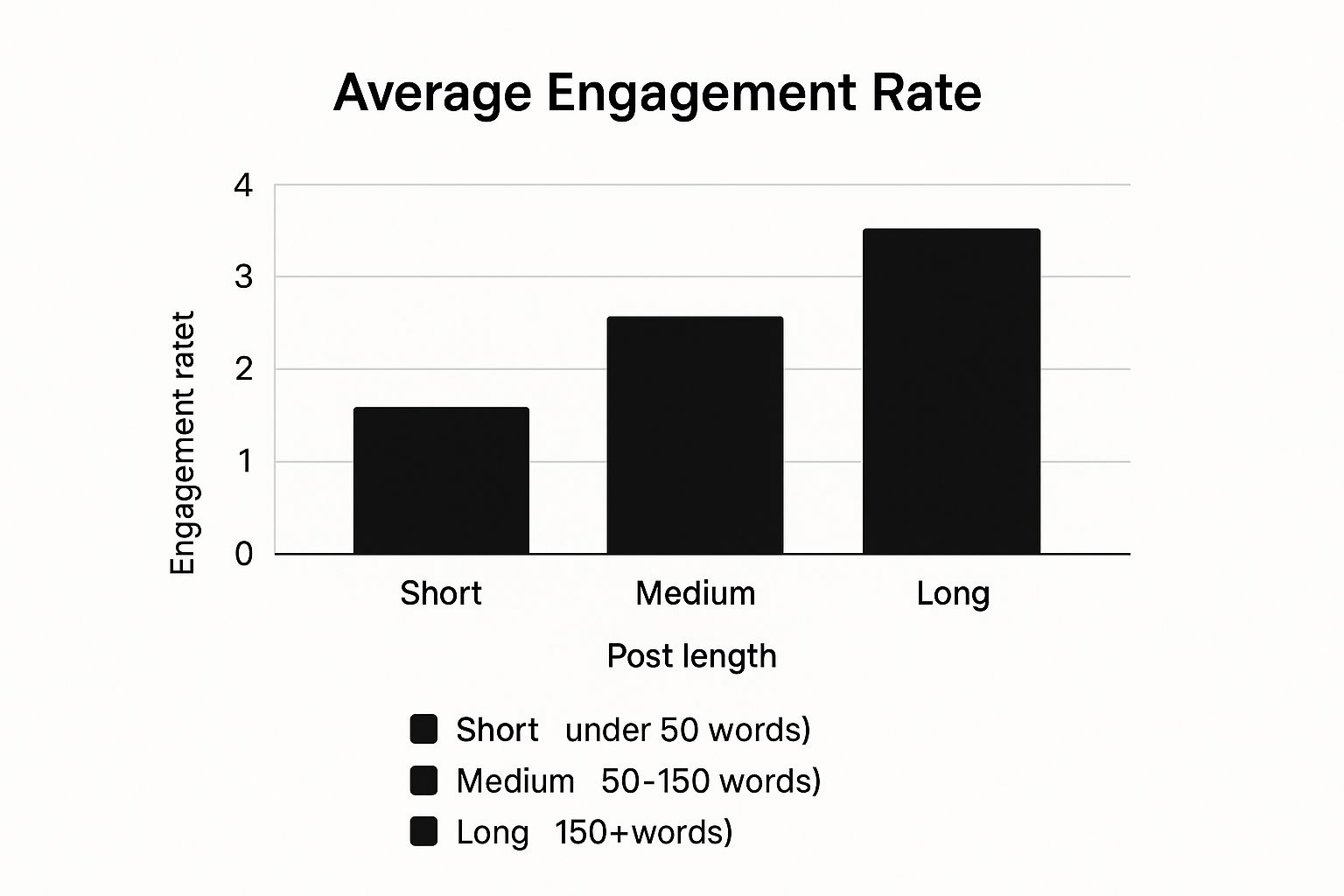
As you can see, shorter, punchier posts often grab more attention and drive higher engagement. It’s a good reminder that getting to the point quickly is usually the best approach.
Balancing Frequency and Quality
Once you have a few potential time slots to test, the next big question is: how often should you actually post? This is a delicate balance. You want to stay top-of-mind without overwhelming your audience to the point they hit "unfollow." The right answer depends entirely on the platform and, frankly, your team's capacity to create genuinely good content.
To help you find that balance, here’s a quick breakdown of what we've found works best across the major platforms.
Platform-Specific Posting Frequency Recommendations
This table provides a solid starting point for how often you should aim to post on each network to stay visible without sacrificing quality.
| Platform | Recommended Frequency | Daily Story/Short-Form Video Recommendation |
|---|---|---|
| X (Twitter) | 2-3 posts per day | 1-2 Fleets or short video clips |
| 1-2 posts per day | 2-4 Stories | |
| 3-5 feed posts per week | 3-5 Stories or 1-2 Reels | |
| 1 post per day (weekdays) | 1-2 Stories (during work hours) | |
| 3-5 Pins per day | 1-2 Idea Pins per week |
Remember, these are guidelines, not hard-and-fast rules. If you can only manage three amazing Instagram posts a week, that’s far better than five mediocre ones. Quality always trumps quantity.
This is a pretty complex topic with a lot of nuance. If you're looking for a deeper dive, our comprehensive 2025 social media scheduling guide breaks down the optimal timing and frequency for each network in much greater detail.
Fine-Tuning Your Schedule for Maximum Impact

Knowing how to queue up a month's worth of content is a great start, but it’s only half the job. The real magic, where you see actual growth, happens after you’ve set everything up. Think of your content calendar less as a fixed plan and more as a living strategy that needs regular check-ins and adjustments.
I’ve found that a quick weekly scan of my upcoming posts is non-negotiable. This simple habit helps me catch any glaring typos or, more importantly, content that might have become inappropriate due to breaking news or a shift in public conversation. This little bit of proactive oversight keeps your automated feed feeling present and human, saving you from a potential brand crisis down the road.
From Data Points to Smart Decisions
Once your posts start going live, the focus needs to shift from simply looking at likes and follower counts. Those are nice, but they don't tell the whole story. To really get better, you have to dig into the numbers that directly connect to your business goals.
I always tell my clients to focus on a few key metrics:
- Engagement Rate: What percentage of people who saw your post actually did something with it? This shows you what grabs attention.
- Click-Through Rate (CTR): For posts with links, this is huge. How many people cared enough to click and see more?
- Shares: This is a powerful signal. When someone shares your content, they're putting their own reputation on the line to endorse it.
This feedback loop is the absolute core of a successful social media strategy. The data gives you a clear, unbiased look at what your audience wants, so you can stop guessing and start making decisions that actually work.
Every piece of data is a clue. If you notice your videos consistently get more clicks than static images, it’s a clear sign to start producing more video content. If posts published at 8 PM on a weekday always get more shares, then it's time to adjust your schedule.
This cycle of publishing, analyzing, and tweaking is what turns a flat social media account into one that’s constantly evolving, growing, and delivering tangible results.
Answering Your Top Questions About Scheduling Posts
Even the most seasoned social media managers run into practical questions when they start automating their content. Let's walk through some of the most common ones I hear. Getting these right from the start will save you a lot of headaches down the road.
A big one is always, "How far in advance should I schedule?" From my experience, the sweet spot is usually one to two weeks out. This gives you a comfortable cushion to plan and create high-quality content without being so far ahead that you can't react to trending topics or breaking news.
What to Do When a Scheduled Post Suddenly Feels Wrong
This is a huge, and very real, concern. A major news story breaks or a public crisis unfolds, and suddenly your lighthearted post about office culture feels completely tone-deaf.
Your first move? Hit the "pause all" button in your scheduler. Don't think, just do it.
Once everything is on hold, you have to go through your queue post by post. Scrutinize the copy, the images, and the overall tone in light of the current situation. This isn't just about avoiding a PR misstep; it's about showing your audience you're present, aware, and sensitive.
The worst mistake you can make is adopting a "set it and forget it" mindset. Your content calendar is a living thing that needs constant monitoring to stay relevant and appropriate.
I also get asked if it's okay to just blast the same exact post across all platforms. While it's technically possible and saves a few minutes, you're missing a massive opportunity. The far better strategy is to tweak your core message for each network. Think professional and insightful for LinkedIn, eye-catching and visual for Instagram, and short and conversational for X.
That little bit of extra effort to customize your content is one of the most effective ways to increase social media engagement without paid ads because it proves you actually understand what works on each platform.
Ready to stop juggling platforms and start building a smarter, more efficient social media strategy? Zowa combines powerful scheduling, AI-driven content creation, and clear analytics into one easy-to-use dashboard. Start your free trial today and see the difference.