Before you even think about what to post, let’s talk about the groundwork. So many people jump straight to creating content without a plan, and then wonder why they're not seeing results. Effective social media starts with two crucial elements: knowing what you want to achieve and knowing who you’re talking to. This is the difference between just posting and posting with a purpose that actually grows your business.
Building Your Foundation for Social Media Success

This is the non-negotiable first step. It’s what separates brands that get real, measurable returns from those who are just shouting into the void. Without a solid foundation, you’re just guessing. By setting this up first, you ensure every piece of content you create has a job to do and speaks directly to the people who matter.
Define Clear and Measurable Goals
The very first question you need to ask isn't "what should I post?" but rather, "what am I trying to accomplish here?" Your social media goals can't exist in a vacuum; they must be tied directly to your bigger business objectives. Are you trying to get your name out there? Drive traffic to your new product page? Generate more qualified leads?
Think about what success looks like for you. Common goals I see people focus on are:
- Growing Brand Awareness: This is all about getting more eyes on your brand. You'll measure this with metrics like reach, impressions, and follower growth.
- Boosting Community Engagement: Are people actually interacting with you? Track this through likes, comments, shares, and saves.
- Driving Website Traffic: The goal here is to get people off the social platform and onto your website. Keep an eye on your click-through rates (CTR) from links in your posts and bio.
- Generating Leads and Sales: This is where the rubber meets the road. Measure this with conversions, like how many people filled out a form or made a purchase that you can attribute to social media.
A well-defined goal is your North Star. A vague goal like "get more followers" isn't helpful. But a specific goal like "increase website traffic by 15% in Q2" gives you a clear target and helps you decide exactly what kind of content will get you there.
This process is a core part of building a comprehensive plan. For a complete A-to-Z walkthrough, you can learn more about how to create a winning social media strategy using Zowa.
Understand Your Audience Deeply
Once you know why you're posting, you need to figure out who you're posting for. And I mean really figure them out. Go beyond basic demographics like age and location. You need to create detailed personas that capture their motivations, their pain points, and how they behave online. What keeps them up at night? What kind of content do they actually stop scrolling for?
It’s essential to understand how people use social media today. In 2025, we're looking at about 5.45 billion social media users globally. These users spend an average of 2 hours and 24 minutes a day hopping between roughly seven different platforms.
People log on for different reasons. Research shows 48.7% are there to keep up with friends, while 26.6% are looking for inspiration for things to buy, and 25.9% are actively researching products. This tells you something important: your content needs to strike a balance between building community and gently guiding people toward a purchase.
Developing Your Core Content Pillars

If you're constantly staring at a blank screen, feeling the pressure to invent new post ideas from scratch every single day, I get it. We've all been there. The secret isn't about having a sudden stroke of genius; it's about building a reliable system. That system starts with content pillars.
Think of these as the 3-5 core themes your brand will own and consistently discuss. They’re the main channels on your company's own little TV network. Your pillars should sit right at the sweet spot where your brand's expertise, your audience's genuine interests, and your business goals overlap. Get this right, and you'll create content that not only connects with people but actually moves the needle.
Identifying Your Pillar Categories
Don't let this part intimidate you. It’s actually pretty straightforward. Most of the brands you admire use a mix of a few foundational pillar types to keep their content interesting without straying off-message. By defining these categories upfront, you give yourself a framework that makes creating content a whole lot less stressful.
Here are a few common and highly effective pillar types I've seen work time and time again:
- Educational Content: This is your chance to teach. Think step-by-step tutorials, "how-to" guides, or posts that bust common myths in your industry. You’re giving away value and positioning yourself as the expert.
- Behind-the-Scenes Access: People do business with people, not logos. This pillar is your opportunity to pull back the curtain on your company culture, show your product being made, or introduce the team members who make everything happen. It's a powerful way to build trust and humanize your brand.
- Community Spotlights & UGC: Make your audience the star of the show. Share user-generated content (always with permission, of course!), spotlight customer success stories, or feature community members doing great things. This builds a powerful sense of belonging and serves as incredible social proof.
- Industry News & Trends: Become the go-to source in your niche by sharing and breaking down what's happening in your industry. This shows you’re on top of your game and builds immense credibility with your followers.
Pro Tip: Your pillars are your filter. Before you create any new post, just ask yourself: "Does this fit under one of our core pillars?" If the answer is no, it's probably off-strategy and might just confuse your audience.
From Pillars to Post Ideas
Once your pillars are set, this is where the fun begins. Instead of brainstorming into a void, you can now generate specific post ideas for each pillar. You'll quickly build a deep well of inspiration to pull from for weeks, or even months, to come.
To see this in action, let's look at how a few core pillars can be translated into concrete ideas for different platforms.
Example Content Pillar and Post Idea Matrix
| Content Pillar | Post Idea (Instagram) | Post Idea (LinkedIn) | Post Idea (TikTok) |
|---|---|---|---|
| Educational Content | Carousel: "5 Steps to Layering Skincare Serums Correctly" | Article: "The Science Behind Vitamin C: Why It's a Skincare Non-Negotiable" | Short Video: "SPF Myth-Busting in 15 Seconds" |
| Behind-the-Scenes | Reel: A day in the life of our lead product developer | Post: "How We Sourced Our Sustainable Packaging: Our Process & Values" | Video: Packing a customer order with a handwritten note |
| Community Spotlight | Reposting a customer's beautiful shelfie featuring our products (UGC) | Case Study: "How Company X Improved Team Morale with Our Corporate Wellness Program" | Stitching a customer's review video with a "Thank You" message |
See how that works? The pillar provides the "what," and you can then adapt the "how" for each platform's unique style.
This structured approach completely changes your planning process. Suddenly, you're not just thinking about a single post; you're building a cohesive narrative. For a deeper dive into organizing these ideas into a schedule, check out our guide on how to create a social media content calendar that works. It's the perfect next step for turning these ideas into a real, actionable plan.
Creating a Practical Social Media Content Calendar
Think of your content calendar as the blueprint for your entire social media operation. It's what takes your strategy from a collection of good ideas and turns it into a concrete, day-by-day plan. Without one, you're stuck in a reactive cycle of panicked, last-minute posting. A well-built calendar changes all that.
This isn't just about slotting posts into a spreadsheet. A truly useful calendar is a living document that gives you clarity at a glance. It ensures everyone on your team knows what's going live, when it's happening, and most importantly, why. You stop just posting content and start telling a cohesive story.
This visual breaks down the workflow perfectly, showing how you move from brainstorming all the way through to analyzing the results.
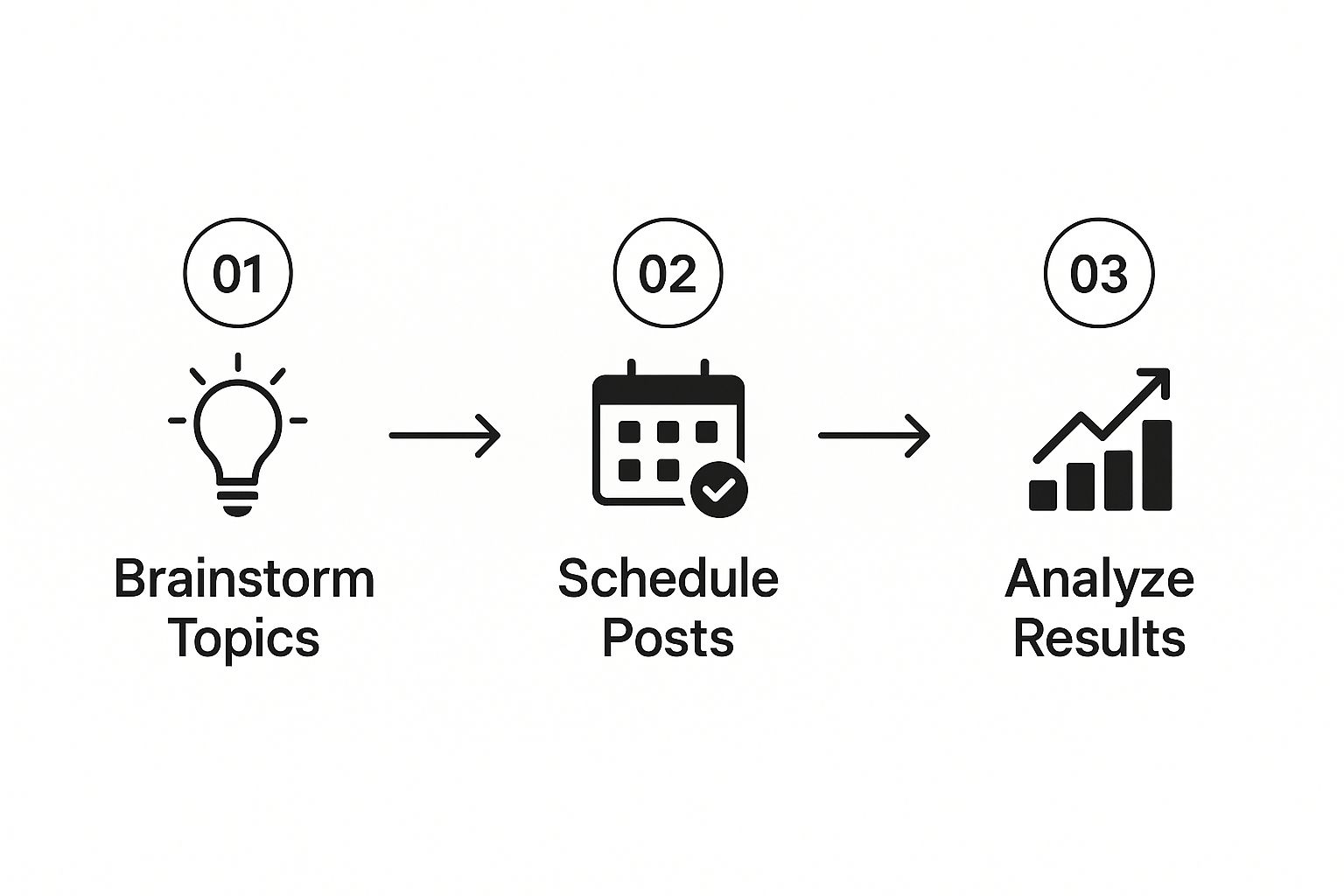
The most important part is that it’s a cycle. What you learn from your performance analysis feeds directly back into your next round of content ideas. This is how you get better, month after month.
What to Actually Put in Your Calendar
For a calendar to be truly effective, it needs to hold more than just a vague topic idea. Think of it as a complete dashboard for every single piece of content you create.
Here’s what I recommend including for every post you plan:
- Publish Date & Time: Be specific. This is crucial for hitting your audience's peak activity times.
- Target Platform: Is this for LinkedIn, Instagram, or TikTok? The content will change for each, so this field is non-negotiable.
- Content Pillar: Which of your core themes does this post support (e.g., Educational, Company Culture)? This keeps your content aligned with your goals.
- Content Format: A Reel? A static image? A carousel? This defines the creative work needed.
- Draft Copy & Hashtags: Write the full caption and list your researched hashtags right in the calendar. No more hunting for them later.
- Visual Asset Link: A direct link to the final image or video file in your Google Drive or Dropbox.
- Call-to-Action (CTA): What do you want people to do? Spell it out: "Click the link in bio," "Share your thoughts," "Save this for later."
- Status: A simple tracker keeps everyone in the loop. Use labels like Idea, In Progress, Needs Approval, Scheduled.
When you include these details, your calendar becomes the single source of truth. It stops the endless back-and-forth and prevents miscommunication before it ever starts.
Choosing the Right Calendar Tool
Honestly, the "best" tool is the one your team will actually open and use every day. You don't need a super-complex, expensive platform to get organized. The key is to match the tool to your team's size, budget, and how you like to work.
Here’s a breakdown of the common choices:
- Spreadsheets (Google Sheets, Excel): They are completely free, endlessly customizable, and perfect for solo creators or small teams. You can easily build a grid with all the essential fields I listed above.
- Project Management Tools (Trello, Asana): These are fantastic if you're a visual person. You can create a "card" for each post and drag it through columns like "To Do," "Creating," and "Done." It's a game-changer for team collaboration.
- All-in-One Platforms (Zowa, Buffer, Sprout Social): These are the powerhouses. They combine the calendar with direct scheduling, deep analytics, and even approval workflows. Integrating planning and publishing in one spot saves an incredible amount of time.
If you're ready to build a more scalable and efficient system, looking into a dedicated platform is the next logical step. We dive deeper into this process in our guide to creating a social media content calendar. This is how you build a content engine that works for you, not against you.
Making Your Content Creation Workflow Actually Work
You’ve got a strategy and a content calendar. Fantastic. Now comes the real test: creating and publishing all that content without losing your mind. A solid workflow is what separates a great plan from a great reality. It’s how you stop scrambling for last-minute posts and start focusing on genuine, in-the-moment engagement.
The secret sauce here is batching. Instead of jumping from one post to the next every single day, you set aside dedicated blocks of time to create a whole week's—or even a month's—worth of content at once. Think of it as meal prep for your social media. You do the hard work upfront, and the rest of the week is smooth sailing.
Bring in the Right Tools to Lighten the Load
Let's be real: you don't have to do everything manually anymore. Modern tools are your best friend for building an efficient workflow, and AI has become a massive help in the content department.
In fact, using AI tools is practically a must for any serious social media plan in 2025. Don't just take my word for it—90% of businesses using generative AI have reported significant time savings. On top of that, 73% see real-world boosts in engagement from the content they create with AI's help. These aren't just fancy gadgets; they save you time and can make your posts better. For a deeper dive, check out these insightful social media statistics.
So, what can an AI assistant actually do for you?
- Drafting Post Copy: Instantly get several versions of a caption to A/B test or just to find the perfect tone.
- Brainstorming Visuals: Stuck for ideas? Ask it to generate concepts for your next Reel or carousel based on a keyword.
- Repurposing Existing Content: Effortlessly turn a long-form blog post into a punchy X thread, or a video script into a series of Instagram Stories.
By bringing these assistants into your process, you can get from a rough idea to a polished post much faster, all without sacrificing your brand’s voice. The goal isn’t to replace your creativity—it’s to give it a major boost.
Put Your Publishing on Autopilot
Once you've batched a bunch of great content, the final step is to schedule it. This is the part that truly gives you your time back. Using a scheduling tool is non-negotiable for anyone who’s serious about their social media presence.
Tools like Buffer, Later, or our own Zowa let you upload all your finished content at once. You pick the dates and times, and the platform takes care of the rest, publishing everything automatically. This simple step frees you from the daily grind of logging in to post, ensuring you stay consistent even when you're swamped with other work.
Here’s a quick look at what a clean, easy-to-use scheduling tool should look like.

Being able to see your entire week or month laid out visually is a game-changer. It helps you spot gaps, ensure you have a healthy mix of content types, and maintain that consistent, strategic presence you've been working toward.
Measuring Performance to Refine Your Strategy
So, you’ve built your plan and your content is live. The job’s done, right? Not quite. The truth is, a social media plan isn't a "set it and forget it" task. It’s a living, breathing strategy that needs constant attention.
This final part of the process is where the real magic happens. It’s all about closing the loop—figuring out what’s resonating with your audience and using that knowledge to make smarter decisions next month, next quarter, and next year. If you skip this, you’re just guessing.
We need to look past the surface-level numbers, the "vanity metrics" like likes, that feel nice but don't always tell the whole story about what's driving your business forward.
Beyond Likes and Follows
The only metrics that truly matter are the ones tied directly back to the goals you set in the very beginning. Are you trying to get more eyes on your website? Build a loyal community? Generate qualified leads? Your key performance indicators (KPIs) must reflect those objectives.
Instead of getting lost in a sea of data, zero in on a few critical KPIs:
- Engagement Rate: This is the big one. It’s the percentage of your audience that’s actively interacting with your content—leaving comments, sharing it with friends, or saving it for later. It’s a much stronger signal of content quality than a simple like.
- Content Reach: This tells you how many unique people actually saw your post. It's a crucial indicator of whether your content is spreading its wings beyond your existing followers.
- Website Click-Throughs: If driving traffic is a primary goal, this is non-negotiable. You need to know how many people are clicking the links in your bio, your stories, and your posts.
- Conversions: This is the bottom line. How many people actually did the thing you wanted them to do—like sign up for a webinar or buy a product—after interacting with your social media?
The goal isn't just to gather numbers, but to connect the dots. High reach with low engagement? Your content might be showing up in feeds but isn't compelling enough to stop the scroll. High engagement but no clicks? Your call-to-action probably needs work.
Getting a handle on these numbers is the first step. The next is to translate them into real changes in your content calendar. For more ideas on improving these metrics, our guide on how to increase social media engagement without paid ads is a great place to start.
Turning Insights into Action
Data is worthless if you don’t do anything with it. A simple monthly or quarterly content audit is one of the most powerful habits you can build. Just sit down with your analytics, filter by your most important KPIs, and identify your best-performing content.
Look for the patterns. What do your winning posts have in common?
- Is it a specific content pillar, like your educational how-to guides?
- Is it a certain format, like short, punchy Reels?
- Is it a particular tone of voice, like when you share personal stories?
This kind of analysis is vital, especially when you consider that 76% of U.S. users say social content has influenced a purchase. That figure skyrockets to 90% for Gen Z, a generation that often prefers turning to social platforms over Google for product discovery. For more on this, Sprinklr’s report on American consumer habits is a real eye-opener.
Once you spot a winning formula in your data, you know exactly what to do. If behind-the-scenes videos are consistently driving the most shares and comments, it’s time to double down and make more of them. If your industry news updates are getting ignored, maybe you pull back on them or try a different approach.
This cycle—plan, execute, measure, and refine—is what separates stagnant accounts from those that see real, sustainable growth. It's how you prove that social media isn't just a cost center, but a powerful engine for your business.
Common Questions About Social Media Planning
Even the best-laid plans come with questions. It’s totally normal to hit a few roadblocks or wonder about the finer details once you start putting your strategy into practice. Let's tackle some of the most common hurdles I see people face when they're figuring out how to plan social media content. Getting these answers sorted will help you execute your plan with confidence.
How Far in Advance Should I Plan My Social Media Content?
This is the big one, and the real-world answer is: it depends on your team's size and your industry's pace. But if you're looking for a solid place to start, aim to plan one month in advance. For most brands, this is the sweet spot.
A one-month window gives you enough breathing room to batch-create quality content—think well-edited videos, polished graphics, and thoughtful captions—without that frantic, last-minute pressure. It helps you move from being reactive to being proactive, which almost always results in better, more on-brand posts.
My Pro Tip: While you're planning ahead, always leave about 20-30% of your content calendar open. This flexibility is your secret weapon. It’s what allows you to jump on a timely trend, share some spontaneous behind-the-scenes gold, or react to breaking industry news, keeping your brand relatable and in the moment.
What Is the Best Free Tool for a Content Calendar?
You absolutely do not need to shell out big bucks for software, especially when you're just starting out or running a lean operation. Some of the most powerful planning tools are completely free and probably already at your fingertips.
My two go-to recommendations are:
- Google Sheets: Never underestimate a well-organized spreadsheet. It's a blank canvas you can customize for exactly what you need—columns for dates, platforms, copy, visuals, hashtag groups, and approval status. It’s simple, collaborative, and incredibly effective.
- Trello: If you're a visual thinker, Trello is a game-changer. You can set up a workflow with columns like "Ideas," "To Film," "Needs Review," and "Scheduled." Each post becomes a card that you physically drag and drop as it moves through your process. It's so satisfying to see your ideas come to life.
How Do I Find Content Ideas When I Feel Stuck?
The creative well runs dry for everyone. It’s not a matter of if, but when. The trick is to have a system for finding inspiration so you aren't just staring at a blinking cursor. When you feel stuck, stop trying to look inward and start looking outward.
First, go listen to your audience. What are they actually talking about? Use social listening to track keywords in your niche. Dive into forums like Reddit or Q&A sites like Quora to find the exact questions your potential customers are asking.
Next, do a little competitive research. See what your competitors' best-performing posts are. I'm not saying copy them, but analyze the formats, topics, and angles that are clearly hitting the mark with your shared audience. And finally, just ask! A simple poll or question sticker on an Instagram Story can give you a direct pipeline into what your followers want to see from you next.
Tired of juggling spreadsheets and endless tabs? Zowa brings your content calendar, AI-powered writing tools, scheduling, and analytics together in one intuitive platform. Get a handle on your social media and give Zowa a try for free.