Planning and executing a consistent social media strategy can feel overwhelming. Without a clear system, you risk inconsistent posting, missed opportunities, and a disjointed brand message across platforms. A well-structured social media content calendar is the solution, transforming chaotic brainstorming sessions into a streamlined, effective workflow. It provides a strategic overview, ensures content alignment with marketing goals, and saves valuable time.
This guide moves beyond theory to provide concrete, actionable social media content calendar examples from leading platforms and real-world applications. We will dive deep into the specific templates and layouts offered by tools like Hootsuite, Buffer, and Canva Pro, analyzing what makes them effective for different business needs. You'll see exactly how B2B companies, e-commerce brands, and solo creators organize their content for maximum impact.
Each example includes a strategic breakdown, tactical insights, and direct links, helping you identify the best approach for your specific goals. Whether you manage multiple clients, run a small business, or build a personal brand, this curated list will equip you with the practical examples needed to build a powerful content calendar that drives results. Let's explore the templates that can organize your strategy.
1. Hootsuite
Hootsuite is a veteran in the social media management space, and its platform offers one of the most comprehensive social media content calendar examples available today. It serves as an all-in-one command center, allowing users to plan, create, schedule, and publish content across numerous social networks from a single, intuitive dashboard. This integrated approach is ideal for businesses and agencies managing multiple accounts.
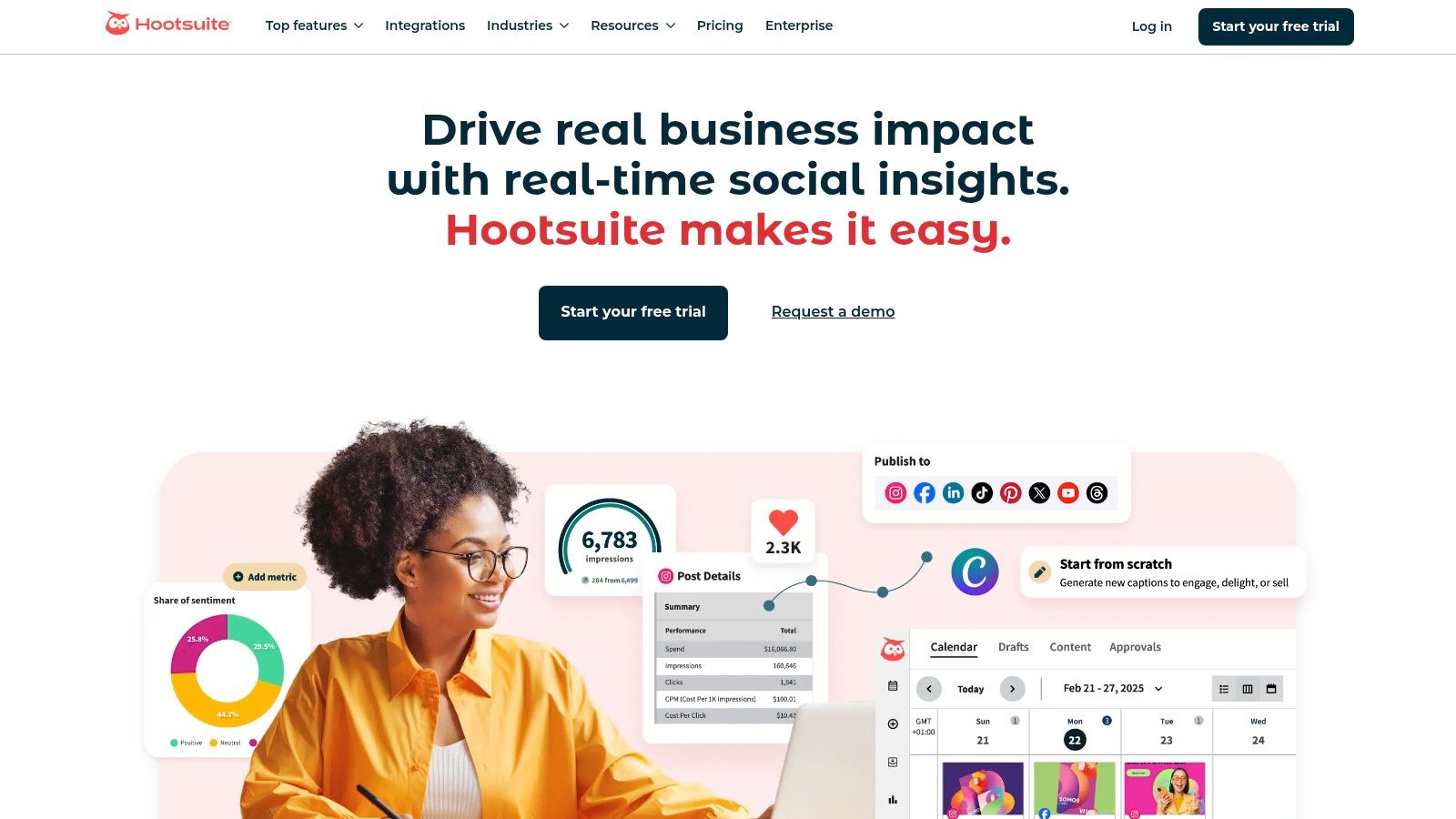
What sets Hootsuite apart is its powerful combination of scheduling prowess and deep analytical insight. The platform’s visual calendar, known as the "Planner," provides a clear, drag-and-drop interface. This allows teams to see their entire weekly or monthly schedule at a glance, identify content gaps, and easily reschedule posts to optimize timing.
Strategic Analysis
Hootsuite’s core strength lies in its ability to streamline complex workflows. For a marketing team, this means less time spent logging in and out of different platforms and more time focusing on strategy. The platform supports a vast array of networks, including Facebook, Instagram, Twitter, LinkedIn, YouTube, and Pinterest.
Key Strategic Insight: Hootsuite’s "Best Time to Publish" feature uses data from your account’s past performance to suggest optimal posting times for maximizing engagement. This moves scheduling from guesswork to a data-driven tactic, directly impacting content visibility and interaction rates.
Actionable Takeaways
To leverage Hootsuite effectively, focus on its collaborative and analytical features.
- Implement Approval Workflows: For teams, set up custom approval tiers to ensure content is on-brand and error-free before it goes live.
- Use Content Libraries: Store pre-approved assets, templates, and evergreen content in the platform’s library for quick access and consistent messaging.
- Integrate with Canva: Directly access Canva within the Hootsuite dashboard to design visuals for your posts without disrupting your workflow.
- Monitor Performance: Regularly use the analytics dashboard to track key metrics like reach, engagement, and click-through rates. Use these insights to refine your content strategy over time.
Hootsuite offers several pricing tiers, starting with a Professional plan suitable for individuals and scaling up to Business and Enterprise solutions for larger teams and agencies. While it is a premium tool, its robust feature set and extensive support resources provide significant value for those serious about professional social media management.
Website: https://hootsuite.com/
2. Buffer
Buffer is renowned for its clean, intuitive interface and streamlined approach to social media management. It offers one of the most user-friendly social media content calendar examples on the market, making it an excellent choice for individuals, creators, and small businesses who value simplicity and efficiency. The platform focuses on core scheduling and publishing features, allowing users to plan and automate content delivery across major networks without a steep learning curve.
What makes Buffer a standout option is its commitment to an uncluttered user experience. The visual calendar provides a clear overview of scheduled posts, while the queue-based system allows users to add content that Buffer will automatically publish at predetermined times. This "set it and forget it" functionality is perfect for those aiming to maintain a consistent posting schedule with minimal daily effort.
Strategic Analysis
Buffer’s main strength is its accessibility and ease of use, which empowers smaller teams and solopreneurs to implement a professional social media strategy. The platform supports key networks like Facebook, Instagram, Twitter, LinkedIn, and Pinterest, covering the essential bases for most brands. Its straightforward analytics provide clear insights into post performance, helping users understand what content resonates with their audience.
Key Strategic Insight: Buffer's queue system allows you to establish a consistent, automated posting cadence. By setting a predefined schedule for each day of the week, you ensure your brand maintains a steady presence, freeing up mental energy to focus on creating high-quality content rather than manual publishing tasks. For more guidance, you can explore the best times to schedule posts by platform in this 2025 social media scheduling guide.
Actionable Takeaways
To get the most out of Buffer, lean into its simplicity and automation features.
- Establish Your Posting Queue: Define your ideal posting times for each social network once, and then simply add content to the queue to be published automatically.
- Use the Browser Extension: Install the Buffer browser extension to quickly add articles, images, and links you discover online directly to your content queue.
- Customize Posts for Each Network: While adding content, use Buffer’s tools to tailor the caption, image, and hashtags for each specific platform to maximize relevance and engagement.
- Review Basic Analytics: Regularly check the "Analytics" tab to identify your top-performing posts. Use this data to inform future content creation and double down on what works.
Buffer offers a generous free plan for beginners, with paid plans like Essentials and Team providing more advanced features, including deeper analytics and collaboration tools. Its transparent pricing and excellent customer support make it a trusted and affordable partner for growing your social media presence.
Website: https://buffer.com/
3. Canva Pro
Canva Pro has evolved from a graphic design powerhouse into a surprisingly capable content management tool, offering one of the most visually integrated social media content calendar examples available. It’s the perfect solution for creators, solo entrepreneurs, and small teams who prioritize aesthetics and efficiency. By merging a world-class design interface with a straightforward scheduling tool, Canva eliminates the need to jump between multiple applications.
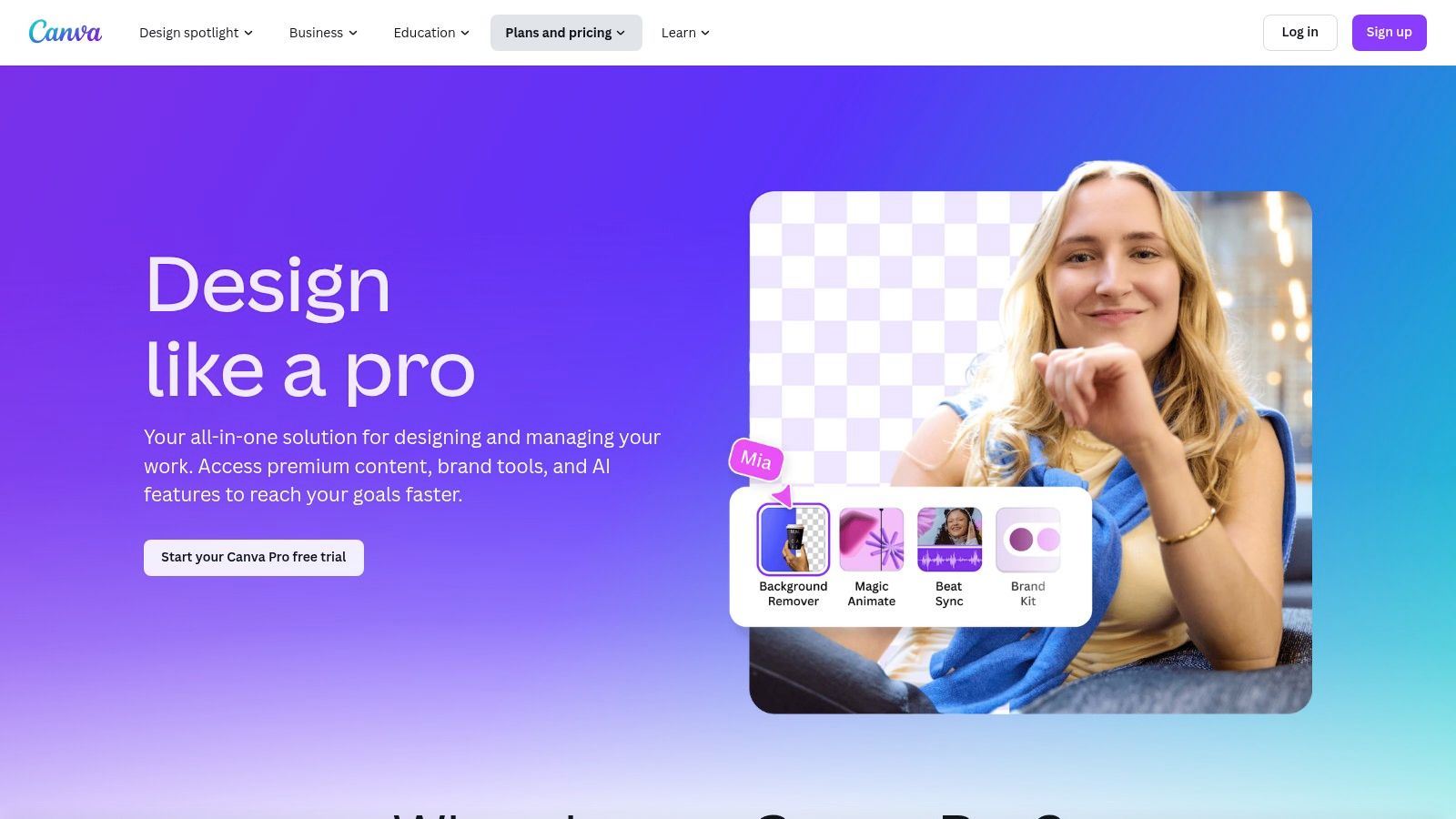
What makes Canva Pro unique is its design-first approach to content planning. The "Content Planner" allows you to schedule posts you've just created directly from the editor. This seamless workflow is its greatest asset, providing a fluid experience from creative spark to scheduled publication. The calendar view is clean and simple, showing thumbnails of your scheduled creative assets for a quick visual overview of your upcoming feed.
Strategic Analysis
Canva Pro's core strength is its ability to unify the creative and scheduling processes, which is a significant time-saver for visually-driven brands. The platform is ideal for maintaining brand consistency, as all design assets, brand kits (logos, colors, fonts), and templates are housed in the same place you plan your content. It supports direct scheduling to Instagram, Facebook, LinkedIn, Pinterest, and more.
Key Strategic Insight: Canva Pro’s main advantage is streamlining the "design-to-publish" pipeline. Instead of downloading a finished graphic and uploading it to a separate scheduler, you can post it in just a few clicks. This drastically reduces friction and encourages more consistent, high-quality visual content.
Actionable Takeaways
To maximize Canva Pro's capabilities, focus on integrating its design and planning tools fully.
- Build a Brand Kit: Before you start designing, set up your Brand Kit with logos, brand colors, and fonts. This ensures every post you create is instantly on-brand.
- Utilize the Template Library: Don't start from scratch. Use Canva's vast library of social media templates as a starting point and customize them to fit your message.
- Plan Visually: Use the Content Planner to not only schedule posts but also to visually curate your feed, especially for platforms like Instagram where grid aesthetics matter.
- Collaborate with Your Team: Use the team features to share designs, leave comments, and get approvals directly within Canva, keeping the entire creative workflow in one place.
Canva Pro is offered at a highly affordable price point, with a free version that includes basic features and a Pro tier that unlocks the Content Planner, Brand Kits, and premium assets. While its analytics are not as deep as dedicated schedulers, its value lies in combining powerful design tools with effective scheduling, making it a top choice for efficiency.
Website: https://www.canva.com/pro/
4. Sprout Social
Sprout Social provides an elegant, all-in-one social media management platform where its content calendar serves as a central hub for strategy and execution. This tool is designed for businesses that require not only robust scheduling but also deep analytics, social listening, and seamless team collaboration. It is one of the most sophisticated social media content calendar examples for data-driven marketing teams.
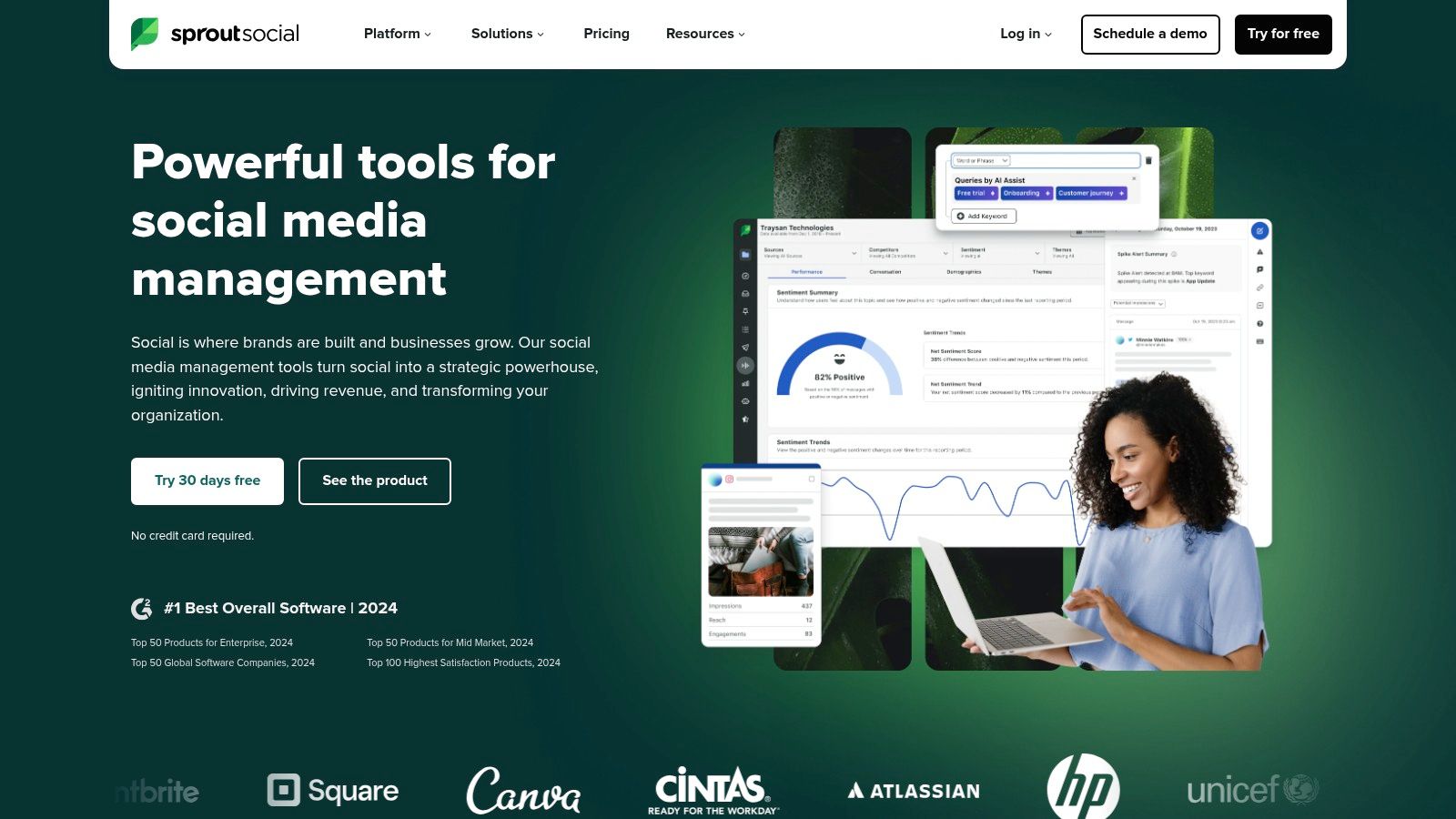
What distinguishes Sprout Social is its user-friendly interface that masterfully integrates powerful features. The visual calendar offers a clear, comprehensive view of all scheduled content across different platforms. Users can plan, draft, queue, and publish posts with precision, making it an ideal solution for maintaining a consistent and impactful online presence.
Strategic Analysis
Sprout Social's primary strength is its ability to connect content performance directly to business objectives. The platform excels at turning raw data into actionable insights, helping teams understand what resonates with their audience. It supports major networks like Facebook, Instagram, Twitter (X), LinkedIn, Pinterest, and TikTok, providing a unified command center.
Key Strategic Insight: Sprout Social's "Optimal Send Times" feature automatically analyzes your audience's engagement patterns to recommend the best times to post. This, combined with its detailed post-performance analytics, empowers teams to refine their content strategy continuously for maximum impact, moving beyond simple scheduling to true performance optimization.
Actionable Takeaways
To get the most out of Sprout Social, leverage its integrated suite of tools to create a holistic workflow.
- Utilize the Asset Library: Centralize your brand's media assets, including images, videos, and pre-written text, for easy team access and brand consistency.
- Implement Review and Approval Workflows: Configure multi-step approval processes to ensure all content is vetted, on-brand, and error-free before publishing.
- Leverage Social Listening: Use the listening tools to monitor industry conversations, track brand mentions, and identify content opportunities based on real-time trends.
- Track Campaign Performance with Tagging: Apply tags to outgoing messages to track specific campaigns or content types. Use the reporting features to analyze the performance of these tagged posts and measure ROI.
Sprout Social’s pricing is tiered, starting with a Standard plan and scaling to Professional, Advanced, and Enterprise solutions. While it represents a significant investment, its comprehensive feature set, excellent customer support, and in-depth analytics provide immense value for businesses and agencies serious about creating a winning social media strategy.
Website: https://sproutsocial.com/
5. Later
Later began as a dedicated Instagram scheduler and has since evolved into a powerful, visually-first platform. It offers one of the most intuitive social media content calendar examples for brands that rely heavily on aesthetics. Its core value is helping users plan and preview their Instagram feed, but it also supports scheduling for Facebook, Twitter, Pinterest, LinkedIn, and TikTok, making it a versatile tool for visually-driven strategies.
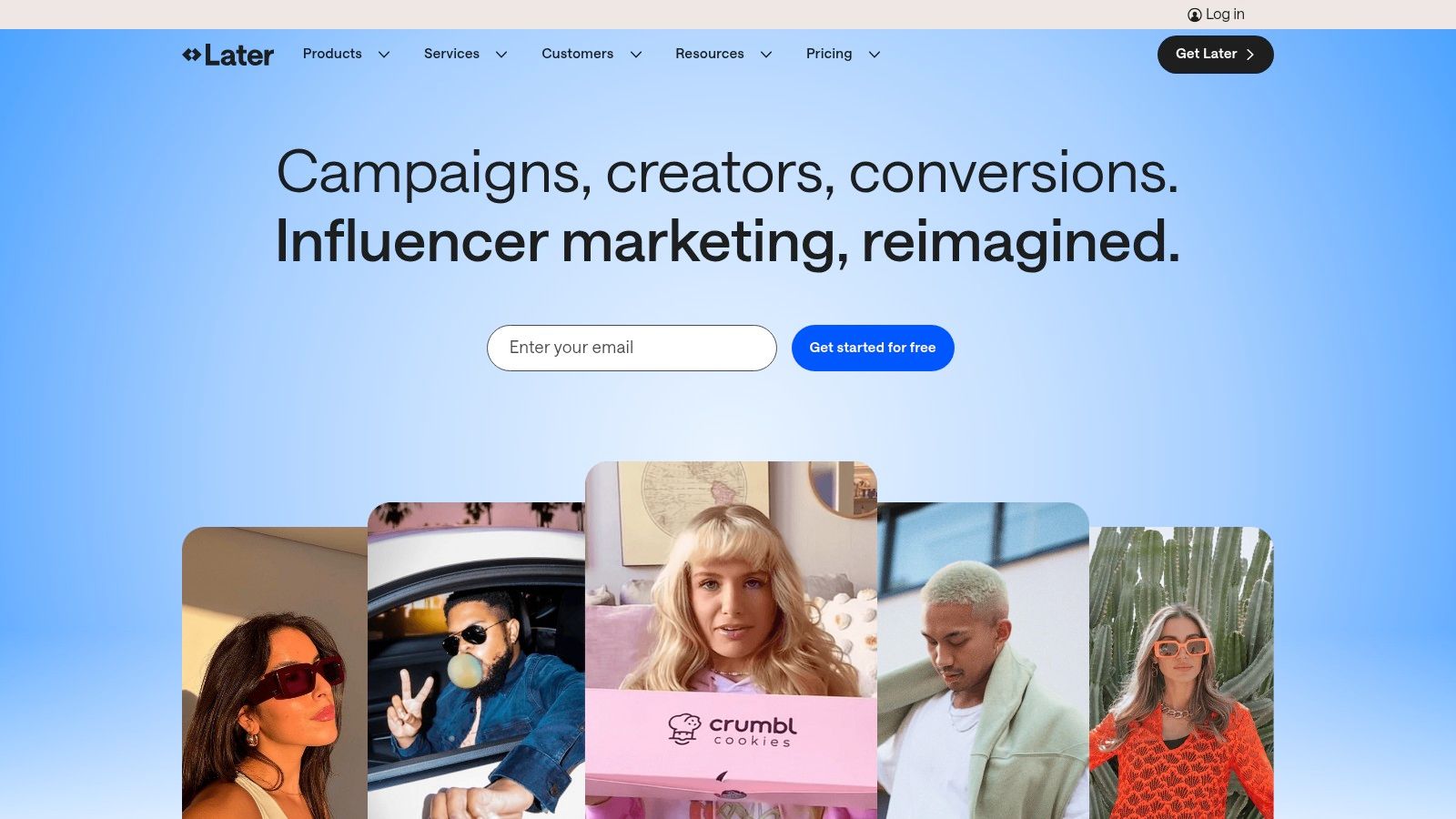
What makes Later stand out is its emphasis on visual planning. The drag-and-drop calendar and visual preview for Instagram allow content creators to meticulously craft their grid's look and feel before anything goes live. This focus on visual harmony is combined with a clean user interface and an accessible media library, simplifying the entire content management process from upload to publication.
Strategic Analysis
Later's primary strength is its ability to perfect the visual narrative of a brand, particularly on Instagram. The platform encourages a workflow where aesthetics lead the strategy. By seeing exactly how new posts will fit into their existing grid, marketers can maintain a cohesive brand identity and create a more appealing profile for followers and potential customers.
Key Strategic Insight: Later’s "Visual Planner" transforms feed curation from a reactive task to a proactive design process. This allows brands to tell a stronger visual story over time, ensuring that the overall grid is as impactful as each individual post.
Actionable Takeaways
To maximize Later’s capabilities, focus on its visual planning and Instagram-specific tools.
- Curate Your Feed: Use the Visual Planner to arrange upcoming posts. Drag and drop photos from your media library to see how different combinations look, ensuring a consistent and attractive Instagram grid.
- Utilize the Media Library: Keep your media library organized by adding labels and stars to your best content. This makes it easy to find user-generated content, product shots, or specific campaign assets quickly.
- Leverage Linkin.bio: Use Later’s built-in link-in-bio tool to create a clickable landing page from your Instagram profile, driving traffic directly from your posts to your website, products, or articles.
- Analyze Best Times: Pay attention to Later’s analytics, which suggest the best times to post based on your audience’s activity, and schedule your content accordingly for maximum engagement.
Later offers a free plan with limitations, making it accessible for individuals or small businesses just starting out. Paid plans unlock more features, profiles, and users, scaling effectively as your needs grow. If you're wondering how to implement these ideas, you can learn more about how to create a social media content calendar with Zowa HQ's guide.
Website: https://later.com/
6. SocialBee
SocialBee is a social media management tool that excels at content organization and automation, making it a strong choice for small businesses and solopreneurs. Its approach provides one of the most efficient social media content calendar examples by focusing on category-based scheduling. This system allows users to group posts by type, such as "Blog Posts," "Promotional," or "Curated Content," and then create a posting schedule based on these categories rather than individual posts.
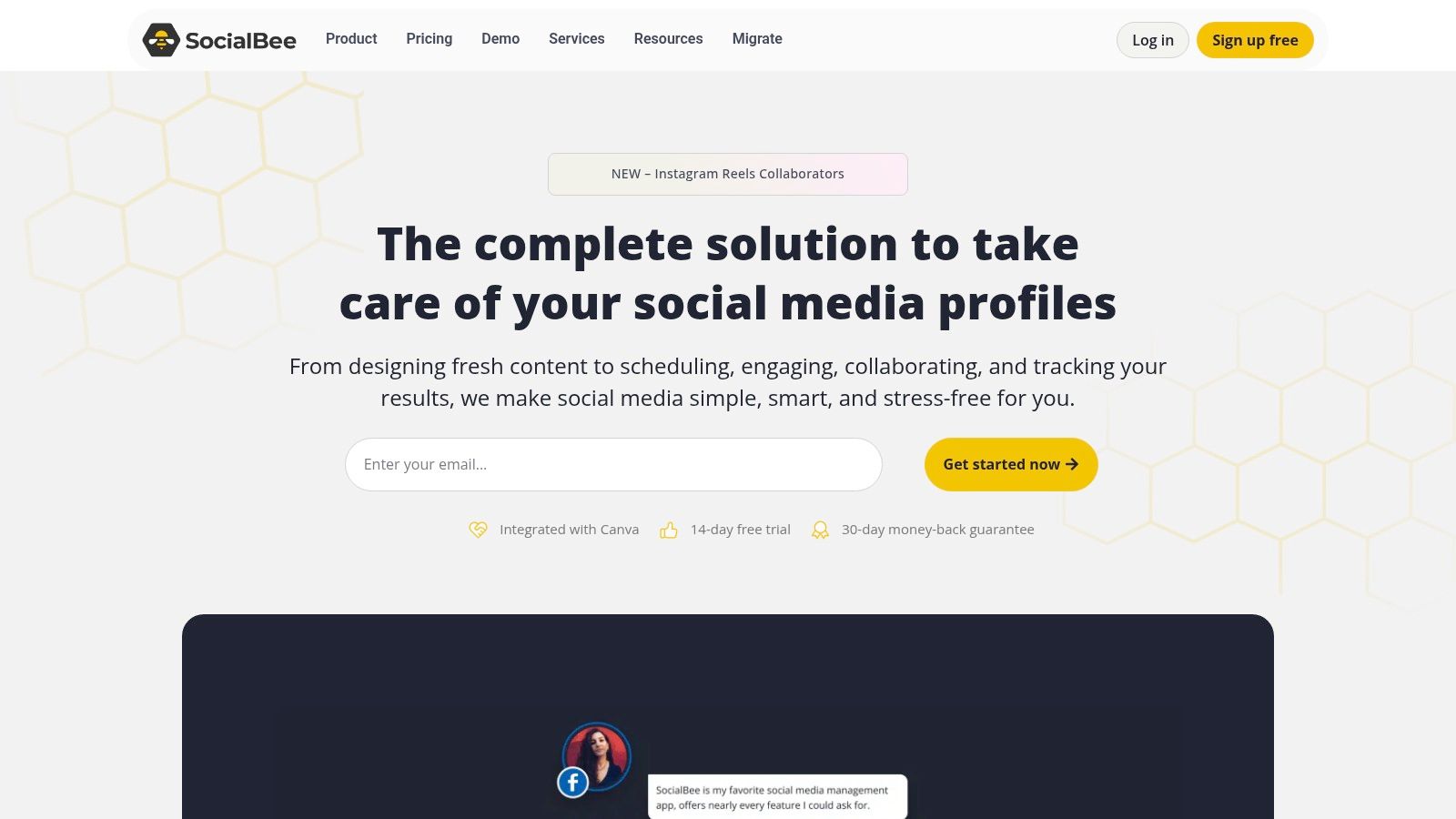
What truly makes SocialBee unique is its powerful content recycling feature. Once you add content to a category, you can set it to be re-posted at specific intervals, ensuring your evergreen content gets maximum visibility without manual rescheduling. This automation, combined with a clean visual calendar, helps maintain a consistent online presence with minimal hands-on effort.
Strategic Analysis
SocialBee's core advantage is its ability to build a robust, self-sustaining content pipeline. By organizing content into categories, a marketing team can ensure a balanced mix of promotional, educational, and engagement-focused posts. This prevents the feed from becoming too sales-heavy and helps build a more authentic connection with the audience. The platform supports all major networks, including Facebook, Instagram, Twitter, LinkedIn, and Pinterest.
Key Strategic Insight: SocialBee's category-based evergreen posting transforms content from a one-time asset into a recurring resource. This strategy is ideal for businesses with a deep library of blog posts or evergreen tips, as it automates distribution and continuously drives traffic and engagement long after the initial publication.
Actionable Takeaways
To maximize SocialBee's potential, focus on its categorization and automation tools.
- Define Your Content Pillars: Create distinct content categories that align with your marketing goals (e.g., "Industry News," "Behind-the-Scenes," "User-Generated Content," "Special Offers").
- Leverage Content Recycling: Fill your categories with high-quality evergreen content and set posts to re-queue. Use variations for captions to keep recycled content fresh.
- Use the Visual Calendar for Gaps: While automation is powerful, check the visual calendar weekly to spot any content gaps or opportunities for timely, topical posts.
- Collaborate with Your Team: Use the workspace and commenting features to streamline content approval and feedback, ensuring all posts are on-brand before they are added to the queue.
SocialBee offers highly competitive pricing, with plans designed for small businesses and scaling up to agency-level solutions. While its analytics are more basic than some enterprise-level competitors, its user-friendly interface and unique scheduling methodology provide outstanding value for those aiming to save time and streamline their content workflow.
Website: https://socialbee.io/
7. CoSchedule
CoSchedule is a powerful marketing calendar platform that goes beyond typical social media scheduling. It provides one of the most integrated social media content calendar examples by unifying social posts with blog content, email newsletters, and other marketing projects. This holistic view is designed for marketing teams who need to coordinate complex campaigns across multiple channels.
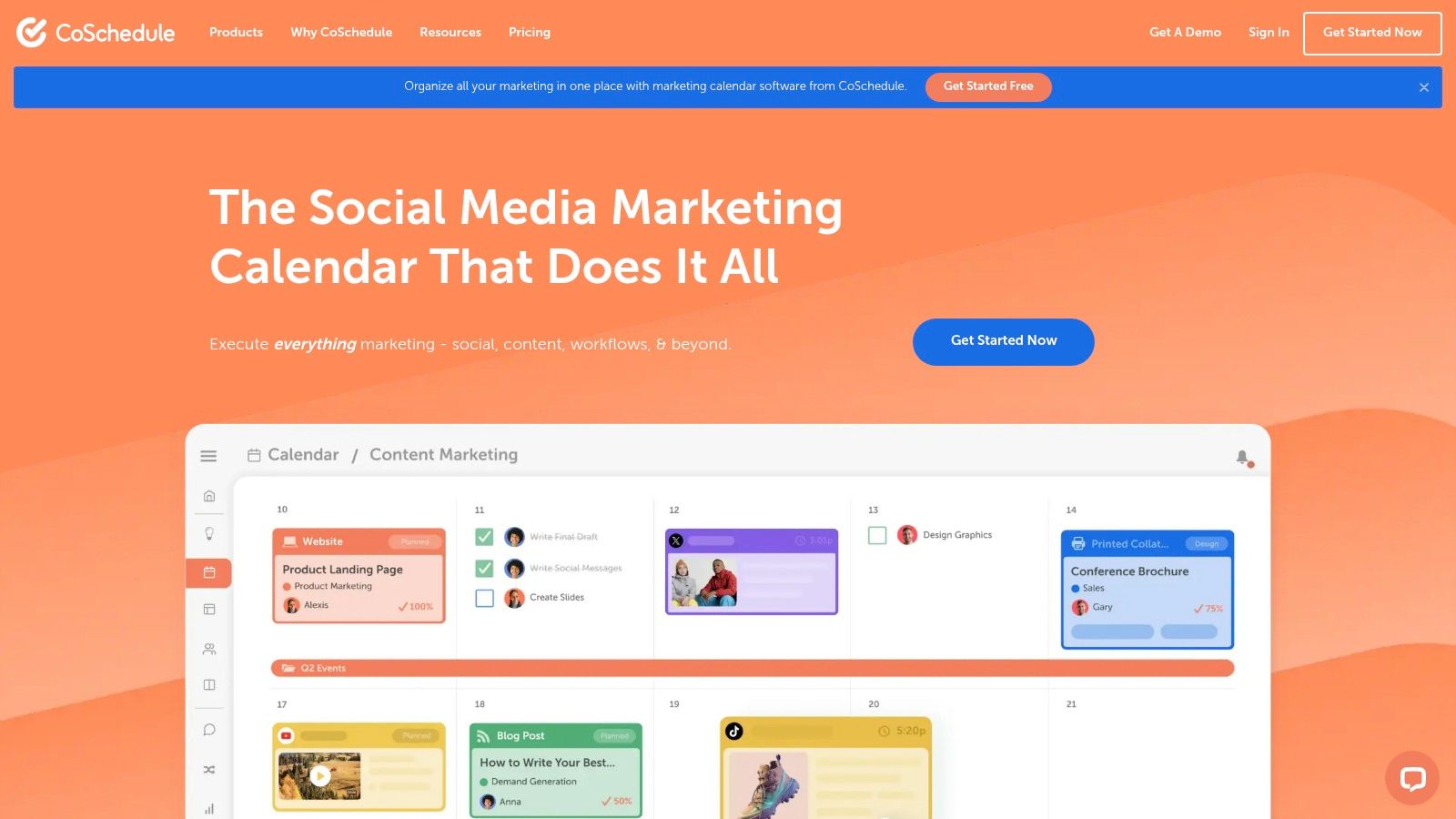
What makes CoSchedule stand out is its all-in-one marketing calendar. Instead of just seeing your social media schedule, you can see how it aligns with your entire content strategy. The user-friendly, drag-and-drop interface allows for easy rescheduling of all connected marketing activities, providing unparalleled visibility and control over your complete marketing workflow.
Strategic Analysis
CoSchedule’s primary strength is breaking down silos between different marketing functions. By placing social media, content marketing, and email campaigns on a single calendar, it ensures every team member is aligned. This unified approach prevents messaging conflicts and helps create more cohesive, multi-channel campaigns.
Key Strategic Insight: CoSchedule’s "ReQueue" feature is a standout for maximizing content lifespan. It intelligently re-shares your best evergreen content at optimal times, filling gaps in your calendar automatically. This ensures a consistent social presence and drives continuous traffic without constant manual effort.
Actionable Takeaways
To make the most of CoSchedule, lean into its integration and automation capabilities. For those interested in mastering efficient content planning, you can learn more about how to schedule a month of content in just one hour using Zowa.
- Build a Unified Calendar: Integrate your WordPress blog, email marketing service, and social accounts. Plan blog posts and their corresponding social promotions all in one place.
- Utilize Task Templates: Create reusable task checklists for common projects like "New Blog Post" or "Social Media Campaign" to standardize workflows and ensure no steps are missed.
- Leverage Color-Coding: Assign different colors to various projects, campaigns, or team members to make your calendar easily scannable and organized at a glance.
- Analyze Content Performance: Use the built-in analytics to identify your top-performing social messages and blog posts. Use this data to inform future content creation and promotion strategies.
CoSchedule's pricing is structured for professional teams and can be higher than some competitors, making it less ideal for solopreneurs or very small businesses. However, for organizations that need to manage a diverse marketing mix, its comprehensive feature set and strong integration capabilities offer significant strategic value.
Website: https://coschedule.com/
Content Calendar Features Comparison of 7 Top Tools
| Platform | Implementation Complexity 🔄 | Resource Requirements ⚡ | Expected Outcomes 📊 | Ideal Use Cases 💡 | Key Advantages ⭐ |
|---|---|---|---|---|---|
| Hootsuite | Moderate to High (advanced features require learning) | Medium to High (pricing on higher side) | Comprehensive campaign management & analytics | Teams and professionals managing multiple channels | Robust analytics, team collaboration, integrations |
| Buffer | Low (easy-to-use interface) | Low (affordable plans) | Reliable scheduling and basic analytics | Individuals and small businesses | Intuitive UI, affordability, good support |
| Canva Pro | Low to Moderate (design + scheduling combined) | Low to Medium (affordable pricing) | Visually appealing posts with basic scheduling | Users needing integrated design and scheduling | Design-scheduling combo, vast design resources |
| Sprout Social | High (feature-rich, some learning curve) | High (premium pricing) | In-depth insights, engagement, social listening | Medium to large businesses requiring deep analytics | Comprehensive features, strong analytics, support |
| Later | Low (intuitive drag-and-drop) | Low (affordable pricing) | Visual scheduling focused on Instagram | Visual brand management, Instagram-focused users | Visual planning, Instagram tools, ease of use |
| SocialBee | Low to Moderate (unique category-based system) | Low (budget-friendly) | Efficient content recycling and organization | Small businesses needing automated content reuse | Content categorization, recycling, affordability |
| CoSchedule | Moderate to High (multi-channel workflow) | Medium to High (pricing not ideal for small biz) | Unified marketing content planning and scheduling | Marketing teams handling diverse content types | Unified calendar, strong integrations, workflow mgmt |
Final Thoughts
We've explored a powerful collection of social media content calendar examples, moving beyond simple templates to dissect the strategic frameworks that drive success. From the all-in-one command center of Hootsuite to the visually-driven planning of Canva Pro and the client-focused efficiency of SocialBee, the key takeaway is clear: the most effective content calendar is not just a schedule, it's a strategic asset.
The examples we analyzed demonstrate that a well-structured calendar does more than just remind you when to post. It serves as your brand's narrative blueprint, ensuring every tweet, story, and video contributes to a larger, cohesive goal. It's the mechanism that transforms reactive posting into a proactive, data-informed strategy, allowing you to anticipate trends, allocate resources wisely, and consistently engage your audience with high-value content.
Your Path to a Perfect Content Calendar
As you move forward, the "right" tool or template is the one that aligns with your specific operational reality. Reflect on the diverse approaches we covered: the detailed campaign planning in CoSchedule, the enterprise-level analytics of Sprout Social, and the beginner-friendly simplicity of Buffer. Your choice should be a direct reflection of your team's size, budget, and strategic priorities.
Before committing to a system, consider these critical factors:
- Scalability: Will this calendar system grow with your business? A solopreneur's needs differ vastly from a marketing agency managing dozens of clients. Look for a solution that can adapt to increasing complexity and team size.
- Collaboration: How will your team interact with the calendar? Features like approval workflows, real-time commenting, and role-based permissions, as seen in platforms like Sprout Social, are essential for larger teams to maintain clarity and efficiency.
- Integration: Your social media calendar doesn't exist in a vacuum. Consider how well it integrates with other essential tools, such as design software (like Canva), analytics platforms, or project management systems. A seamless workflow saves invaluable time.
- Analytics and Reporting: A great plan needs great data to validate it. The best social media content calendar examples are tied to robust analytics. The ability to track performance, identify top-performing content pillars, and generate insightful reports is non-negotiable for strategic growth.
From Inspiration to Implementation
The journey from admiring effective social media content calendar examples to implementing your own successful system is an iterative process. Start by borrowing elements that resonate with you. Perhaps you'll adopt Later's visual-first planning for your Instagram grid while using SocialBee's category-based scheduling to ensure a balanced content mix.
Don't be afraid to experiment. Use these examples not as rigid instructions, but as a source of inspiration. The ultimate goal is to build a customized workflow that eliminates chaos, empowers creativity, and consistently delivers results, turning your social media presence from an obligation into a powerful engine for business growth.
Feeling inspired by these examples but overwhelmed by the thought of managing it all? The most powerful content calendars are fueled by brilliant ideas. Discover how Zowa can supercharge your content creation with AI-powered brainstorming, helping you fill every slot in your new calendar with compelling, on-brand content. Visit Zowa to see how you can generate endless ideas and streamline your entire creative workflow.